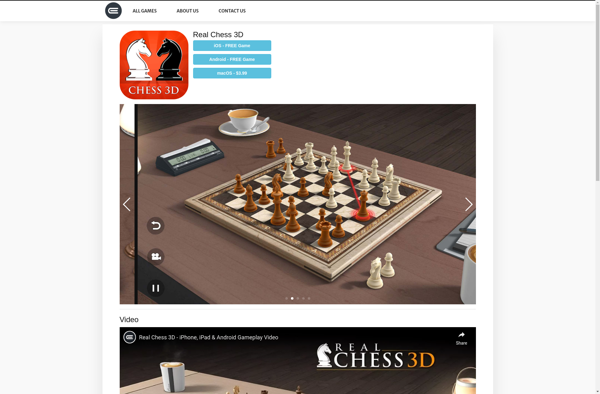WinBoard
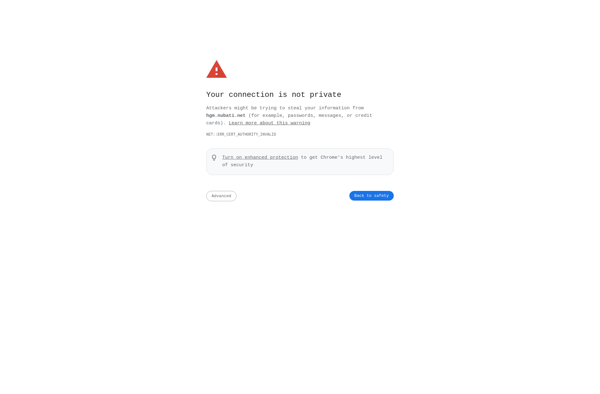
WinBoard: Open Source Chess Engine Interface
An open source chess engine interface for Windows, allowing users to play chess games against engines and support features like analysis mode and game database management.
What is WinBoard?
WinBoard is a free and open source graphical chessboard interface for chess engines and protocols originally released for Windows systems. WinBoard supports the XBoard/WinBoard protocols as well as the Universal Chess Interface (UCI) protocol. The software makes it convenient to use chess engines without the need for command line interfaces.
Some of the key features of WinBoard include:
- Play chess games against installed engines like Stockfish, improving your skills
- Analysis mode to deeply analyze positions and variations
- Set up engine matches between different chess engines
- Open and browse large Game Databases of historical chess games
- Edit and annotate your own chess games or positions
- Upload/download games to/from chess servers
- Configure different chess variants like Chess960, Losers chess etc.
- Support for XBoard and UCI chess protocols and polyglot opening books
With a simple and intuitive graphical interface, WinBoard makes it easy to leverage the analysis power of chess engines. Players of all levels, from beginners to chess masters, can benefit from features like infinite analysis, game databases and playing against the chess AI.
WinBoard Features
Features
- Graphical user interface for playing chess
- Supports UCI chess engines
- Analysis mode to analyze positions
- Supports chess variants like Chess960
- Online play via chess servers
- Game database to store, view and analyze games
- Customizable board and piece styles
Pricing
- Open Source
Pros
Cons
Official Links
Reviews & Ratings
Login to ReviewThe Best WinBoard Alternatives
Top Games and Chess and other similar apps like WinBoard
Here are some alternatives to WinBoard:
Suggest an alternative ❐Chessmaster
Lucas Chess
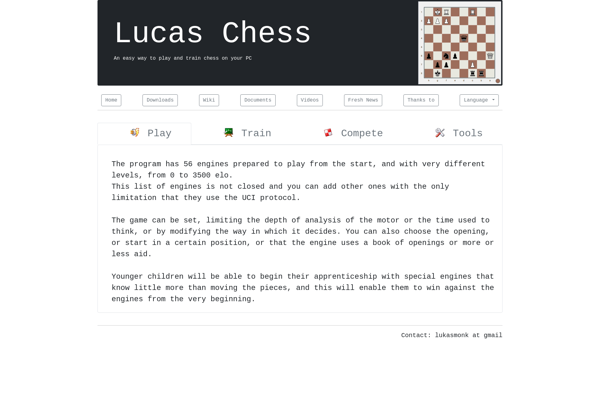
Chess Titans
BabasChess

Brutal Chess
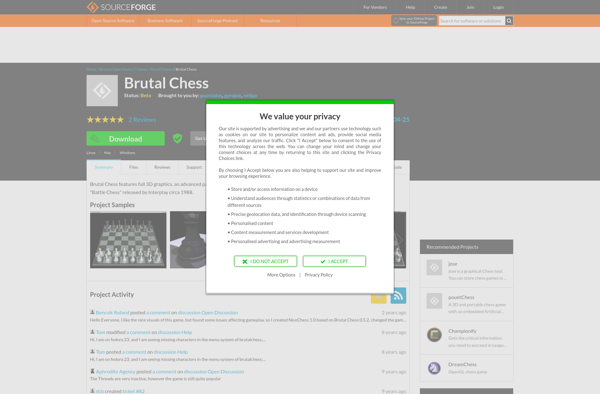
EazeGames
XBoard
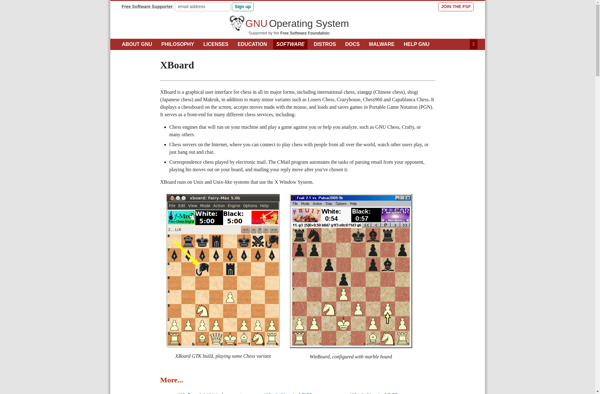
Real Chess 3D