Winclone

Winclone: Make Bootable Windows Backups for Mac
Create seamless Windows backups and restores with Winclone, allowing you to run Windows natively on your Mac without virtualization.
What is Winclone?
Winclone is a disk imaging software designed specifically for Mac users who need to make bootable backups of Windows partitions. It allows you to create a bootable image file of your Windows system, including the operating system, applications, settings, and data.
A key benefit of Winclone is that it enables you to run Windows natively on your Mac hardware without needing virtualization software like Parallels or VMware Fusion. This can provide better performance, compatibility, and hardware integration compared to virtual machines.
To use Winclone, you boot your Mac from an external drive and point Winclone at your Windows partition or external USB drive. It then creates a single-file image that contains the contents of the entire volume. This image file can be stored on external media or in the cloud.
When you need access to your Windows installation, you simply restore the Winclone image to an empty partition or external drive. This will give you a bootable copy of Windows that looks and functions just like the original. It has the same programs, files, and settings.
In summary, Winclone is the simplest way for Mac users to create portable, bootable Windows backups. It eliminates the need for virtual machines in many usage scenarios and makes it easy to restore Windows when needed.
Winclone Features
Features
- Makes bootable backups of Windows partitions
- Allows restoring Windows partitions on Macs
- Enables running Windows natively on Mac without virtualization
- Supports cloning Windows XP, Vista, 7, 8, and 10
Pricing
- One-time Purchase
Pros
Cons
Reviews & Ratings
Login to ReviewThe Best Winclone Alternatives
Top Os & Utilities and Backup & Recovery and other similar apps like Winclone
Clonezilla

Acronis Cyber Protect Home Office

Carbon Copy Cloner

HDclone
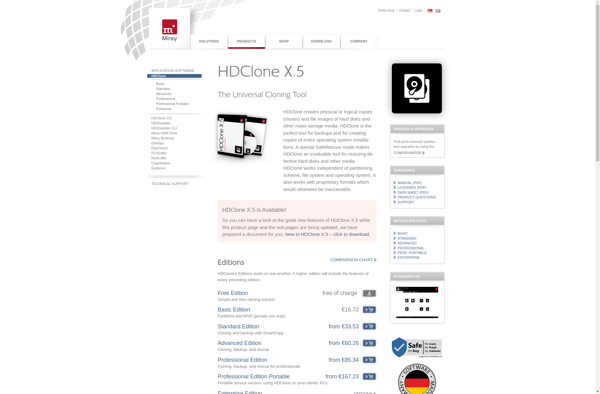
MiniTool ShadowMaker

HDClone Free Edition
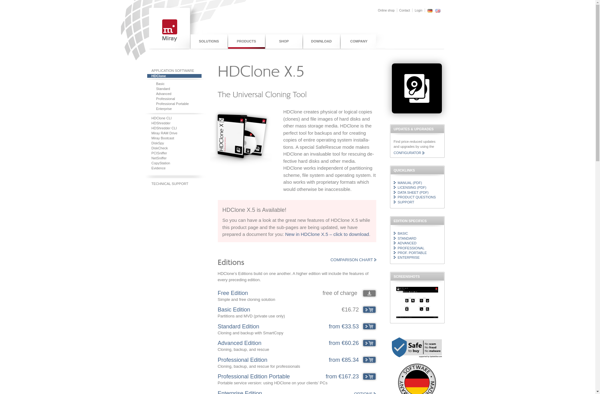
Data Deposit Box
