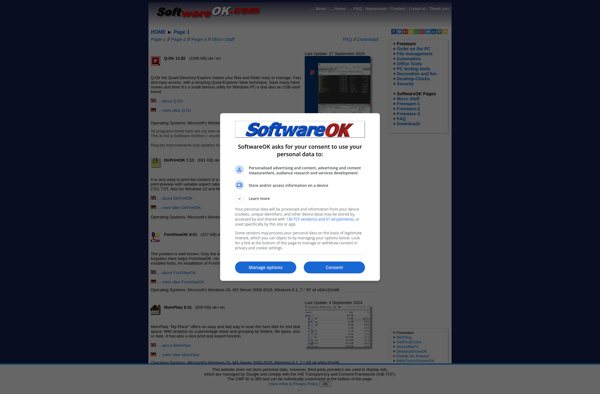Windows Cursor Hider
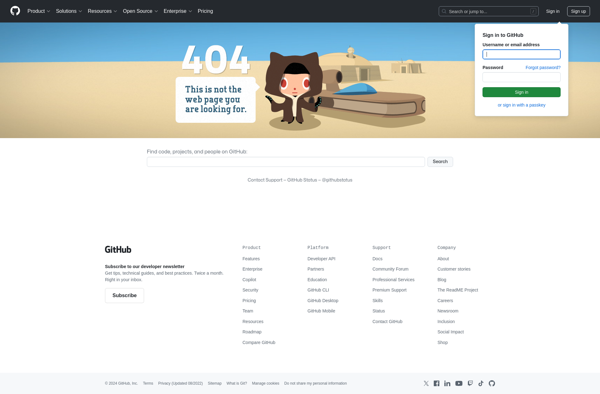
Windows Cursor Hider: Reduces Visual Distractions
A small, free utility that hides your mouse cursor when typing, reducing visual distractions and improving productivity.
What is Windows Cursor Hider?
Windows Cursor Hider is a free, open-source utility program for Windows that hides your mouse cursor when you start typing, to eliminate visual distractions while you work. Once you start typing on your keyboard, the mouse cursor will slowly fade away after a few seconds. As soon as you move your mouse or use the touchpad, the cursor immediately reappears.
This small portable app sits quietly in the background and requires no installation. It was designed by a programmer named Zach Saw who wanted to create a simple tool to hide the distracting mouse cursor that kept catching his eye when he was trying to focus on coding. The transparent fade animation ensures the transition feels smooth and natural.
By keeping the mouse cursor hidden while you type, Windows Cursor Hider can help you concentrate better and stay immersed in your work without unnecessary visual disruptions. It's perfect for writers, coders, or anyone who wants to eliminate cursor distractions when using keyboard-centric programs. And the app uses very minimal system resources, so you don't have to worry about it impacting performance.
The open-source code for Windows Cursor Hider is hosted on GitHub, so programmers can also customize and expand the tool to suit their needs. But the current release works nicely out of the box for simply hiding your cursor whenever your fingers are on the keys. Just launch the exe, and your cursor will automatically disappear anytime you're typing without you having to think about it.
Windows Cursor Hider Features
Features
- Hides mouse cursor during keyboard activity
- Fades out cursor until mouse is moved again
- Reduces visual distractions while typing
- Small and lightweight utility
Pricing
- Free
Pros
Cons
Reviews & Ratings
Login to ReviewThe Best Windows Cursor Hider Alternatives
Top Os & Utilities and Desktop Customization and other similar apps like Windows Cursor Hider
Here are some alternatives to Windows Cursor Hider:
Suggest an alternative ❐Unclutter
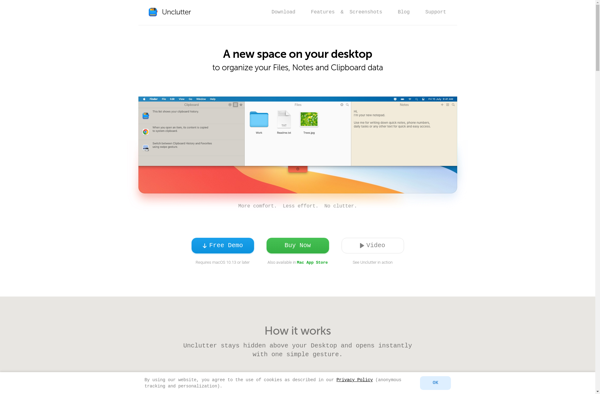
AutoHideMouseCursor