Windows Error Message Generator
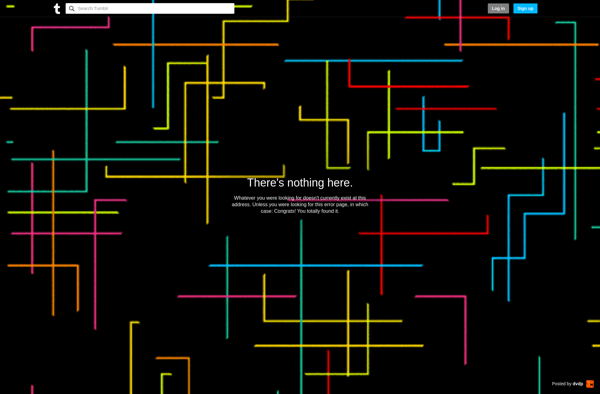
Windows Error Message Generator: Create Custom Fake Error Messages
A free tool with a user-friendly interface to create custom Windows error messages, choose an error icon, and customize message box text.
What is Windows Error Message Generator?
The Windows Error Message Generator is a handy utility for creating customized, simulated error messages that mimic those from the Windows operating system. This free online tool provides an easy way to prank friends and colleagues by generating fake pop-up alerts.
To use the generator, you simply enter the text you want to appear in your bogus error message where it says "Enter custom error text here." You can write whatever you want, get creative! There is also the option to choose from over 20 classic Windows error icons to really sell the legitimacy of your faux notification. Icons like the red "X," the yellow warning triangle, and the blue screen of death are just some examples.
From there, you can pick a window title for your error box, choose from taglines like "Critical Error" or "Non-fatal Error," and even set a custom error code. Once configured to your liking, hitting the "Generate Error Message" button will open a preview of how your phony Windows error will appear. You can send a screenshot or animated GIF to unsuspecting friends for some tech support prank hilarity.
Overall, the Windows Error Message Generator provides a simple, user-friendly way to mimic those frustrating, familiar Windows alerts we all know and hate. With full customization and believable design, it's a fun way to prank your contacts or spice up boring IT tutorials and demos.
Windows Error Message Generator Features
Features
- Allows creating custom error messages
- Lets you customize error text, icons, buttons
- Has user-friendly and easy to use interface
- Works on Windows platforms
Pricing
- Free
Pros
Cons
Official Links
Reviews & Ratings
Login to ReviewNo reviews yet
Be the first to share your experience with Windows Error Message Generator!
Login to ReviewThe Best Windows Error Message Generator Alternatives
Top Os & Utilities and System Tools and other similar apps like Windows Error Message Generator
Here are some alternatives to Windows Error Message Generator:
Suggest an alternative ❐SketchyWebsite
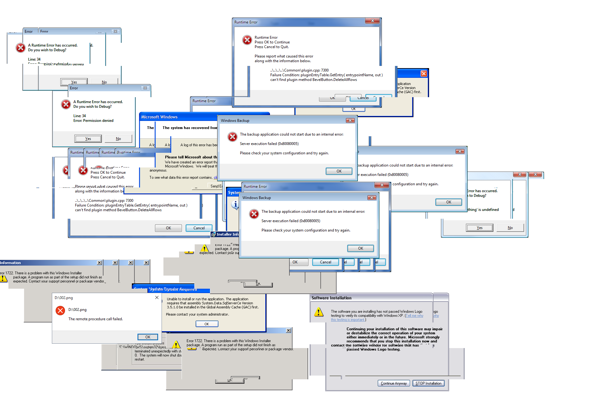
ErrorGen
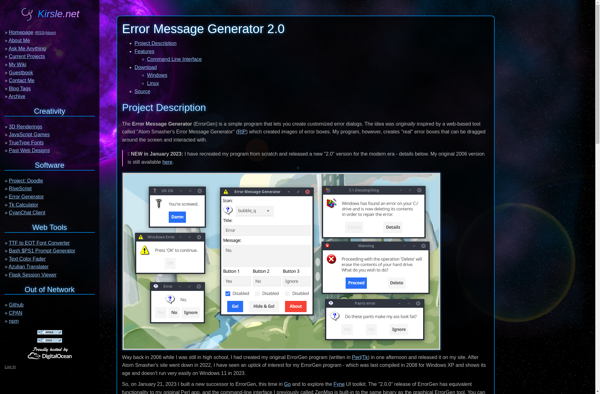
The Message Box Toy
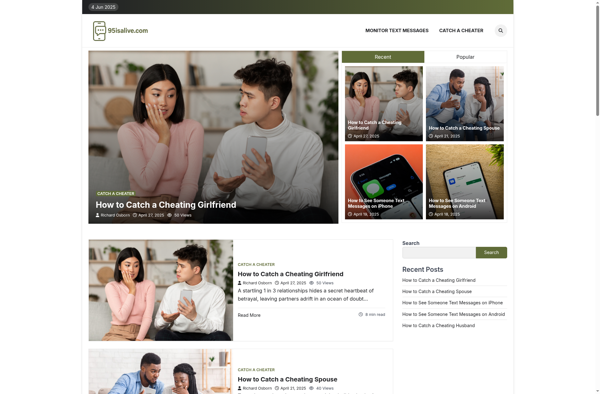
Dr.Windows
