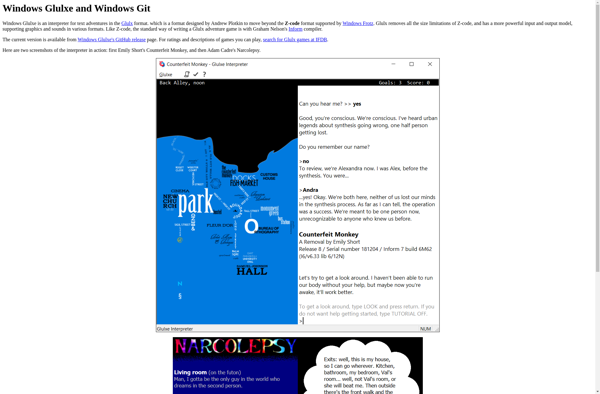Windows Frotz
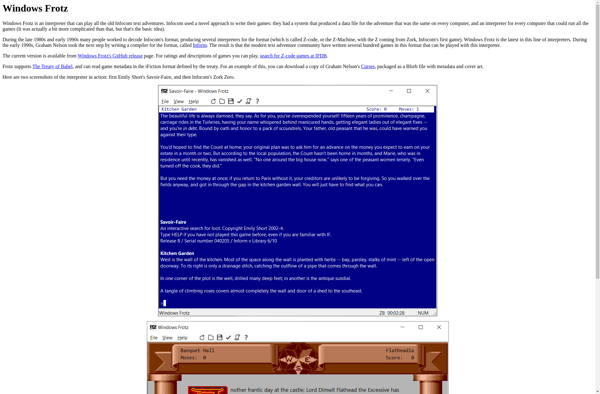
Windows Frotz: Play Z-Code Text Adventure Games on Windows
Windows Frotz is an interpreter for text adventure games. It allows you to play interactive fiction titles in Z-code format on Windows. It has support for save states, undo, hints, transcripts and more to provide an enjoyable text adventure experience.
What is Windows Frotz?
Windows Frotz is a free application that functions as an interpreter for playing interactive fiction games in the Z-machine format on Windows operating systems. It supports the majority of titles developed for the Z-machine allowing you to enjoy a wide library of classic and modern text adventures.
The application provides all the standard features expected from an interactive fiction interpreter. You can save your progress at any point and resume later from where you left off. There is an undo function to reverse moves as well as a comprehensive hint system. Transcripts of your playthrough can also be saved for reference.
Beyond the standard features, Windows Frotz has a number of enhancements that improve the user experience. The interface has been updated with native Windows menus, dialogs and settings. Game files can be added through file associations for convenience. There are also configurable fonts and colors, alternative interfaces and other display options.
In summary, Windows Frotz is the best way to play interactive fiction games on a Windows computer. It enables simple access for beginners while providing customization options for power users. With support for save states, hints and transcripts, it facilitates an engrossing text adventure game experience.
Windows Frotz Features
Features
- Text adventure game interpreter
- Supports Z-code format games
- Save/load game state
- Undo moves
- Hint system
- Transcript recording
- Customizable interface
- Supports games with images
Pricing
- Open Source
Pros
Cons
Official Links
Reviews & Ratings
Login to ReviewThe Best Windows Frotz Alternatives
Top Games and Adventure and other similar apps like Windows Frotz
Here are some alternatives to Windows Frotz:
Suggest an alternative ❐Fabularium

Text Fiction

Gargoyle IF Player
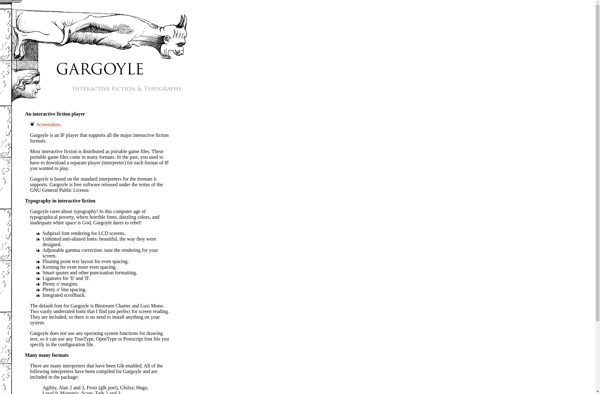
Windows Git