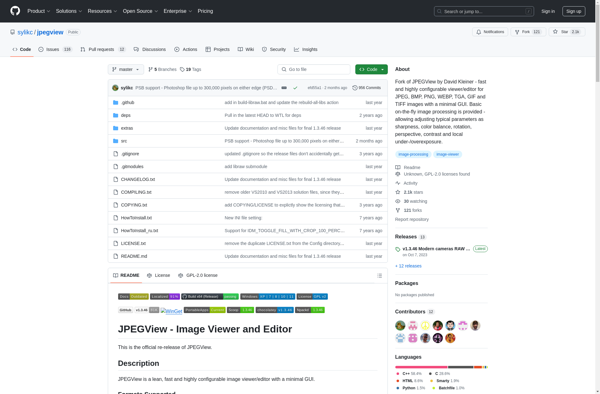Windows Live Photo Gallery
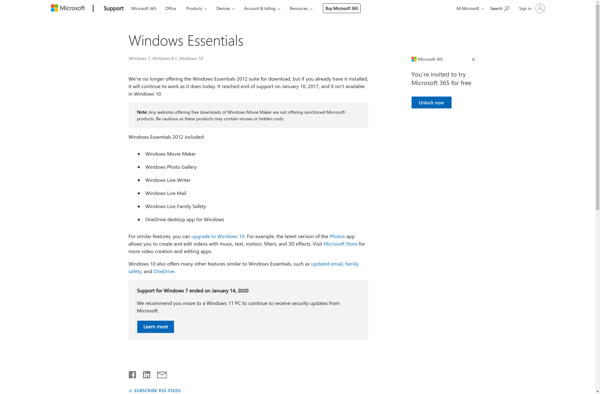
Windows Live Photo Gallery: Free Photo Editing & Management Software
Free photo editing and management software from Microsoft with features like face recognition, photo fixes, panoramic stitching, and sharing on SkyDrive.
What is Windows Live Photo Gallery?
Windows Live Photo Gallery is a free photo management and editing software application from Microsoft. It is designed to help users view, organize, edit and share their digital photos.
Some of the key features of Windows Live Photo Gallery include:
- Importing photos from cameras, phones, SD cards and other devices
- Organizing photos into albums with tags and ratings
- Face recognition and people tagging for easier organization
- Basic photo editing tools like cropping, red-eye removal, color correction etc.
- Photo enhancement tools and special effects like tilt-shift, vignette etc.
- Panoramic photo stitching to create wide landscape photos
- Printing photos directly or publishing to services like SkyDrive, Facebook etc.
- Slideshows with transition effects and background music
Overall, Windows Live Photo Gallery provides an easy way for Windows users to store, organize, enhance and share their growing photo libraries. Its intuitive interface and tight integration with other Windows Live services makes it a good choice for managing digital memories.
Windows Live Photo Gallery Features
Features
- Face recognition and tagging
- Photo editing tools (crop, rotate, red-eye removal, etc.)
- Panoramic photo stitching
- Photo organization and management
- Integration with SkyDrive for cloud storage and sharing
Pricing
- Free
Pros
Cons
Reviews & Ratings
Login to ReviewNo reviews yet
Be the first to share your experience with Windows Live Photo Gallery!
Login to ReviewThe Best Windows Live Photo Gallery Alternatives
Top Photos & Graphics and Photo Management and other similar apps like Windows Live Photo Gallery
Here are some alternatives to Windows Live Photo Gallery:
Suggest an alternative ❐FastStone Image Viewer
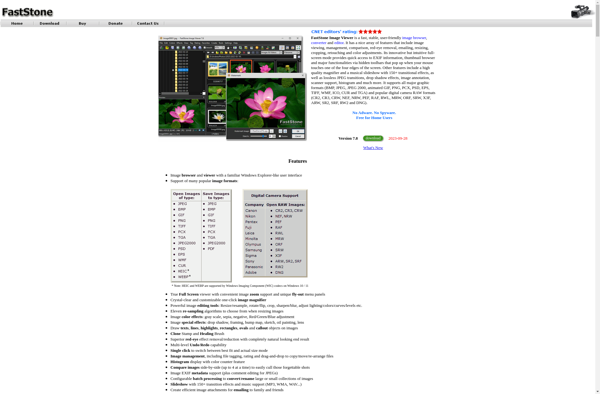
IrfanView
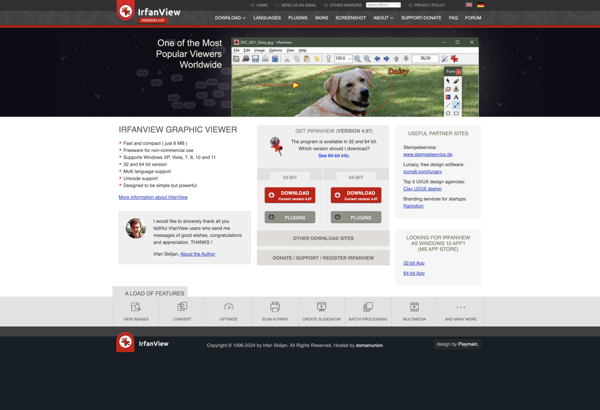
Google Photos
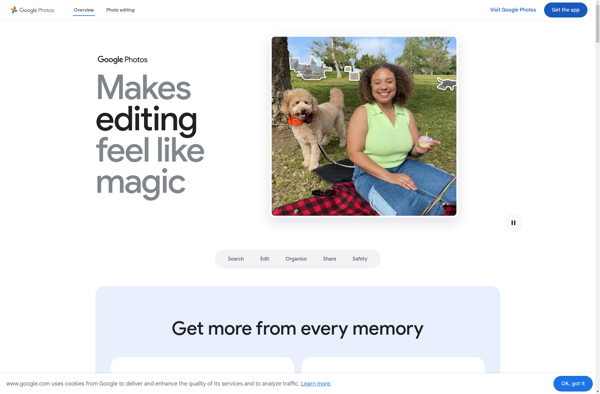
DigiKam

ACDSee Photo Studio

Photoscape
XnView

ImageGlass
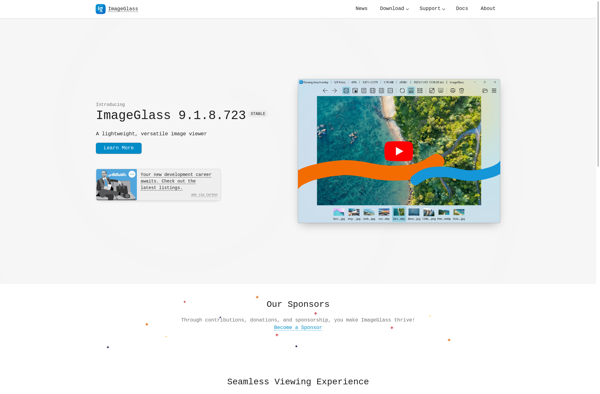
XnView MP

GThumb
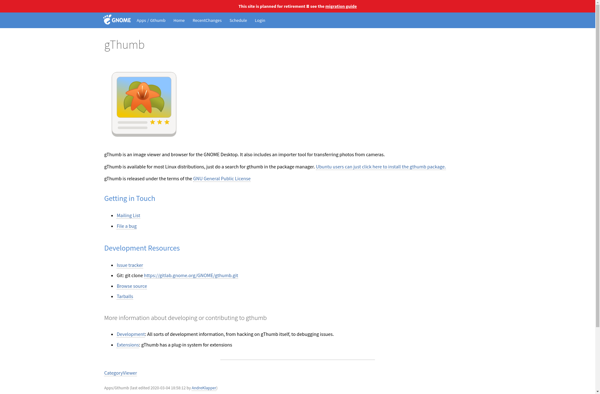
Nomacs
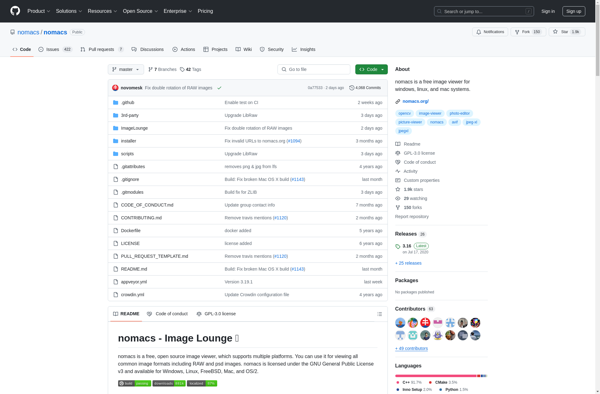
JPEGView