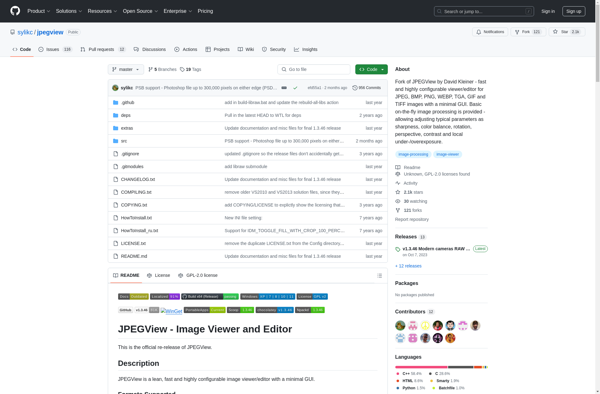Windows Photo Viewer
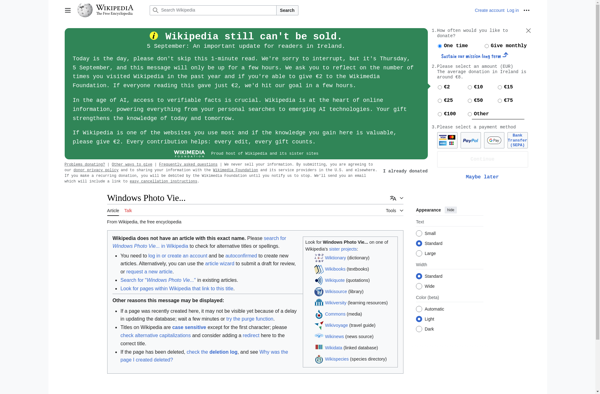
Windows Photo Viewer: Default Image Viewer for Windows OS
Windows Photo Viewer is the default image viewer included with Windows operating systems. It provides basic photo viewing functionality like zooming, rotating, and basic editing.
What is Windows Photo Viewer?
Windows Photo Viewer is the default image viewer app included with Windows operating systems starting with Windows 7. It provides basic photo viewing and editing capabilities.
Key features of Windows Photo Viewer include:
- Viewing common image formats like JPG, PNG, GIF, TIFF, and BMP
- Zooming in and out on images
- Rotating images 90 degrees left or right
- Performing basic image edits like crop, rotate, resize, exposure, color, and redeye removal
- Printing images
- Slideshow viewing of image folders
- Basic EXIF data viewing
- Emailing images directly from the app
While more limited in features than paid alternatives like Adobe Photoshop, Windows Photo Viewer aims to provide an easy to use option for basic everyday photo tasks without needing to purchase additional software. Its simple interface and tight Windows integration makes it a convenient built-in option for most users' photo viewing needs.
Windows Photo Viewer Features
Features
- View photos and images
- Zoom in and out
- Rotate images
- Perform basic image editing like cropping, red eye removal, color correction
- Set image as desktop background
- Print photos
- Slideshow viewer
Pricing
- Free
Pros
Cons
Reviews & Ratings
Login to ReviewThe Best Windows Photo Viewer Alternatives
Top Photos & Graphics and Image Viewers and other similar apps like Windows Photo Viewer
Here are some alternatives to Windows Photo Viewer:
Suggest an alternative ❐FastStone Image Viewer
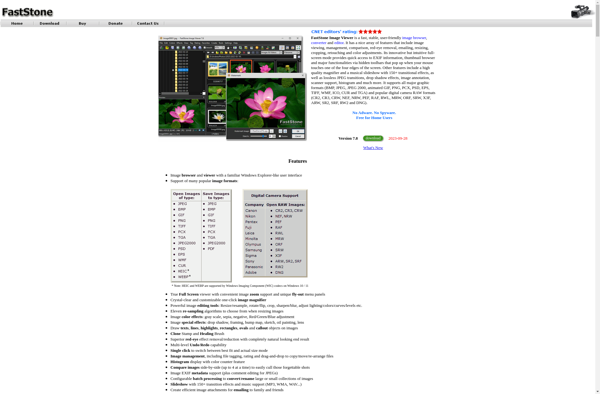
IrfanView
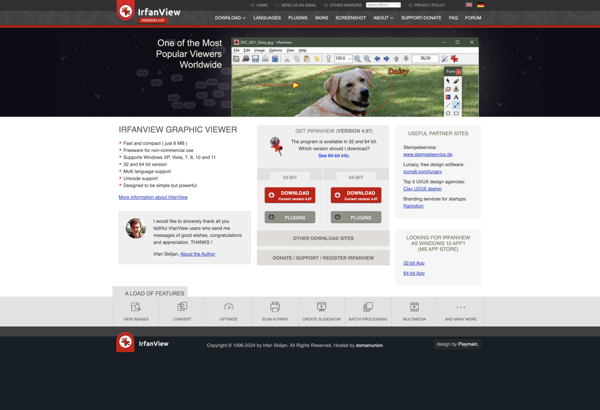
XnView

ImageGlass
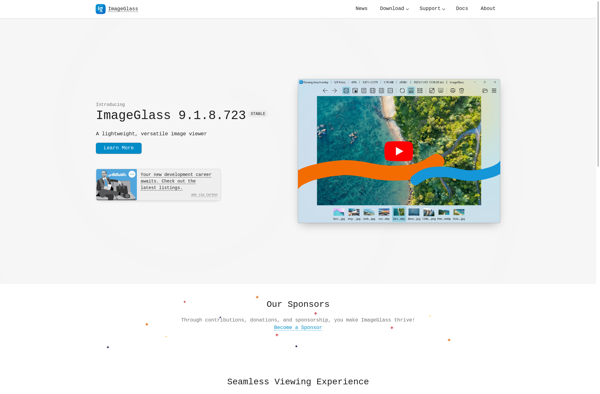
XnView MP

HoneyView
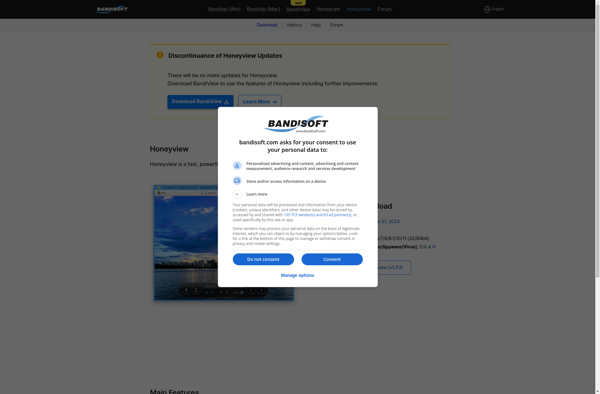
Nomacs
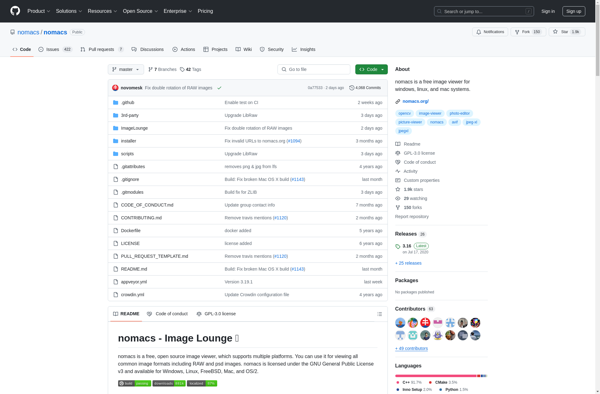
JPEGView