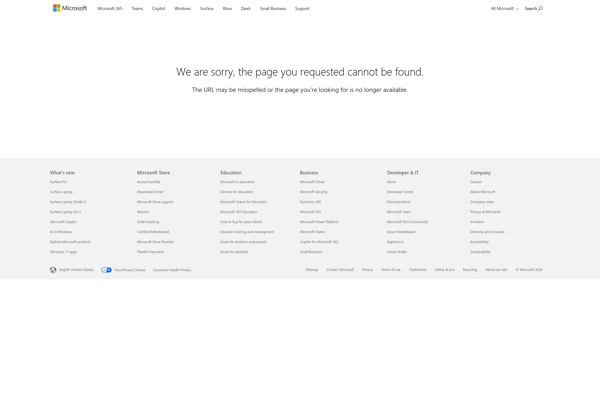Windows Server Essentials

Windows Server Essentials: Simplified Server Management for Small Businesses
Windows Server Essentials is a simplified server operating system from Microsoft aimed at small businesses. It provides core server features like file and printer sharing, backup, remote access, and centralized management.
What is Windows Server Essentials?
Windows Server Essentials is a server operating system from Microsoft designed for small businesses. It provides basic server functionality like file and printer sharing, backup, remote desktop access, VPN, and centralized device management, without the complexity and cost of full Windows Server editions.
Key features include:
- File and printer sharing - Allow network users to access files and printers located on the server
- Backup - Automated backup for client PCs and server files to external drives or the cloud
- Remote web access - Access files and server apps remotely via a web browser
- VPN - Establish secure remote network access for employees
- Device management - Manage client settings and policies from a central dashboard
Windows Server Essentials is designed to be easy to use for non-technical staff. The dashboard provides simplified administration and monitoring of client PCs, user accounts, server health, and backups. It can support up to 25 users and 50 devices.
It's a cost-effective solution for basic server needs of small businesses without dedicated IT staff. More advanced Windows Server editions are available for larger organizations that need scalability, advanced features like hyperconverged infrastructure, and support for multiple servers.
Windows Server Essentials Features
Features
- File and printer sharing
- Remote desktop access
- PC backup
- Shared folders
- Email server
- VPN access
- Centralized device management
Pricing
- Subscription-Based
Pros
Cons
Reviews & Ratings
Login to ReviewNo reviews yet
Be the first to share your experience with Windows Server Essentials!
Login to ReviewThe Best Windows Server Essentials Alternatives
Top Network & Admin and Server Software and other similar apps like Windows Server Essentials
Here are some alternatives to Windows Server Essentials:
Suggest an alternative ❐SME Server
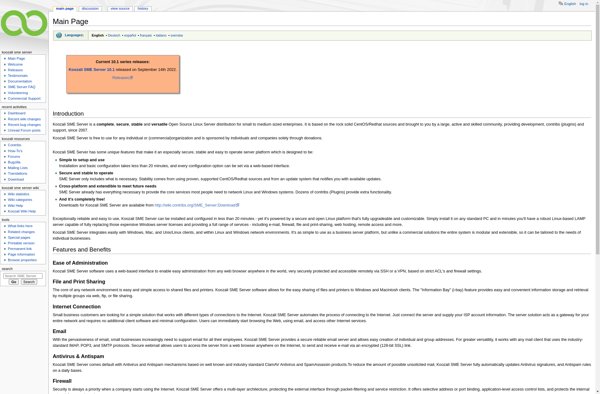
Windows Home Server
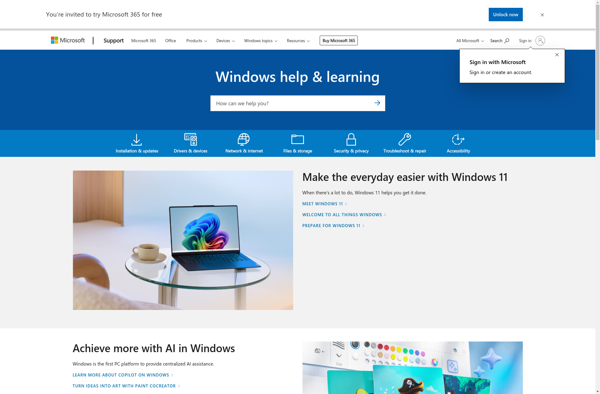
Windows Server 2019