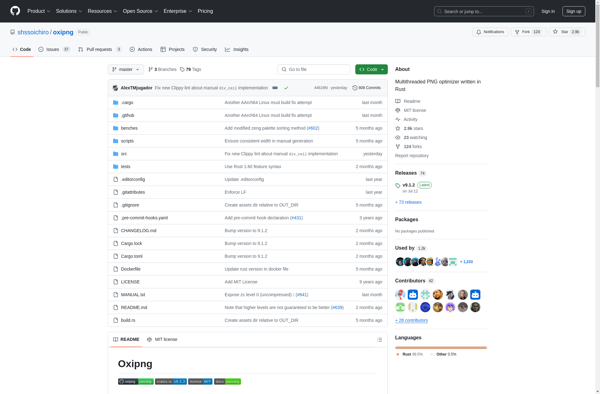WinLep
WinLep: Run Linux alongside Windowss
An open-source application allowing Windows users to easily install and run Linux distributions and apps without dual-booting or virtualization, integrating Linux functionality into Windows seamlessly.
What is WinLep?
WinLep is an open-source application developed by the WinLep project that allows Windows users to install and run Linux distributions and applications directly within Windows, without requiring dual-booting or virtualization. It provides deep integration of Linux functionality into Windows, making it easy to leverage the strengths of both operating systems on the same machine.
With WinLep, users can install popular Linux distros like Ubuntu, Fedora, Arch, etc. either as stand-alone environments or integrated shells within Windows. Linux apps and command-line tools can be launched directly from Windows. Files and clipboard content is seamlessly shared between the Linux and Windows environments.
Key features of WinLep include:
- Install popular Linux distros as apps on Windows
- Choose to run Linux apps either standalone or in integrated shells
- Easily launch Linux GUI apps alongside Windows apps
- Share files and clipboard between Linux and Windows
- Leverage Linux command-line utilities from Windows terminal
- Switch between Windows and Linux user sessions
- Choose how much OS integration to enable
WinLep aims to provide the best of both worlds - convenience of Windows for daily tasks plus the customization and tools of Linux for development. With its simple setup and deep integration, it makes using Linux on Windows a breeze.
WinLep Features
Features
- Runs Linux distros and apps natively on Windows without virtualization
- Integrates Linux functionality into Windows seamlessly
- Easy to install and configure Linux distros
- Switch between Windows and Linux with a click
- Access Linux files and apps from Windows file explorer
- Share files and folders between Windows and Linux
Pricing
- Open Source
Pros
Cons
Official Links
Reviews & Ratings
Login to ReviewThe Best WinLep Alternatives
Top Os & Utilities and Linux Tools and other similar apps like WinLep
TinyPNG
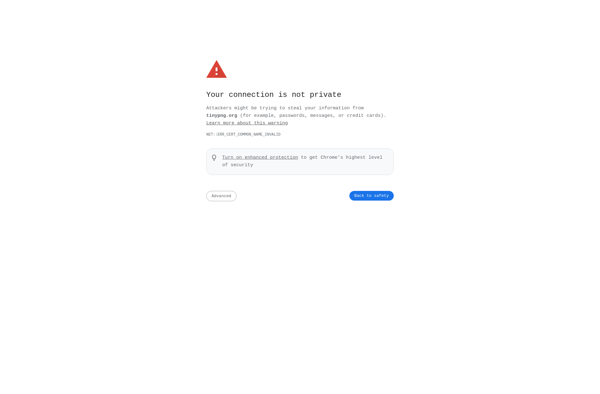
Caesium Image Compressor
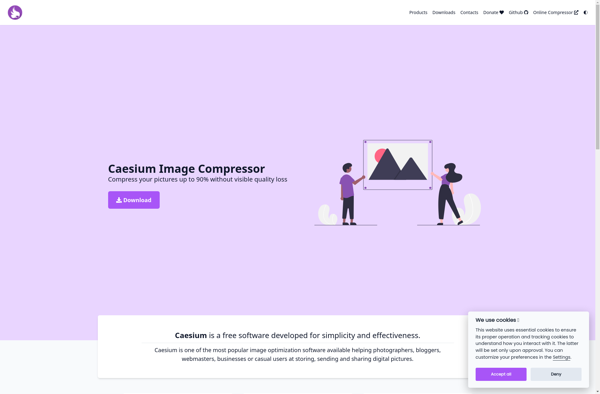
RIOT - Radical Image Optimization Tool
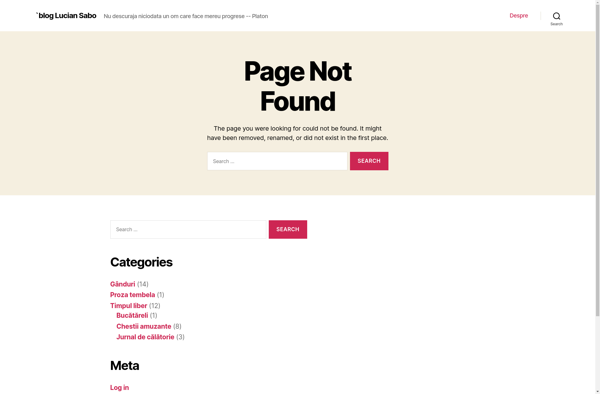
Image Tuner
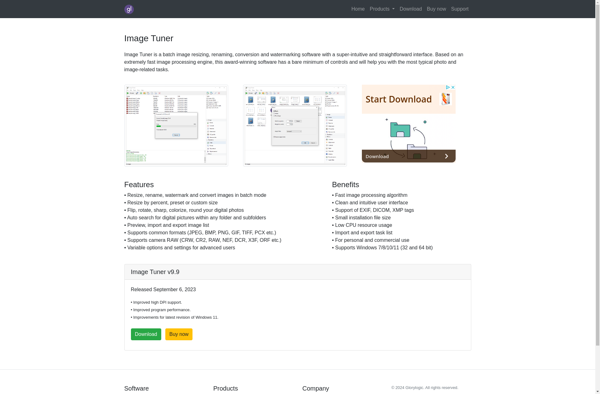
Light Image Resizer
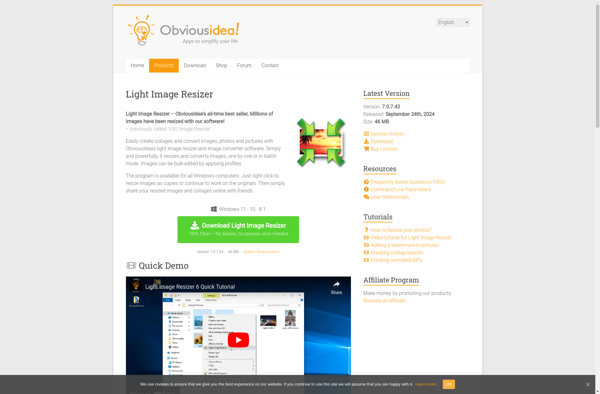
ImageOptim
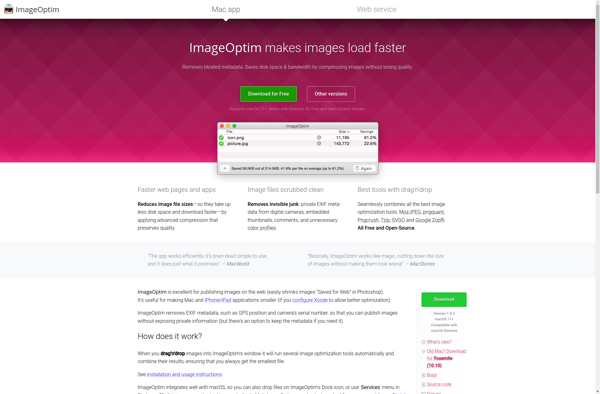
XnConvert
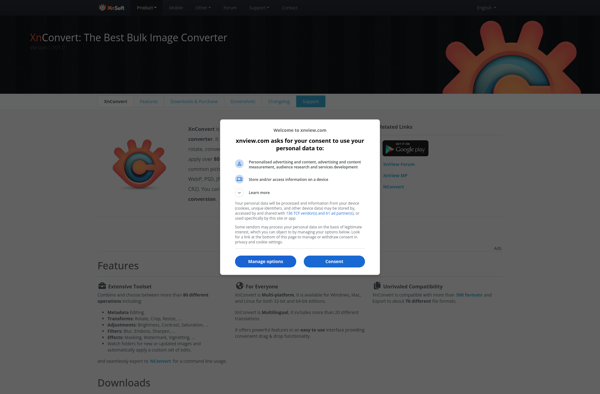
PNGGauntlet
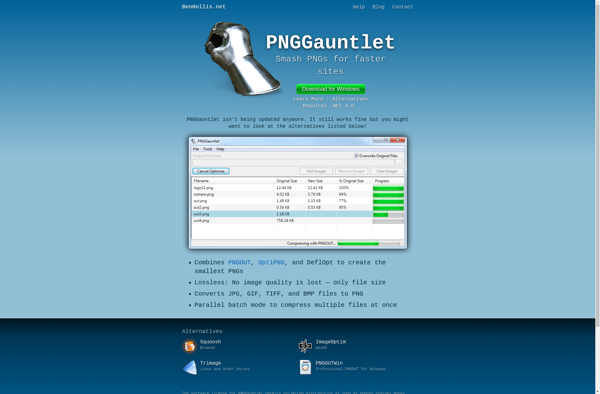
Oxipng