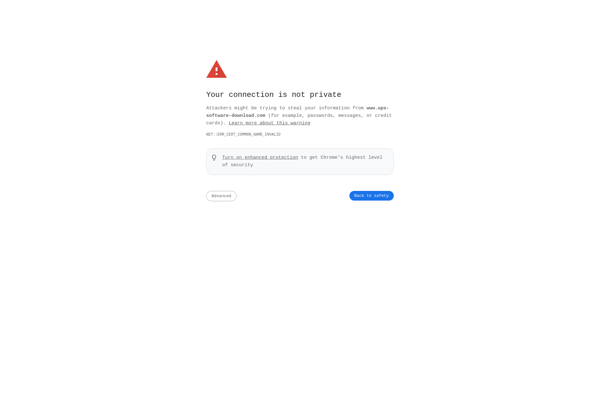WinNUT-Client
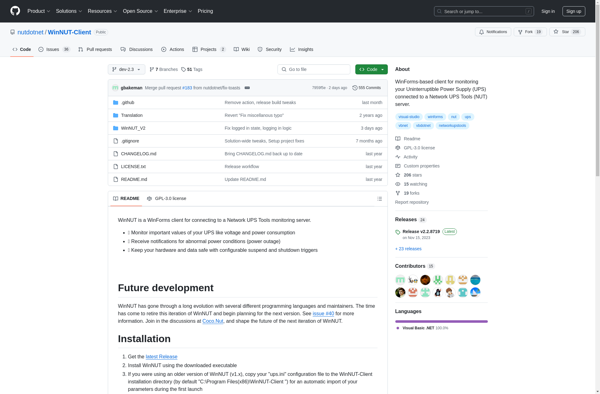
WinNUT-Client: Monitor Devices with Network UPS Tools
An open-source Windows software for monitoring devices on a network via NUT protocol, checking UPS status and receiving notifications.
What is WinNUT-Client?
WinNUT-Client is a free, open-source Windows application that interfaces with uninterruptible power supplies (UPSs) and other power devices using the Network UPS Tools (NUT) monitoring protocol. It provides a graphical user interface to check the status of UPSs and other NUT-compatible hardware on a local network.
Some of the key features of WinNUT-Client include:
- Real-time monitoring of UPS voltage, load level, temperature, battery capacity, and more
- Logging of power events and automatic shutdown configuration during power failures
- Notifications via popup alerts, email, and execution of custom scripts
- Support for a wide variety of UPS models from various manufacturers
- Customizable interface and data graphs
- Secured monitoring utilizing SSL/TLS encryption
WinNUT-Client must connect to a NUT server daemon running on either the local or remote networked machine. It is commonly used along with NUT server implementations like NUTRS, WinNUT, or nut for managing multiple UPS devices in a centralized location. The application runs on Windows platforms.
Overall, WinNUT-Client offers an efficient way for IT staff to visually track critical power infrastructure across a business's network. With real-time status information and robust notification options, it enables the early detection of potential power issues and outages.
WinNUT-Client Features
Features
- Monitor devices on a network via the Network UPS Tools (NUT) protocol
- Check the status of uninterruptible power supplies (UPSs)
- Receive notifications for UPS-related issues
Pricing
- Open Source
Pros
Cons
Official Links
Reviews & Ratings
Login to ReviewThe Best WinNUT-Client Alternatives
Top System & Hardware and Device Monitoring and other similar apps like WinNUT-Client
Here are some alternatives to WinNUT-Client:
Suggest an alternative ❐PowerChute
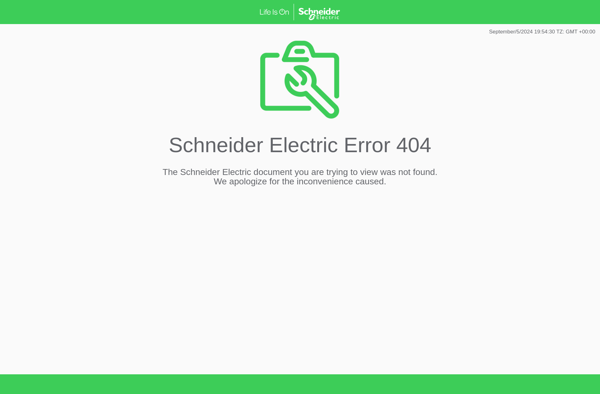
Network UPS Tools

UPS Assistant

Winpower