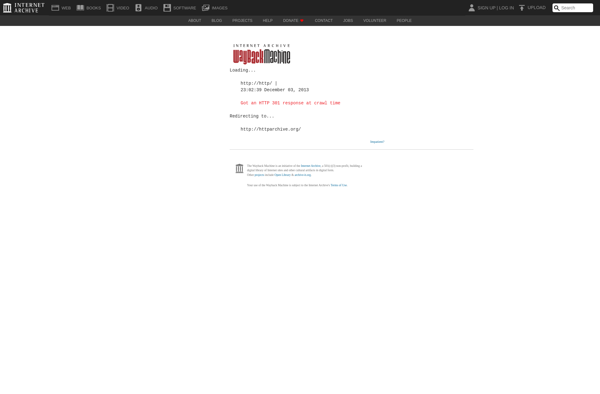WinOrganizer

WinOrganizer: Personal Information Management Software
WinOrganizer is a personal information management software for Windows. It helps organize contacts, appointments, tasks, notes, and more in one easy-to-use application. Useful for individuals and small businesses to manage their day-to-day activities.
What is WinOrganizer?
WinOrganizer is a full-featured personal information manager and organizer software for Windows. It enables users to conveniently manage their contacts, appointments, tasks, notes, passwords, and other important information in one centralized application.
Key features include:
- Contact Management: Store all your personal and business contacts in one place. Organize them into groups. Record extensive details including photos, attachments and notes.
- Calendar: Schedule appointments and events in the built-in calendar. Set reminders and alerts. Check availability of contacts when scheduling meetings.
- To-Do Lists: Create task lists to track personal or work to-dos. Assign priorities and due dates. Get reminders for upcoming tasks.
- Secure Notes: Take notes and organize them into user-defined categories. All notes are securely encrypted.
- Password Vault: Store your website logins, credit card info and other sensitive data securely encrypted with a master password.
- Cloud Sync: Option to sync your WinOrganizer data securely across multiple devices via cloud storage services.
- Themes & Layouts: Personalize WinOrganizer with various color themes and layouts to suit your style.
- Backups & Portability: Backup your data locally or to the cloud. Import/export contacts, events and tasks.
With its intuitive and customizable interface, WinOrganizer is a great all-in-one productivity tool for personal information management. It helps individuals and small businesses organize their day-to-day responsibilities more efficiently.
WinOrganizer Features
Features
- Contacts management
- Calendar and scheduling
- Task management
- Note-taking
- File organization
- Password management
- Customizable interface
- Synchronization across devices
Pricing
- Free
- Freemium
- One-time Purchase
Pros
Cons
Official Links
Reviews & Ratings
Login to ReviewThe Best WinOrganizer Alternatives
Top Office & Productivity and Personal Information Management and other similar apps like WinOrganizer
Here are some alternatives to WinOrganizer:
Suggest an alternative ❐OneNote Online
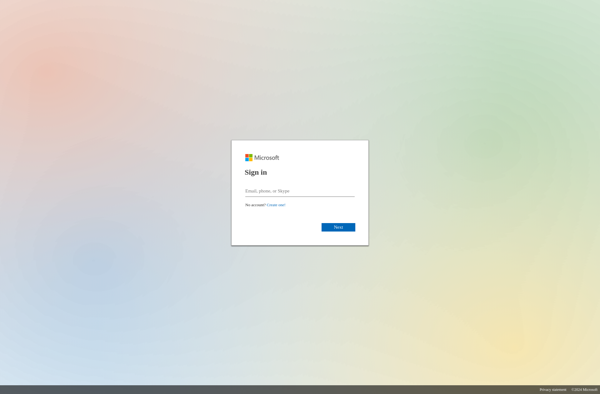
Ultra Recall
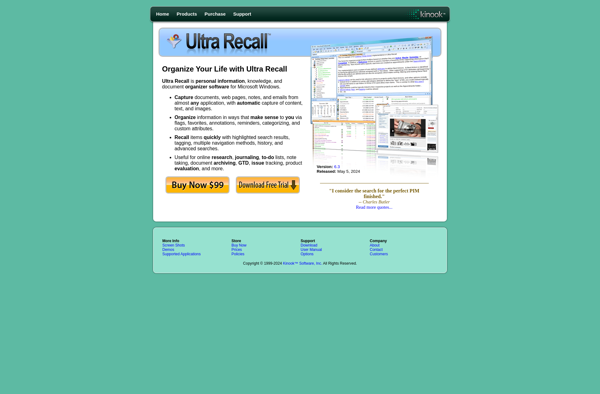
MyBase
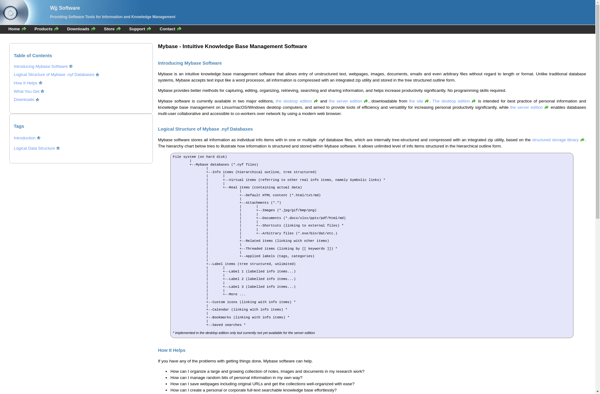
My Notes Keeper

Labfolder
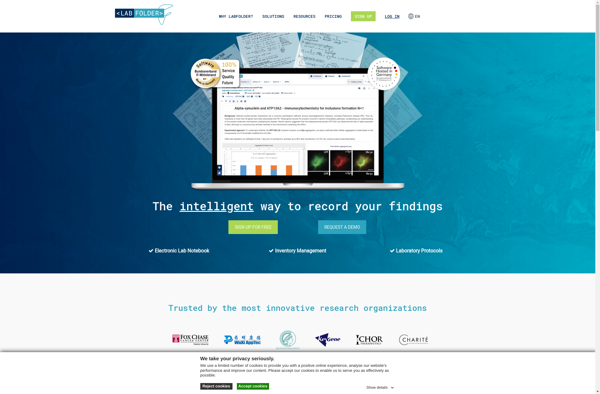
MyInfo
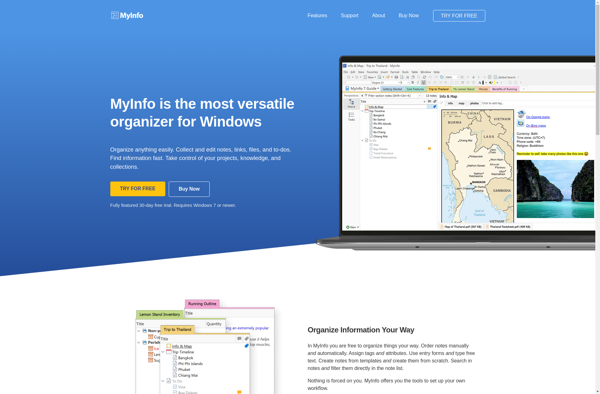
Soysauce Lab Noto
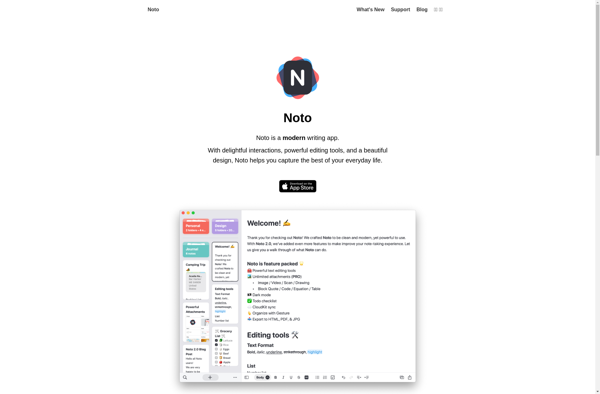
Mars Notebook

AllMyNotes Organizer

Minipad2