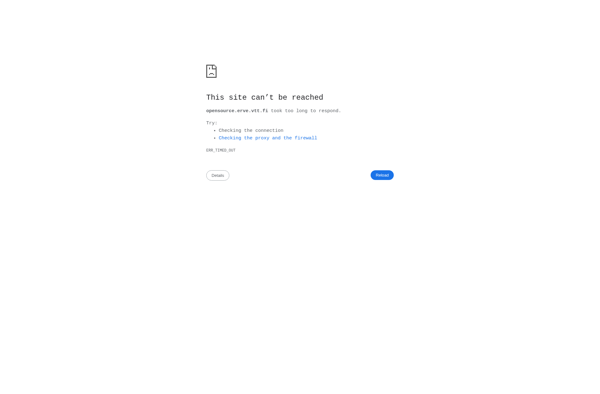Winsock Packet Editor
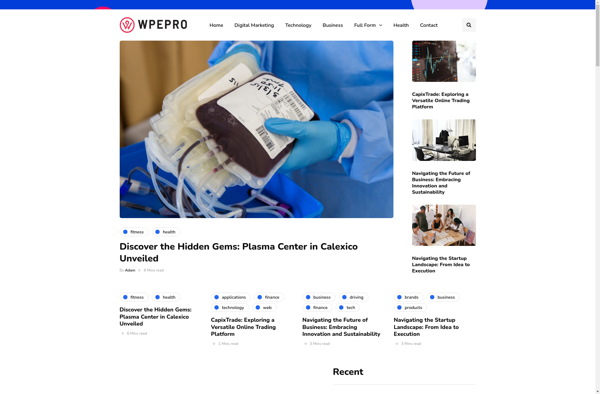
Winsock Packet Editor: Network Traffic Capture Tool for Windows
Winsock Packet Editor is a network packet analyzer and network traffic capture tool for Windows. It allows users to capture, analyze, view, modify and log network packets and network traffic in real-time.
What is Winsock Packet Editor?
Winsock Packet Editor (WPE) is a powerful network packet analyzer and packet capture tool for Windows. It allows users to capture, inspect, analyze, view, modify and log network packets and network traffic in real-time.
Some key features of WPE include:
- Real-time packet capturing, analysis and logging
- Supports a wide range of network protocols including TCP, UDP, ICMP, IGMP, ARP, IPv4, IPv6 etc.
- Allows filtering packets based on protocols, IP addresses, ports etc.
- Packet modification and injection capabilities
- Intuitive GUI for easy navigation and analysis
- Export packet data to files in multiple formats like txt, csv, xml etc.
- Scripting support for automating tasks
- Cross-platform compatibility using WinPcap driver
WPE provides network administrators, testers, developers and cybersecurity analysts an easy way to monitor, analyze and troubleshoot network traffic. Its filtering and injection capabilities are useful for simulating various network conditions for testing. Overall, it is a feature-rich network protocol analyzer for Windows.
Winsock Packet Editor Features
Features
- Packet capture and analysis
- Real-time network traffic monitoring
- TCP/UDP/IP protocols decoding
- Packet filtering and search
- Packet injection
- Customizable interface
Pricing
- Free
- Open Source
Pros
Cons
Official Links
Reviews & Ratings
Login to ReviewThe Best Winsock Packet Editor Alternatives
Top Network & Admin and Packet Sniffing and other similar apps like Winsock Packet Editor
Nipper