WinTiler 2
WinTiler 2: Windows Tiling Application
Maximize screen real estate and productivity with WinTiler 2, a powerful windows tiling application for Windows desktops.
What is WinTiler 2?
WinTiler 2 is an advanced window tiling manager for Windows that enables you to efficiently arrange and resize application windows on your desktop. It makes it easy to organize windows into various grids, columns, and custom layouts with keyboard shortcuts or mouse gestures.
Key features of WinTiler 2 include:
- Flexible grid tiling system to snap windows into customized rows and columns
- Multiple preset layouts to choose from like Columns, Grid, Golden Ratio, etc.
- Customizable keyboard shortcuts to quickly resize and position windows
- Support for multiple monitors with ability to set separate layouts on each
- Windows can be grouped together and saved as tab groups for easy access later
- A portable version is available that can be run directly without needing installation
With its intuitive interface and time-saving window management capabilities, WinTiler 2 is a great tool for anyone who works with many open applications and wants to make the most of their screen real estate. It helps boost productivity by making it simple to organize everything neatly in seconds.
WinTiler 2 Features
Features
- Keyboard shortcuts to tile/move windows
- Preset layouts
- Customizable layouts
- Multiple monitor support
- Hotkey support
- Window exclusion
- Windows Snap Assist integration
- Dark mode
Pricing
- Free
- Open Source
Pros
Cons
Reviews & Ratings
Login to ReviewThe Best WinTiler 2 Alternatives
Top Os & Utilities and Desktop Management and other similar apps like WinTiler 2
Here are some alternatives to WinTiler 2:
Suggest an alternative ❐Win10Tile

Windows Tile Color Changer
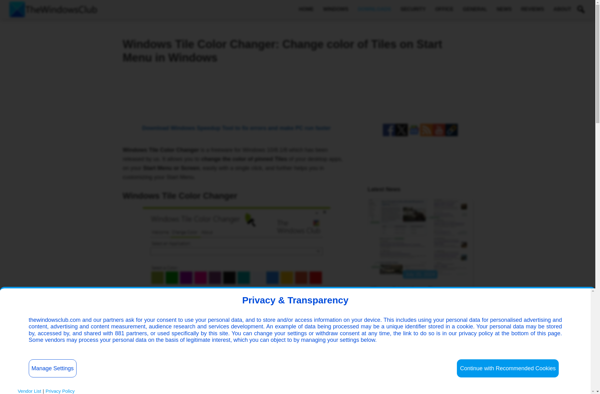
OblyTile

TileCreator