Wonder Photo Studio
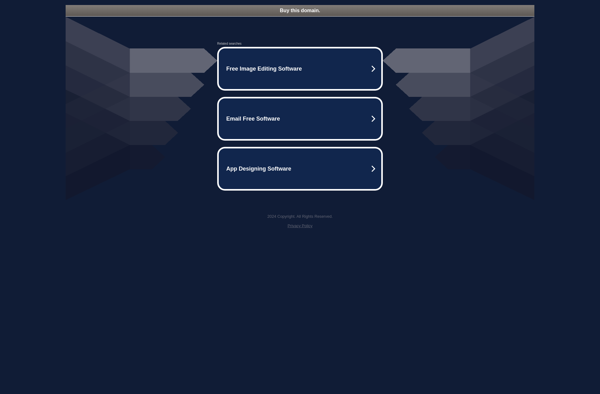
Wonder Photo Studio: Easy Photo Editing for Beginners
Wonder Photo Studio is an easy-to-use photo editing software for Windows. It provides basic editing tools to crop, resize, rotate, and adjust color/lighting of photos. Ideal for hobbyists and novices.
What is Wonder Photo Studio?
Wonder Photo Studio is a Windows-based photo editing application designed to provide an easy way for hobbyists and novices to enhance and touch up their digital photos. It comes equipped with a range of basic yet powerful editing tools that allow users to crop, resize, rotate, adjust lighting, color, and more with just a few clicks.
Unlike more complex and expensive photo editing software suites like Adobe Photoshop, Wonder Photo Studio focuses on providing an intuitive and approachable editing experience. The straightforward user interface features large icons for the main editing functions, making it simple to find and apply edits. Handy presets are also included to allow for one-click enhancements.
While it lacks some of the more advanced features of professional software, Wonder Photo Studio meets the needs of most casual users looking to remove red eye, brighten colors, fix lighting issues, remove blemishes, and prepare photos for printing and sharing online. Its simple tools for cropping, resizing, rotating, and simple filters cover the basics for most hobbyist photographers and photo editing beginners.
With its ease of use and budget-friendly pricing, Wonder Photo Studio is an ideal entry-level photo editing solution for those new to photo editing. It makes enhancing digital photos simple without overwhelming users with complex tools and options suited for professional work.
Wonder Photo Studio Features
Features
- Basic photo editing tools
- Crop, resize, rotate photos
- Adjust color, lighting
- Add text, shapes, stickers
- Remove redeye, blemishes
- Collage maker
- Batch edit
- Export to JPG, PNG, PDF
- Print photos
Pricing
- One-time Purchase
Pros
Cons
Reviews & Ratings
Login to ReviewThe Best Wonder Photo Studio Alternatives
Top Photos & Graphics and Photo Editing and other similar apps like Wonder Photo Studio
No alternatives found for Wonder Photo Studio. Why not suggest an alternative?