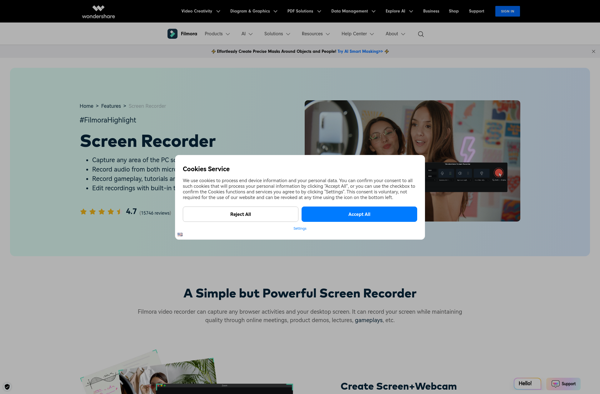Wondershare DemoCreator
Wondershare DemoCreator: Create Professional Product Demos
Wondershare DemoCreator is a software tool for easily creating professional-looking product demos, tutorials, game simulations, and more. It allows users to capture screen activity with audio narration, add effects and annotations, and output high-quality demo videos.
What is Wondershare DemoCreator?
Wondershare DemoCreator is a powerful yet easy-to-use screen recording and video editing software for Windows and Mac. It enables users to capture all on-screen activity including mouse movements, keystrokes, interface interactions, along with microphone audio or system audio.
With DemoCreator, users can record smooth 60fps full HD videos of application walkthroughs, software simulations, video tutorials, presentations and more. It offers customizable recording options like webcam capture, scheduled recording, screen region selection etc. to fit all demonstration needs.
The built-in video editor in DemoCreator provides all essential tools for polishing rough screen captures into professional-looking demos. Users can trim clips, stitch multiple clips together, annotate videos with arrows, text, highlights, blur effect and more. There's also a massive library of royalty-free background music that can be added to demos. Finished videos can be exported to common formats like MP4, MOV, MKV, GIF and more.
An advantage of DemoCreator is its user-friendly and intuitive interface. Technical skills are not required to create great-looking demo videos. With a few clicks, anyone can capture on-screen activity and turn it into an engaging, informative demo to showcase products, teach concepts, create tutorials and more. Both Mac and Windows versions are available.
Wondershare DemoCreator Features
Features
- Screen recording
- Webcam recording
- Audio recording
- Annotations and captions
- Cursor effects
- Transition effects
- Chroma key (green screen)
- Interactive hotspots
- Quizzes and surveys
- Screen and webcam picture-in-picture
- Customizable themes
- Video editing tools
- Sharing and exporting options
Pricing
- Free
- One-time purchase
- Subscription-based
Pros
Cons
Official Links
Reviews & Ratings
Login to ReviewThe Best Wondershare DemoCreator Alternatives
Top Video & Movies and Screen Recording and other similar apps like Wondershare DemoCreator
Filmora Scrn