Wondershare Streaming Audio Recorder
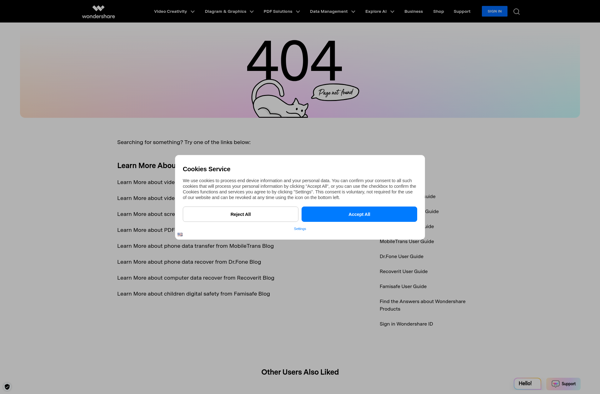
Wondershare Streaming Audio Recorder
Wondershare Streaming Audio Recorder is a software tool that allows you to record audio from online streaming sources like YouTube, Spotify, Pandora, and more. It captures the audio playing on your computer in high quality formats like MP3 and WAV.
What is Wondershare Streaming Audio Recorder?
Wondershare Streaming Audio Recorder is a software application developed by Wondershare for recording audio from online streaming sources. Some key features include:
- Ability to record audio from popular streaming sites like YouTube, Spotify, Pandora, Tidal, and more
- Allows recording in high quality formats like MP3, WAV, FLAC up to 320kbps
- Simple and intuitive interface for easy recording
- Built-in audio editor to trim, split, or merge audio files
- Supports scheduling recordings in advance
- Automatically tags recordings with artist, album, and track information
- Exports recordings to various devices like iPod, iPhone, and Android phones
Overall, Wondershare Streaming Audio Recorder is a great choice for music lovers who want to record streaming audio and build their own digital music library. With support for major streaming services and quality recording formats, it makes capturing your favorite tracks for offline listening easy.
Wondershare Streaming Audio Recorder Features
Features
- Records audio from any streaming source like YouTube, Spotify, Pandora, etc.
- Allows recording in multiple formats like MP3, WAV, AAC, FLAC
- Schedule recordings for streaming audio
- Edit metadata like artist name, album, etc. for recordings
- Trim, merge, split recordings
- Add bookmarks within recordings
Pricing
- Freemium
Pros
Cons
Reviews & Ratings
Login to ReviewNo reviews yet
Be the first to share your experience with Wondershare Streaming Audio Recorder!
Login to ReviewThe Best Wondershare Streaming Audio Recorder Alternatives
Top Audio & Music and Audio Recording and other similar apps like Wondershare Streaming Audio Recorder
Here are some alternatives to Wondershare Streaming Audio Recorder:
Suggest an alternative ❐Audacity

Zynewave Podium
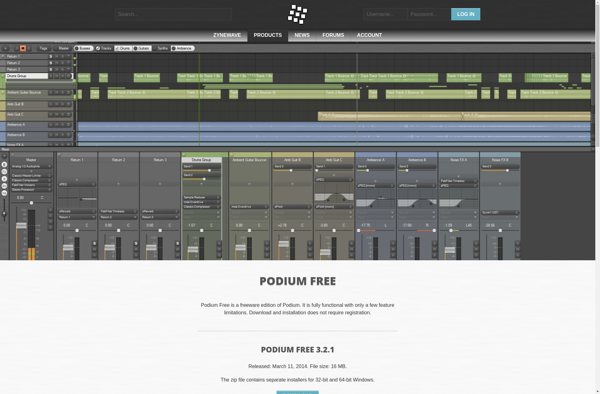
SoundTap

AudioDope
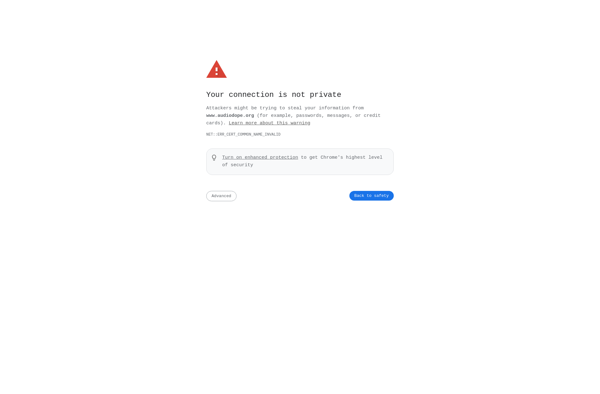
Replay Music

Nero WaveEditor
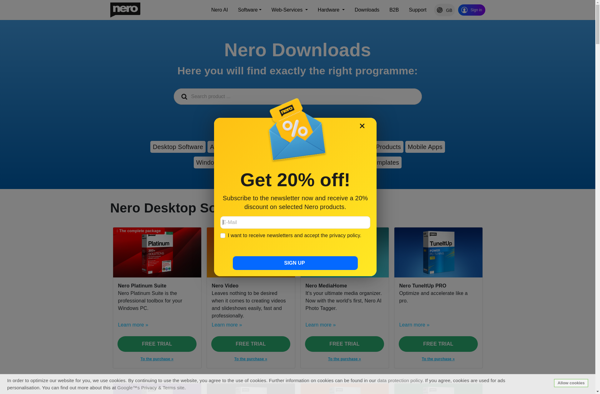
WaveShop
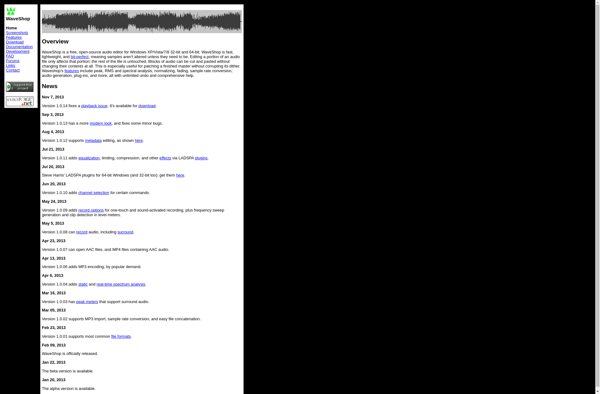
DarkAudacity
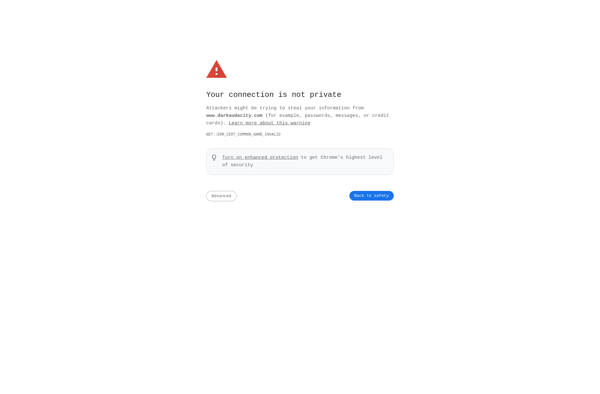
Audiosdroid Audio Studio DAW
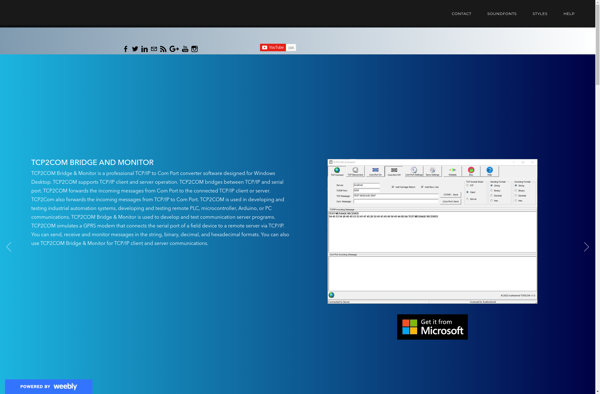
Cinch Audio Recorder
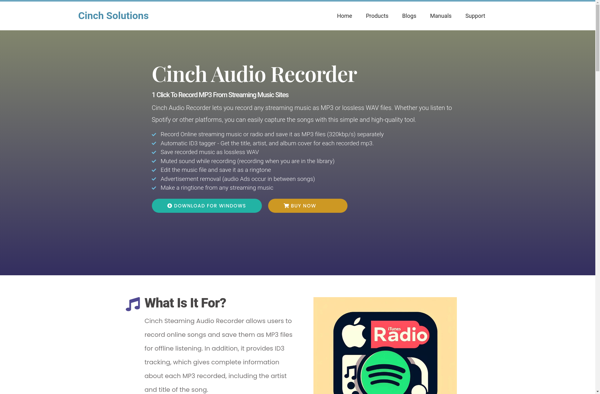
AudioMass
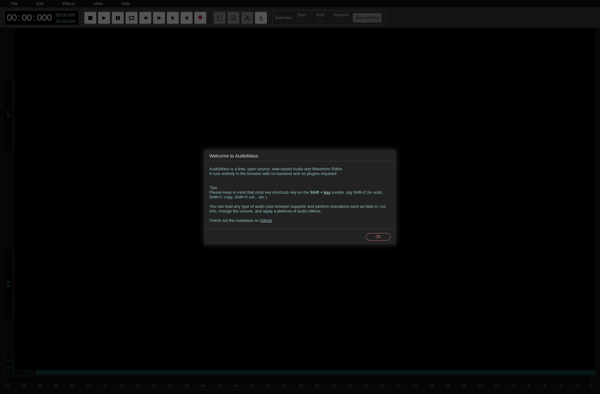
WaveMax Sound Editor
