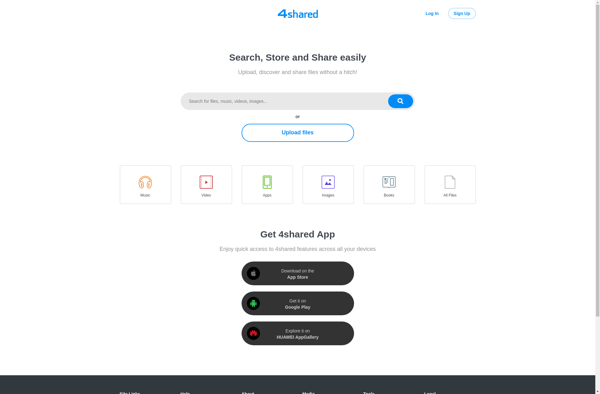Woopiti
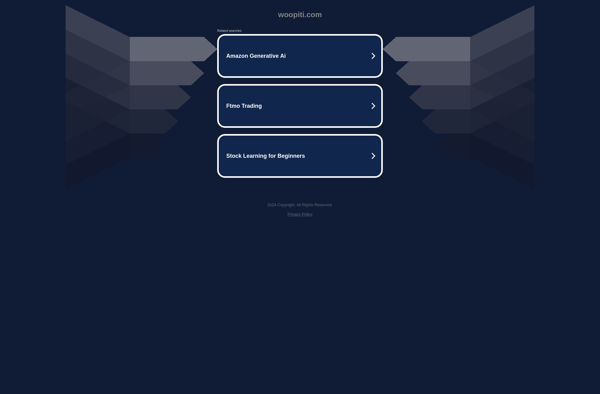
Woopiti: User-Friendly Project Management Software for Small Teams
Woopiti is a user-friendly project management software designed for small teams. It allows you to plan projects, assign tasks, track time and collaborate with teammates. Key features include kanban boards, Gantt charts, timesheets, calendars and more.
What is Woopiti?
Woopiti is an intuitive yet powerful project management platform designed for small teams who want an easy way to plan projects, manage workflows and collaborate. It comes packed with a suite of tools to help you visualize work, assign tasks, track time and bring projects to completion.
At the core of Woopiti is the kanban board, which gives you an at-a-glance view of your workflow using cards that represent tasks. Easily create columns to represent the status of work, drag and drop cards to progress them, assign team members and add due dates. The kanban integrates with useful features like Gantt charts for scheduling, timesheets for tracking time, calendars to schedule meetings and milestones, and more.
Woopiti makes collaboration seamless, allowing unlimited teammates without per user fees. Comments and file sharing allow fluid communication, while notifications, progress bars and analytics give you insight into how projects are advancing. Custom fields, forms, filters and reporting take your project management to the next level.
Designed for modern teams, Woopiti has mobile apps so you can manage projects on-the-go. It also integrates with 1000+ common apps using Zapier. As an easy-to-use platform built for small, agile teams, Woopiti provides just what you need - no more, no less.
Woopiti Features
Features
- Kanban boards
- Gantt charts
- Timesheets
- Calendars
- Task management
- Project planning
- Resource allocation
- Collaboration tools
Pricing
- Freemium
- Subscription-Based
Pros
Cons
Official Links
Reviews & Ratings
Login to ReviewThe Best Woopiti Alternatives
Top Business & Commerce and Project Management and other similar apps like Woopiti
Here are some alternatives to Woopiti:
Suggest an alternative ❐Google Drive

Dropbox

MEGA

OwnCloud

Microsoft OneDrive

MediaFire

Google One
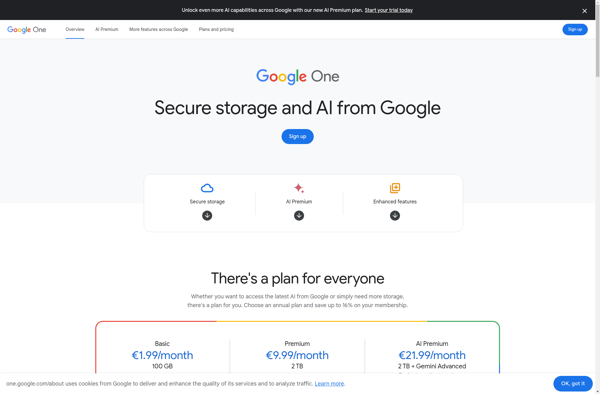
Filestash

SugarSync