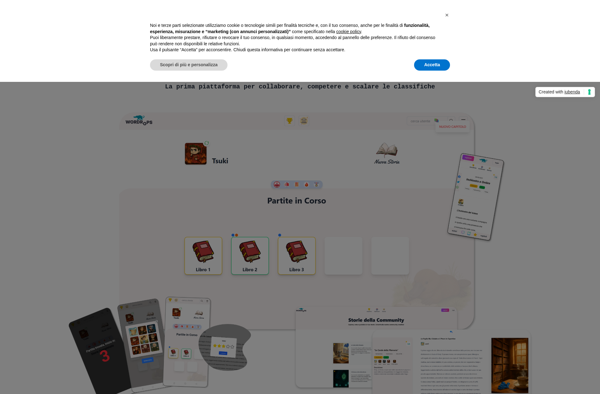Word Social
Word Social is a collaborative word processing software. It allows multiple users to edit documents in real-time, with built-in chat and commenting features. Useful for teams working on shared documents.
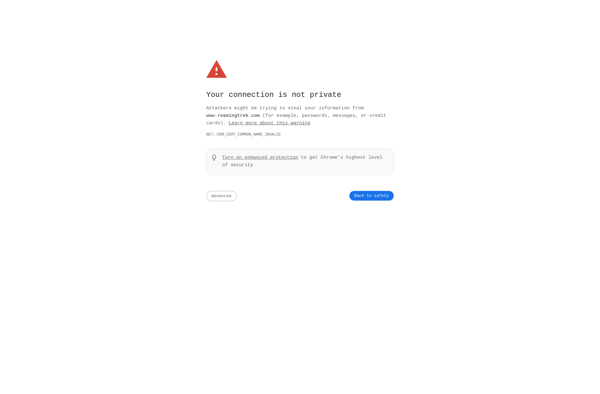
Word Social: Collaborative Word Processing Software
A team-based word processing software allowing real-time document editing, inbuilt chat and commenting features, ideal for collaborative work.
What is Word Social?
Word Social is a cloud-based word processing and collaboration software. It has real-time co-editing capabilities, allowing multiple users to work on the same document simultaneously. The interface is clean and intuitive, similar to popular word processors.
Key features of Word Social include:
- Real-time collaboration - Multiple authors can edit a document at the same time and see each other's changes instantly
- Built-in chat - Each document has an associated chat for discussions between collaborators
- Commenting - Users can add comments to specific parts of a document for feedback or questions
- Version history - See a timeline of all changes made to the document and revert back if needed
- Access controls - Set editing, viewing, or commenting permissions for different users
- Templates - Use pre-made templates for common document types like reports, proposals, etc.
- Works on all devices - Cloud-based access allows editing on any laptop, phone or tablet
- Offline mode - Users can still edit documents even without an internet connection
With its real-time collaboration features and intuitive interface, Word Social improves productivity for teams working together on documents. It is a cost-effective alternative to other popular office suites.
Word Social Features
Features
- Real-time collaborative editing
- Built-in chat
- Commenting and feedback features
- Version history
- Access controls and permissions
- Integrations with other apps
Pricing
- Freemium
Pros
Improves teamwork and collaboration
Allows multiple people to edit docs simultaneously
Reduces email back-and-forth and version confusion
Chat and comments keep discussions in context
Easy to use familiar word processing features
Cons
Potential for editing conflicts if not coordinated
Can be distracting with too many notifications
Requires training and adjustment from traditional word processors
Document ownership and privacy concerns
Limitations with complex formatting
Official Links
Reviews & Ratings
Login to ReviewThe Best Word Social Alternatives
Top Office & Productivity and Word Processing and other similar apps like Word Social
Here are some alternatives to Word Social:
Suggest an alternative ❐Ruzzle
Ruzzle is a fast-paced multiplayer word game played on iOS and Android mobile devices. It was created by Swedish game developers MAG Interactive and launched in 2012.In Ruzzle, players are given a grid of random letters and have to find as many words as possible within a short time limit,...
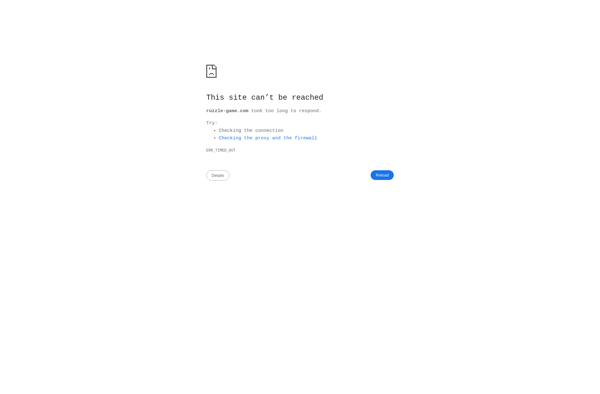
4WORD4 Word Game
4WORD4 Word Game is a free downloadable word game for Windows that provides a fun and addicting vocabulary challenge. Players are given 4 random letters and tasked with making as many words as possible from those letters before time runs out.With a clean, minimal interface, the focus is entirely on...
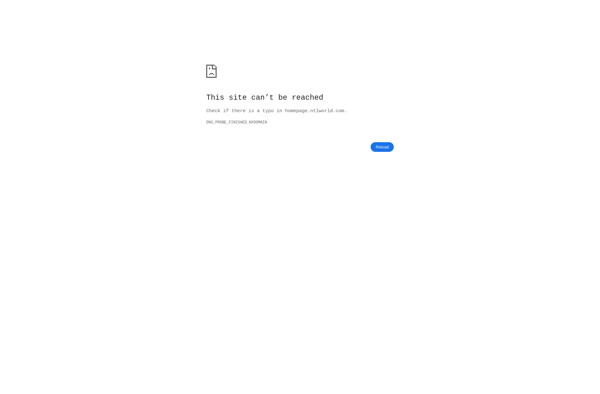
Wordrops
Wordrops is a minimalist writing and text editor application designed to help you focus on your writing by eliminating unnecessary distractions. It has a clean, simple interface that allows you to just open it and start typing away without having to worry about complex formatting options or menus.The lack of...