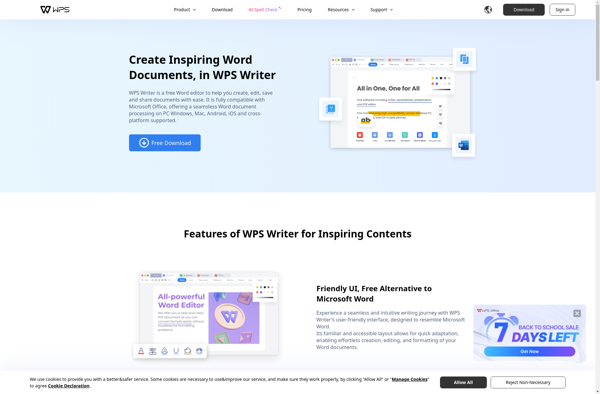WordPad
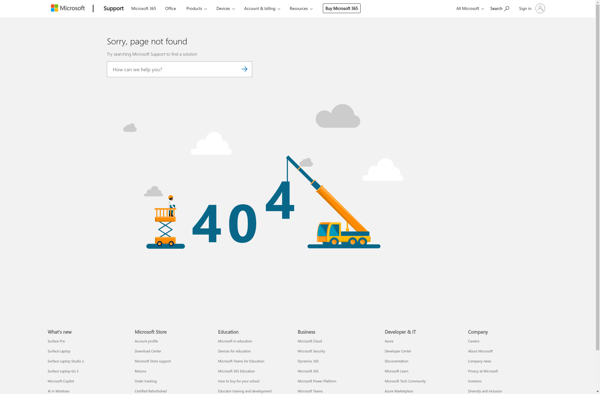
WordPad: Basic Word Processings
A simple word processing program included with Microsoft Windows, offering basic formatting features like fonts, colors, and paragraph alignment, but lacking advanced tools like citation, reviewing, and collaboration.
What is WordPad?
WordPad is a simple word processing application developed by Microsoft and included with Microsoft Windows operating systems. It serves as a free, lightweight alternative to Microsoft Word for basic word processing tasks.
Some key features of WordPad include:
- Basic text formatting like fonts, sizes, colors, bold, italic, underline
- Paragraph alignment and indentation
- Bulleted and numbered lists
- Simple tables
- Basic image insertion
- Print and print preview
- Spell checker
- Support for opening and saving Word documents (.doc, .docx)
However, compared to full-featured word processors like Microsoft Word, WordPad lacks more advanced features like citations, reviewing, change tracking, mail merge, complex tables and charts, collaboration tools, macros/automation, and more.
Overall, WordPad meets the needs for very simple documents like letters, lists, and short reports. Power users who need tools for long/complex documents, formatting control, references, and collaboration would need a software like Microsoft Word.
WordPad Features
Features
- Basic word processing
- Basic text formatting (fonts, colors, alignment)
- Can open/edit DOC files
- Spell check
- Printing
- Page layout tools (margins, orientation)
Pricing
- Free
Pros
Cons
Reviews & Ratings
Login to ReviewThe Best WordPad Alternatives
Top Office & Productivity and Word Processors and other similar apps like WordPad
Here are some alternatives to WordPad:
Suggest an alternative ❐Microsoft Word

Google Docs

Scrivener
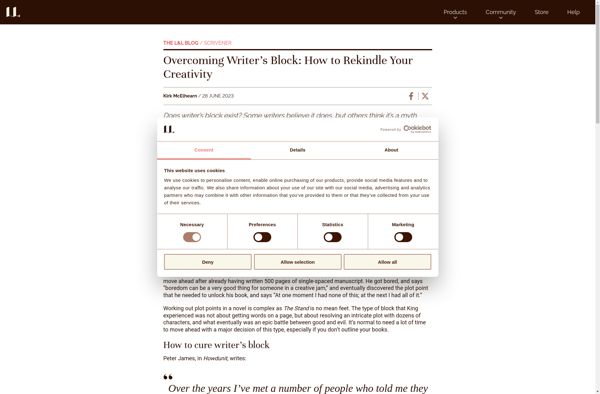
Typora

LibreOffice - Writer
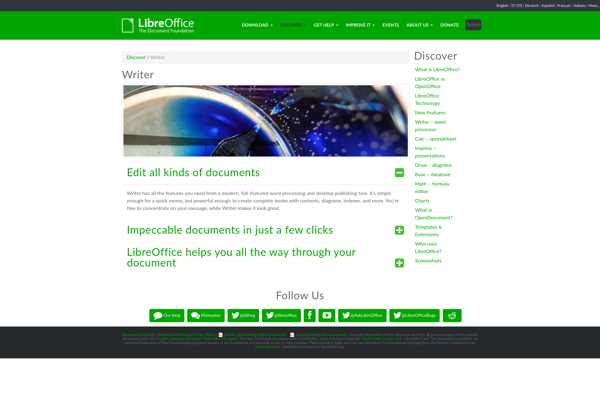
AbiWord
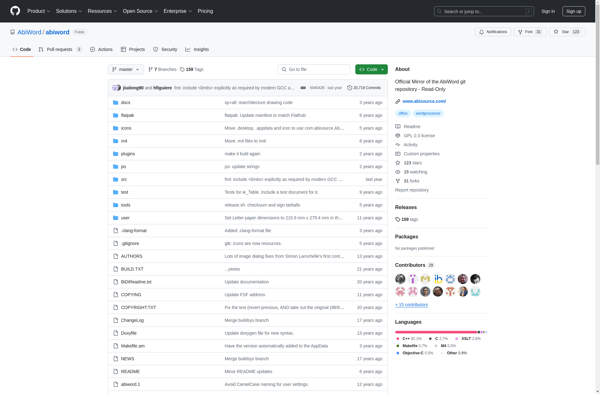
FocusWriter
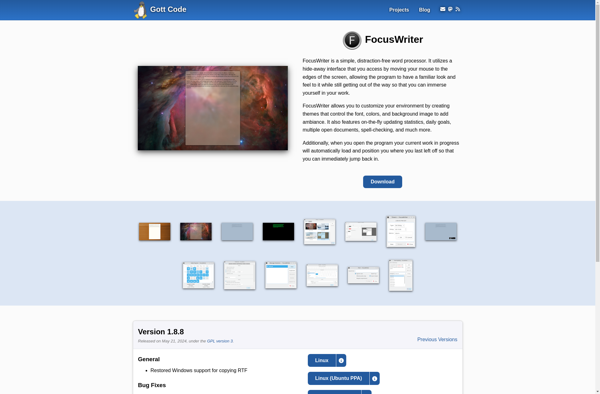
Apache OpenOffice Writer
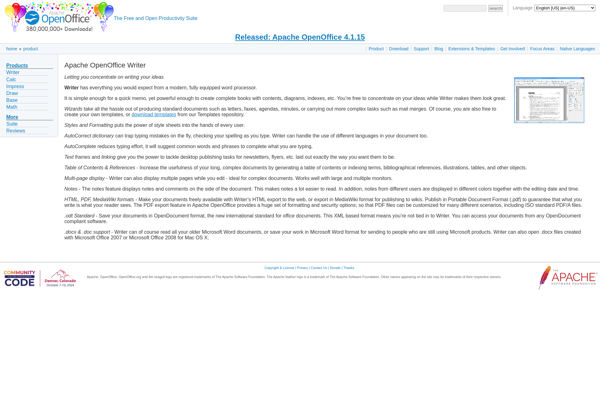
WPS Writer