Wraith Master
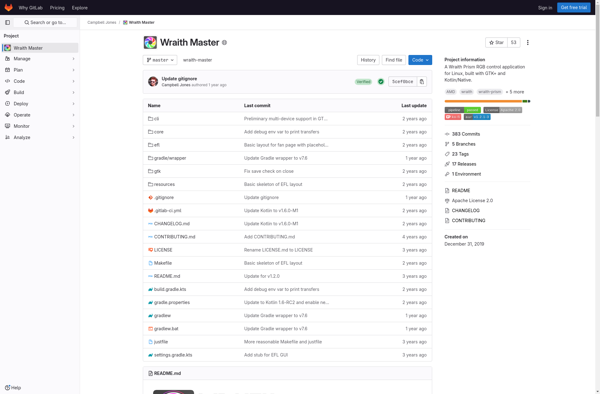
Wraith Master: Automated Visual Regression Testing
Open-source website testing tool for automated visual regression testing, comparing screenshots across devices and browsers to detect visual changes and regressions.
What is Wraith Master?
Wraith Master is an open-source visual regression testing tool for websites. It is designed to take screenshots of webpages across different devices, screen sizes, and browsers, and compare them to baseline screenshots to detect visual differences and regressions.
Some key features of Wraith Master include:
- Cross-browser testing - Captures screenshots across different browsers like Chrome, Firefox, Safari, etc.
- Responsive testing - Takes screenshots at various screen sizes and devices to test responsiveness.
- Baseline screenshot comparison - Compares current screenshots with approved baseline screenshots to spot visual issues.
- Diff highlighting - Visually highlights differences between screenshot pairs to easily identify regressions.
- Open source - Released under the MIT license for free use and contributions.
- Customizable configs - Options to customize browser dimensions, user agents, thresholds etc.
- Automated testing - Can be integrated into CI pipelines to run on every code change.
- Visual reporting - Generates diff images and galleries to document results.
Overall, Wraith Master brings automated visual testing to web projects to prevent visual regressions across browsers and devices. Its diff comparison features make it easy to catch visual breaks before they reach users.
Wraith Master Features
Features
- Visual regression testing
- Automated screenshot comparison
- Cross-browser testing
- Responsive design testing
- CI/CD integration
- Customizable test workflows
- Image diff tools
- Baseline screenshot management
- Notifications for test failures
- Command line interface
Pricing
- Open Source
Pros
Cons
Official Links
Reviews & Ratings
Login to ReviewThe Best Wraith Master Alternatives
Top Development and Testing and other similar apps like Wraith Master
Here are some alternatives to Wraith Master:
Suggest an alternative ❐OpenRGB
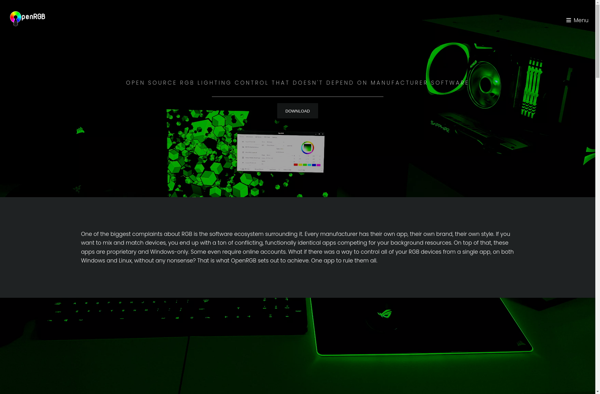
ProRGB
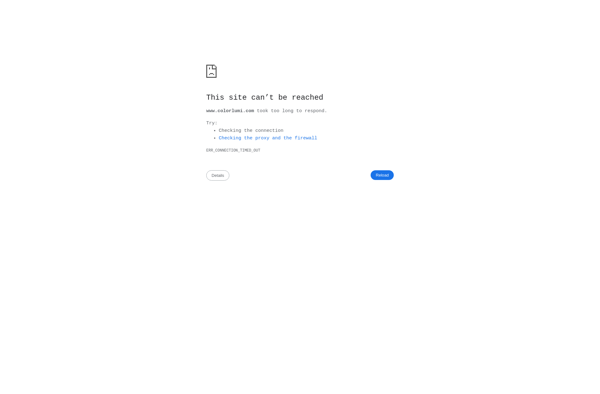
Artemis RGB
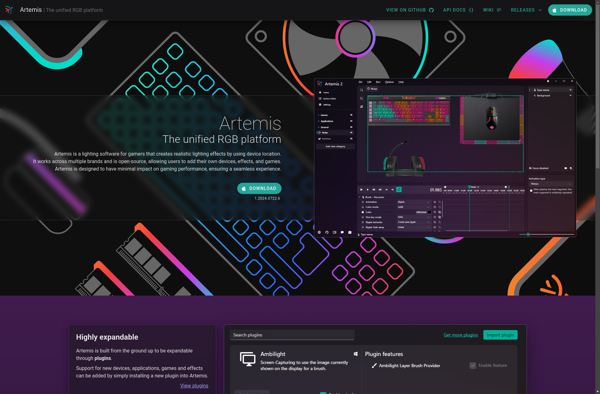
Project Aurora
