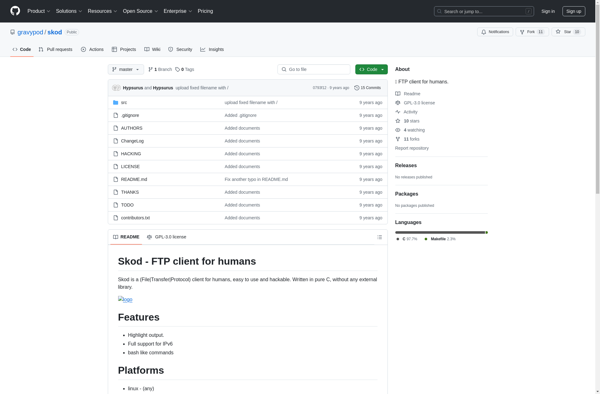WS_FTP Professional
WS_FTP Professional: A User-Friendly FTP Client
WS_FTP Professional is a popular FTP client for Windows that allows users to transfer files between their computer and an FTP server. It has a user-friendly interface and features like site management, transfer queuing, and support for FTP over SSH.
What is WS_FTP Professional?
WS_FTP Professional from Ipswitch is one of the most widely used FTP clients for Windows. First released in 1996, it provides an easy-to-use interface for transferring files between a computer and an FTP server over the internet.
Key features of WS_FTP Professional include:
- Site management for saving FTP connections for quick access later
- A dual-pane interface that allows drag-and-drop transfers between local folders and remote servers
- Support for secure FTP over SSH for encrypted transfers
- Scripting and command-line support for automating file transfers
- Queue management for scheduling large batches of transfers
- Customizable interface with support forskins and color themes
- Synchronization wizard for keeping local and remote folders in sync
- Proxy support and IP filtering for enhanced security
- Logging and custom alerts to track transfers
With its familiar Windows-style interface and extensive features, WS_FTP Professional is regarded as one of the best FTP clients for power users and IT professionals who need to routinely transfer files between systems. It works with all standard FTP servers and offers enterprise-level tools for handling large-scale file transfers.
WS_FTP Professional Features
Features
- Secure FTP (SFTP) and FTPS (FTP over SSL/TLS) support
- Site management for saving FTP connections
- Transfer queuing for scheduling uploads and downloads
- Directory comparison for detecting differences between two folders
- Support for FTP scripts and command automation
- Remote file editing
- IPv6 support
- Proxy server support
- Visual themes and customization options
Pricing
- One-time Purchase
Pros
Cons
Official Links
Reviews & Ratings
Login to ReviewThe Best WS_FTP Professional Alternatives
Top File Management and Ftp Clients and other similar apps like WS_FTP Professional
Skod