Xbox App
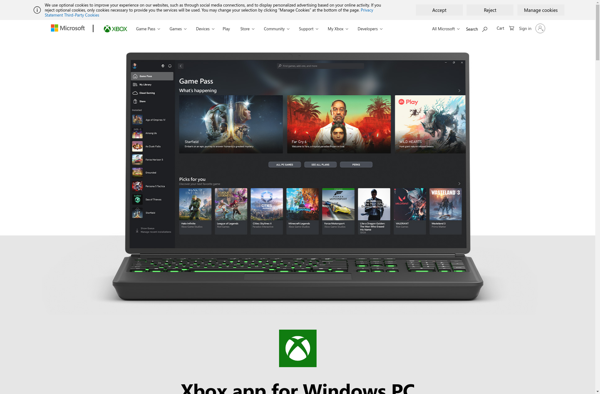
Xbox App: Access your Xbox gaming world on Windows 10
The Xbox App is a free app created by Microsoft for Windows 10 and Xbox consoles. It allows users to access their Xbox Live account, communicate with Xbox friends, view achievements, download/purchase games, and stream games from their Xbox One to a Windows 10 PC.
What is Xbox App?
The Xbox App is a free application developed by Microsoft for Windows 10 computers and Xbox gaming consoles. It serves as a companion app for Xbox services and provides a range of features for Xbox users.
On Windows 10 PCs, the Xbox App allows users to manage their Xbox Live account, view achievements, communicate with Xbox friends using text and voice chat, track activity feeds, and stream Xbox One games to their computer. Game streaming with the app enables gameplay, either locally or over the internet, without needing to own an Xbox console.
For Xbox One and Xbox Series X/S consoles, the Xbox App (formerly called Xbox Companion) enables messaging friends, tracking game achievement progress, managing console storage space, and purchasing/downloading games through the Xbox Store. It also allows voice and text chat communication during gameplay sessions.
Some key features of the Xbox App include:
- Streaming Xbox One games to Windows 10 PCs
- Remote access to download/purchase games from the Xbox Store
- Built-in LFG (Looking for Group) system to find players
- Capturing and sharing game clips and screenshots
- Xbox Game Bar integration for capturing footage, chatting, and monitoring PC game performance
Overall, the Xbox App serves as an official dashboard for Xbox Live subscribers to deepen their gaming experience and stay connected across Xbox services and platforms.
Xbox App Features
Features
- Access Xbox Live account
- Communicate with Xbox friends
- View achievements
- Download/purchase games
- Stream games from Xbox One to Windows 10 PC
Pricing
- Free
Pros
Cons
Official Links
Reviews & Ratings
Login to ReviewThe Best Xbox App Alternatives
Top Games and Gaming Software and other similar apps like Xbox App
Google Play Games

OneCast
