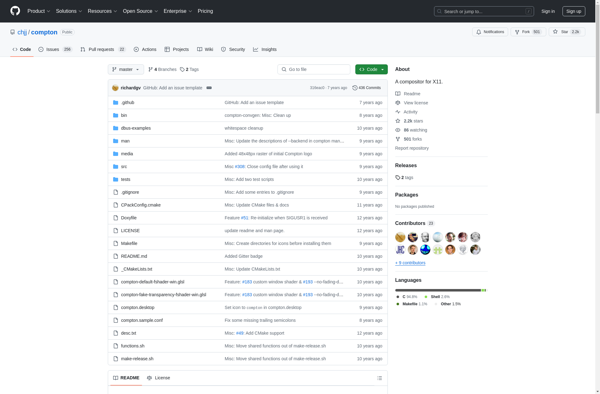Xcompmgr
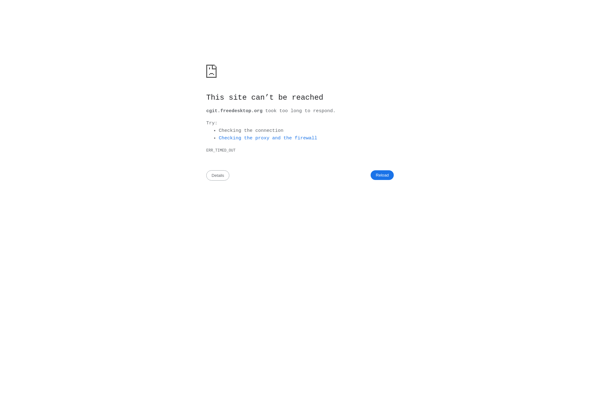
Xcompmgr: Lightweight X11 Compositor
Xcompmgr is a lightweight X11 compositor that enables basic compositing effects for window managers that do not provide compositing. It allows for transparency and drop shadows, as well as redirection of application windows.
What is Xcompmgr?
Xcompmgr is a basic compositing manager for the X Window System that aims to enable basic desktop effects for window managers that do not natively provide compositing functionality. Some of the effects enabled by Xcompmgr include:
- Transparency and alpha blending of windows
- Drop shadows under windows
- Redirection of windows, allowing windows to be rendered at locations different from their normal placement
Xcompmgr works by leveraging features of modern graphics hardware to perform compositing and overlays after the window manager has finished drawing window textures. It can composite windows rendered by most X11-compatible window managers.
Key capabilities provided by Xcompmgr:
- Add transparency/translucency to arbitrary X11 applications
- Shadow effects on windows to visually separate them from desktop background
- Ability to move windows while preserving contents and transparency
- Lightweight - aimed at resource-constrained hardware like netbooks or tablets
Limitations of Xcompmgr:
- Lacks many visually-appealing effects seen in modern compositing window managers
- Per-pixel translucency currently not functioning properly
- Only one application can have an ARGB Visual type at a time
Overall, Xcompmgr brings very basic compositing functionality to window managers and systems not capable of doing it themselves. It serves as a holdover solution until native composition features appear.
Xcompmgr Features
Features
- Enables basic compositing effects for window managers that do not provide compositing
- Allows for transparency and drop shadows
- Redirects application windows
Pricing
- Open Source
Pros
Cons
Reviews & Ratings
Login to ReviewThe Best Xcompmgr Alternatives
Top Os & Utilities and System Utilities and other similar apps like Xcompmgr
Picom
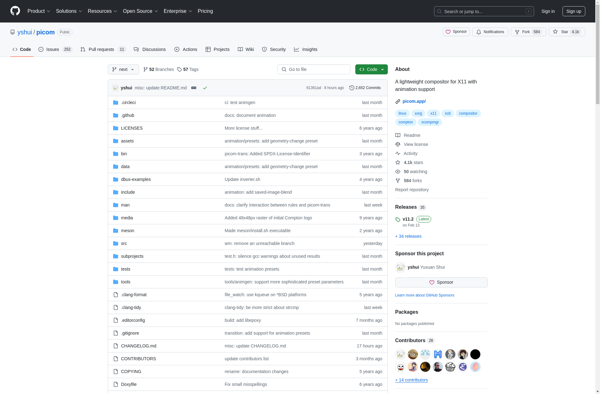
Compton