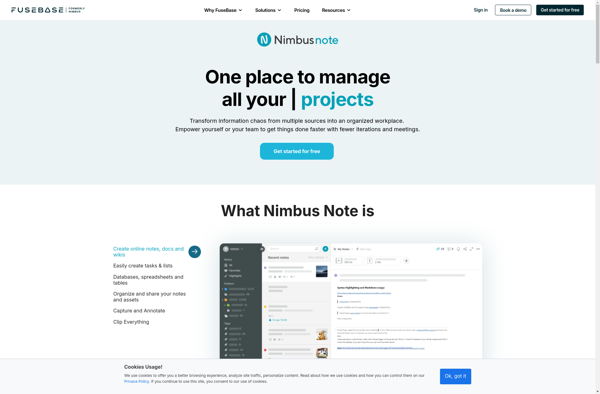Xnoter
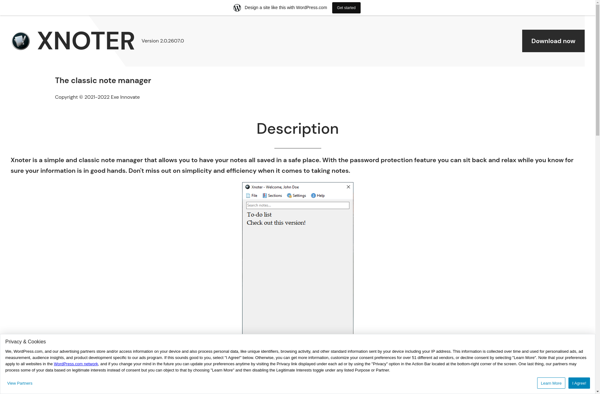
Xnoter: Free Academic Notetaking Software
Free and open-source notetaking software designed for organizing and sharing academic notes, with features like note outlines, citations, and Word document exports.
What is Xnoter?
Xnoter is a free, open-source software application designed specifically for academic note taking and research organization. Developed as an alternative to commercial reference management tools, Xnoter provides a simple yet robust set of features to help students and researchers collect, organize and share notes and resources from their studies.
Key features of Xnoter include:
- Digital note outlines - Hierarchically organize notes with topics, subtopics and details
- Insert citations - Cite books, journal articles, websites and more using standard citation styles like APA and MLA
- Tag system - Use tags to categorize and connect related notes and resources
- Attachment support - Attach PDFs, images, audio files and more to relevant notes
- Note sharing and collaboration - Export as text, HTML or PDF to share notes with other Xnoter users
- Word export - Generate formatted Word document based on note outline for easy manuscript creation
In addition to Windows and Linux versions, Xnoter is also available as a portable app that can run directly from a flash drive without needing installation. The app includes comprehensive help documentation for new users.
While not as feature-rich as proprietary research tools, Xnoter stands out for being completely free while offering the core functionality needed for academic reading, writing and study organization. For students and scholars looking for a free, ad-supported alternative to tools like Evernote and EndNote for organizing their work, Xnoter is a capable option worth considering.
Xnoter Features
Features
- Create organized note outlines
- Insert citations
- Export notes as Word documents
- Tag and search notes
- Sync notes across devices
- Collaborate with others on notes
Pricing
- Free
- Open Source
Pros
Cons
Official Links
Reviews & Ratings
Login to ReviewThe Best Xnoter Alternatives
Top Education & Reference and Note Taking and other similar apps like Xnoter
Here are some alternatives to Xnoter:
Suggest an alternative ❐Memrey
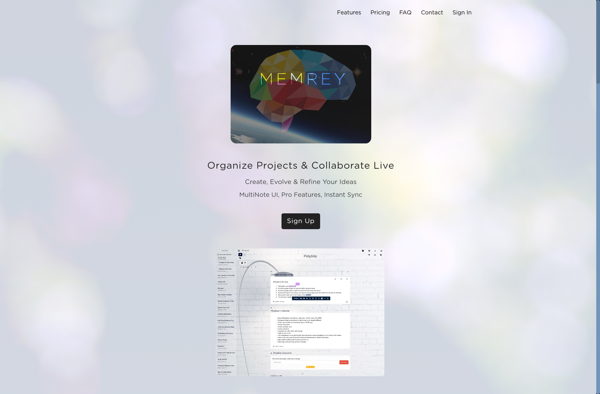
Notes (Get-Notes.com)
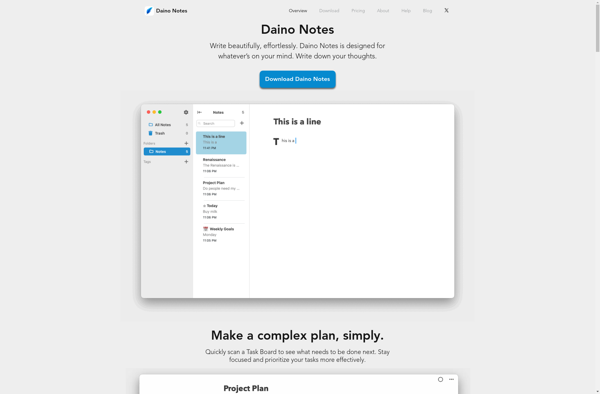
Nimbus Note