XOWA
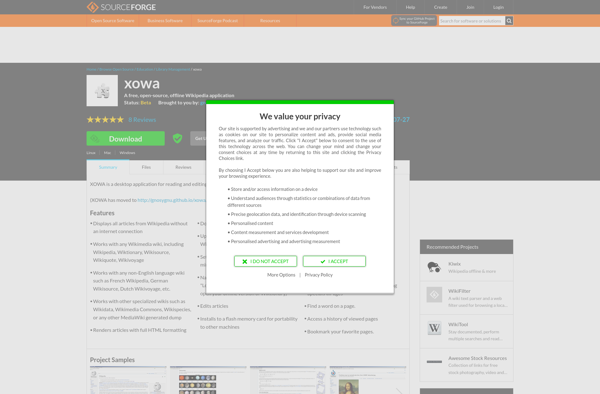
XOWA: Open Source Offline Wikipedia App
XOWA is an open source Wikipedia app for offline reading. It allows users to download and store Wikipedia content on their devices to access when no internet connection is available. XOWA offers advanced features like text zooming, night mode, and article editing.
What is XOWA?
XOWA is an open source program that enables users to view Wikipedia articles offline on their desktop or laptop computers. It is maintained by volunteers and allows users to download copies of Wikipedia content in various languages to store and browse without requiring an internet connection. This provides users with free access to one of the world's largest repositories of human knowledge in places with limited connectivity.
The software is available for Windows, Mac, and Linux operating systems. Users can choose to download language-specific versions of Wikipedia, including popular options such as English, Spanish, French, and others. XOWA allows users to search for articles, view images, follow references between entries, and more - much like browsing the online site, but stored locally after the initial download. There are also adjustable features to improve the reading experience such as font sizes, color themes, and text-to-speech narration.
An advantage of XOWA over the official Wikipedia app is its editing functionality. Users can make tweaks to articles, fix typos or add info just like on wiki sites. This is useful for personalizing content. XOWA stores downloads efficiently, compressing data to save drive space. It also keeps local copies updated by connecting to modified dumps. With robust support for nearly 300 languages, XOWA brings knowledge to people lacking connectivity when they need it most.
XOWA Features
Features
- Offline reading of Wikipedia articles
- Download and store Wikipedia content locally
- Advanced features like text zooming, night mode, article editing
Pricing
- Open Source
Pros
Cons
Official Links
Reviews & Ratings
Login to ReviewThe Best XOWA Alternatives
Top Education & Reference and Wikipedia Readers and other similar apps like XOWA
Here are some alternatives to XOWA:
Suggest an alternative ❐Wikipedia
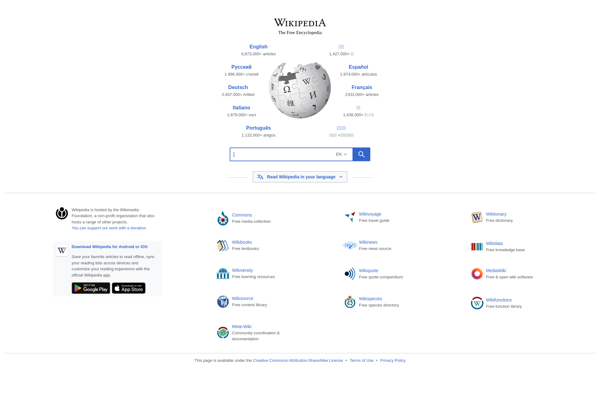
Kiwix
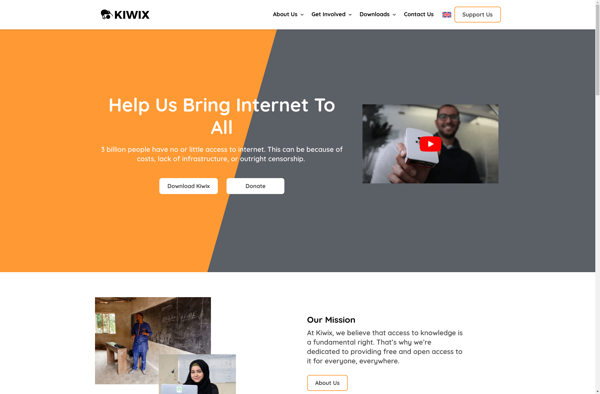
V for Wikipedia
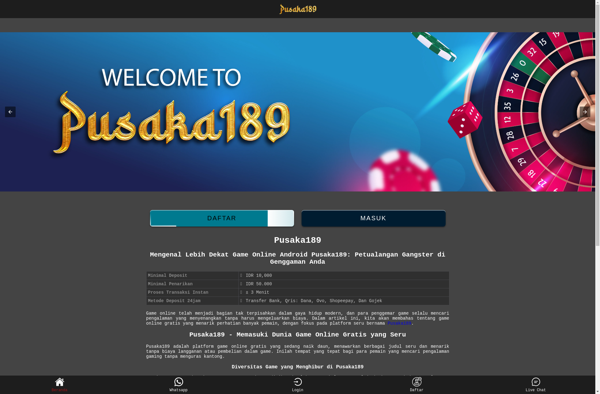
WikiTaxi
Okawix
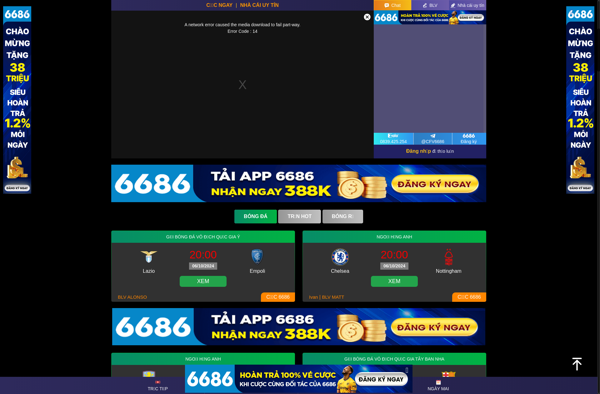
Aard Dictionary
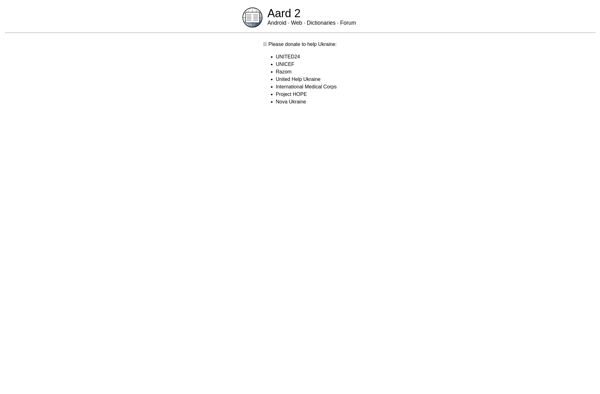
WikiSpooks.com

WikiIndex

Boopsie
Evopedia
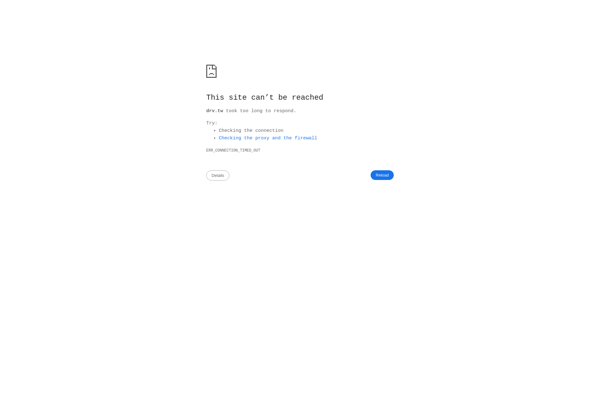
Wiki2touch
WikiDroyd
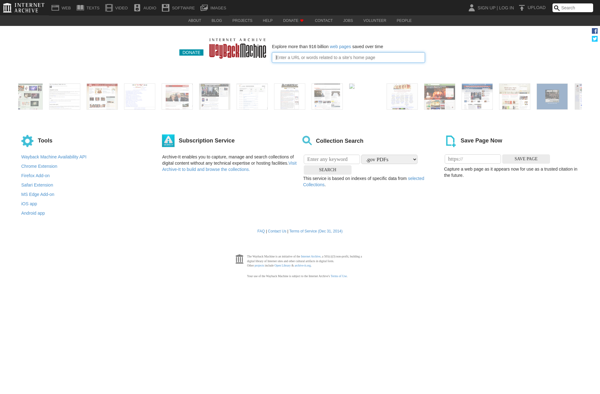
Fastwiki
Wikiless
