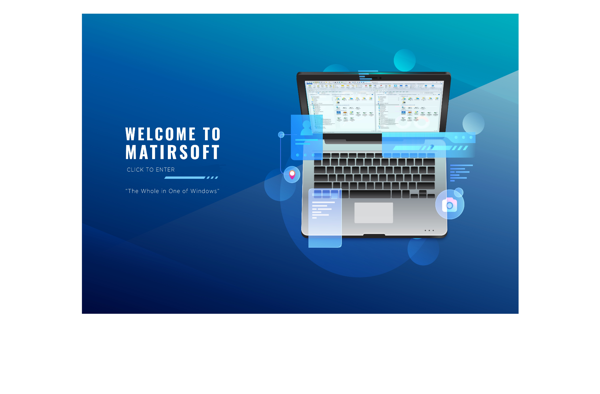Xplorer²

xplorer2: Advanced File Manager for Windows
xplorer2 is a file manager for Windows that features dual panes, tabs, advanced search, customization options, and integration with various other programs. It aims to provide an efficient way to browse files and folders.
What is Xplorer²?
xplorer2 is a dual-pane file manager for Windows that offers advanced features beyond the basic Windows File Explorer. Some key features include:
- Dual-pane interface for easy file transfer between folders
- Tabbed browsing for opening multiple folders in the same window
- Customizable layouts, color schemes, toolbar buttons
- Advanced searching and filtering of files and folders
- Integration with various programs like 7zip, Notepad++ etc
- Keyboard shortcuts for faster navigation
- Portable version available that can run off a USB drive
xplorer2 is highly customizable and aims to provide increased productivity for power users who need to efficiently manage a large number of files and folders. Its dual-pane interface makes it easy to visually compare folders and transfer files. The tabbed browsing is convenient for accessing multiple locations quickly.
Advanced users like software developers, photographers, system administrators etc can benefit greatly from xplorer2. The advanced search helps quickly locate files based on multiple criteria. Customizable layouts, color schemes, shortcuts and integration with other tools also assist with setting up an efficient workflow.
Xplorer² Features
Features
- Dual pane file manager
- Tabbed browsing
- Advanced search tools
- Customizable interface
- Keyboard shortcuts
- Plugin support
- File operations like copy, move, delete, rename
- Preview pane
- Bookmarks
Pricing
- Free
- Open Source
Pros
Cons
Official Links
Reviews & Ratings
Login to ReviewThe Best Xplorer² Alternatives
Top File Management and Dual Pane File Managers and other similar apps like Xplorer²
Here are some alternatives to Xplorer²:
Suggest an alternative ❐FolderViewer