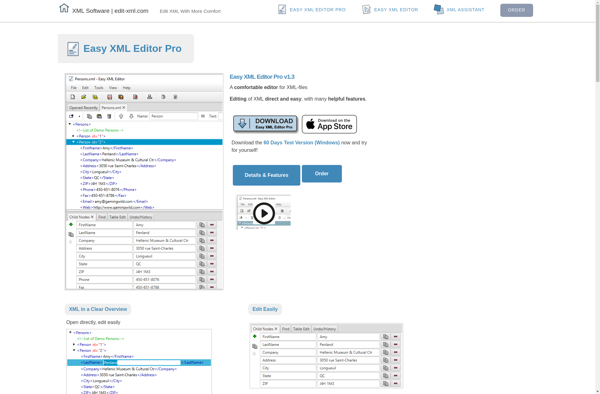XPontus XML Editor
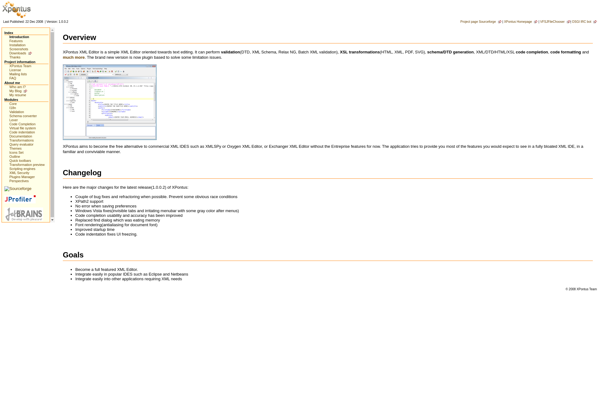
XPontus XML Editor: Lightweight XML Editor for Windows
XPontus XML Editor is a lightweight XML editor for Windows with support for XML schemas, XSLT, and XPath. It has a clean interface and useful features like syntax highlighting, auto-completion, and validation.
What is XPontus XML Editor?
XPontus XML Editor is an easy-to-use XML editor for Windows operating systems. It provides a wide range of features to help users edit, view, and manipulate XML documents.
Some of the key features of XPontus XML Editor include:
- Syntax highlighting - Elements, attributes, values are color coded making XML documents easier to read and edit
- Validation - Documents can be validated against DTD, XML Schema to catch errors
- Auto-completion - Suggests elements, attributes to speed up coding
- XPath support - Helps query and extract data from XML documents
- XSLT debugging - Allows stepping through XSL stylesheets to troubleshoot issues
- Database integration - Connect to databases like SQL Server, Oracle to import/export XML data
Overall, XPontus XML Editor aims to provide an intuitive XML editing environment for programmers, web developers and IT professionals working with XML documents. It balances features and usability with a clean, distraction-free user interface. The editor is very lightweight so it can run fast on older computers as well.
XPontus XML Editor Features
Features
- XML editing
- XML schema validation
- XSLT and XPath support
- Syntax highlighting
- Auto-completion
- Project management
Pricing
- Free
- One-time Purchase
Pros
Cons
Official Links
Reviews & Ratings
Login to ReviewThe Best XPontus XML Editor Alternatives
Top Development and Xml Editors and other similar apps like XPontus XML Editor
Here are some alternatives to XPontus XML Editor:
Suggest an alternative ❐Altova XMLSpy
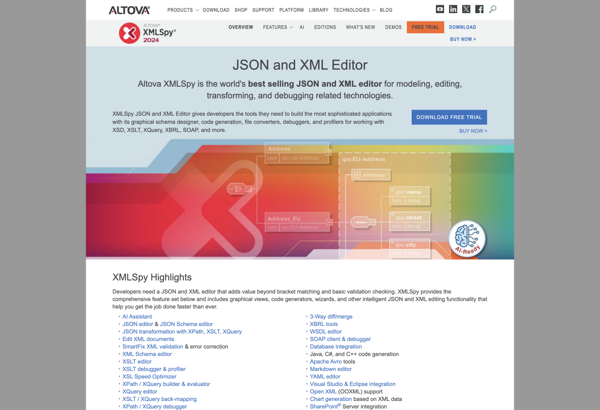
Oxygen XML Editor
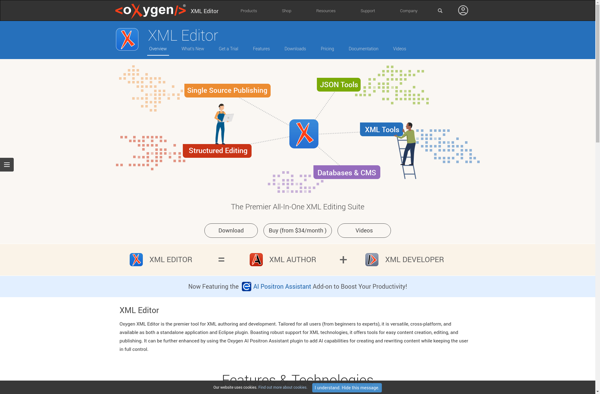
Online XML Editor
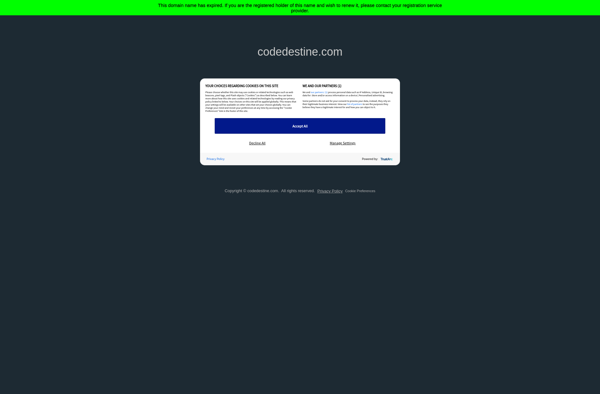
TreeLine
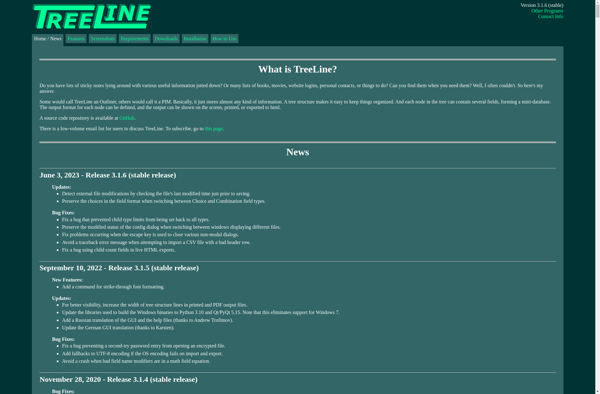
WMHelp XMLPad
Stylus Studio
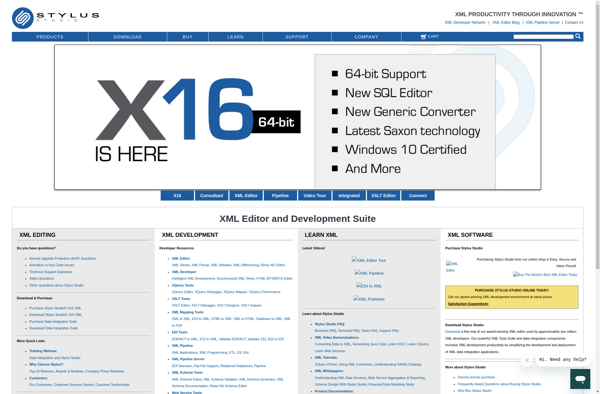
XMLBlueprint
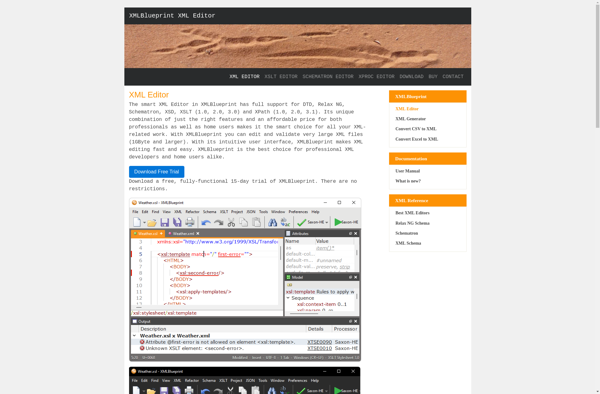
ExamXML
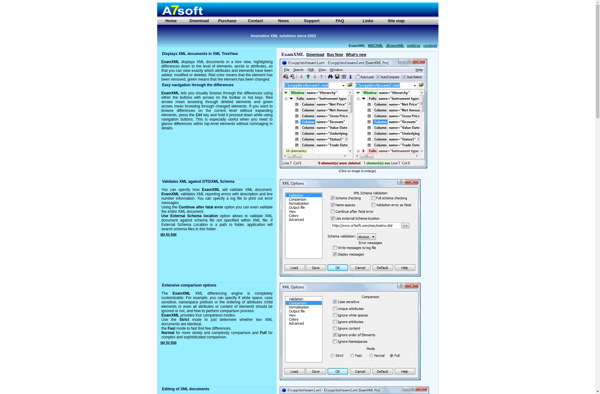
Easy XML Editor
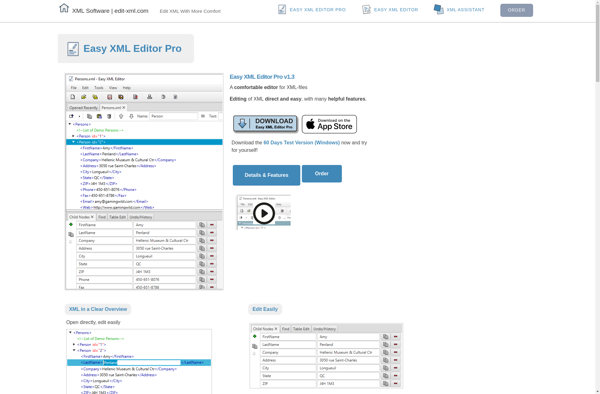
XML Assistant