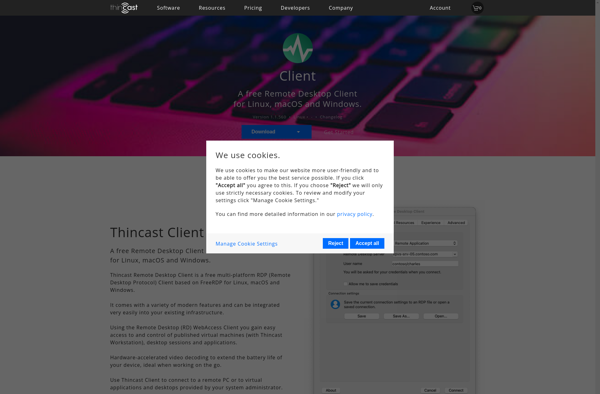Xpra
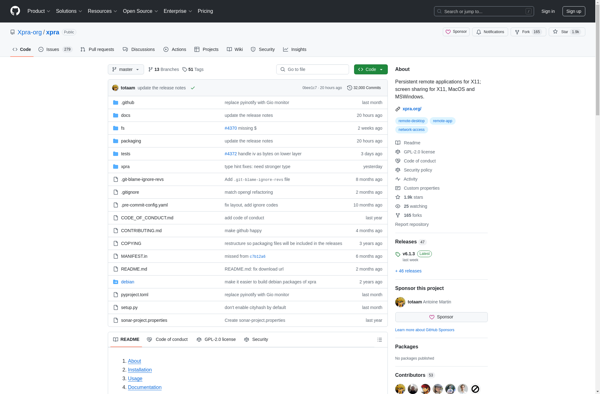
Xpra: Open Source Remote Desktop Tool
Open source tool for running graphical applications remotely over a network, designed for low latency and high interactivity over low bandwidth connections
What is Xpra?
Xpra is an open-source tool for running graphical applications remotely. It allows you to run apps on one machine while accessing them from other desktops and devices. Some key features of Xpra include:
- Runs applications remotely with low latency, even on low bandwidth connections
- Supports accessing individual applications instead of full desktops
- Works cross-platform between Linux, Windows, macOS, FreeBSD, and more
- Encrypts data streams for security
- Compresses data to reduce bandwidth usage
- Resumes disconnected sessions seamlessly
- Open source with an active development community
Xpra makes it easy to access graphical Linux or Windows apps from any device. For example, you could run apps on a remote server in the cloud or data center while accessing them on your local laptop or tablet. It transports application windows over the network rather than pixels, making it faster than traditional VNC solutions.
Xpra Features
Features
- Remote access to GUI applications
- Session sharing - allows multiple clients to connect to the same session
- Tabbed user interface
- Audio support - forwards sound from the remote application to the client
- Clipboard synchronization between client and server
- Compression of images sent over the network
- Encryption of data stream using SSL/SSH
- Cross-platform - clients and servers available for Linux, Windows and macOS
Pricing
- Open Source
Pros
Cons
Official Links
Reviews & Ratings
Login to ReviewThe Best Xpra Alternatives
Top Remote Work & Education and Remote Desktop and other similar apps like Xpra
Here are some alternatives to Xpra:
Suggest an alternative ❐Chrome Remote Desktop

X2Go

Vinagre
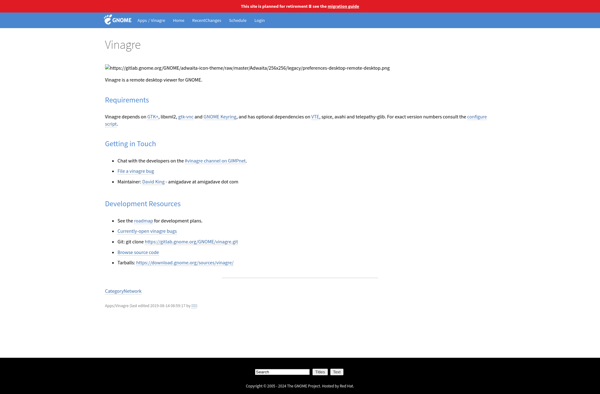
FastX
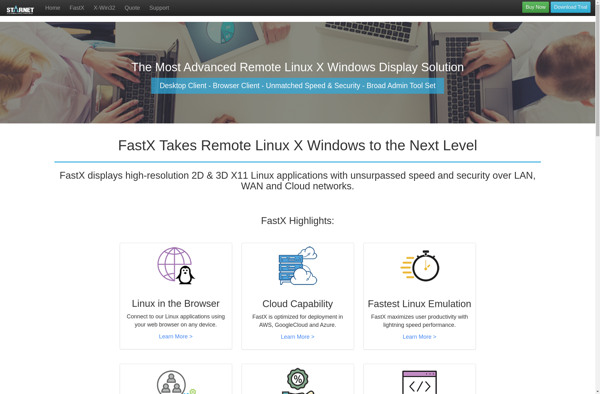
Thincast Client