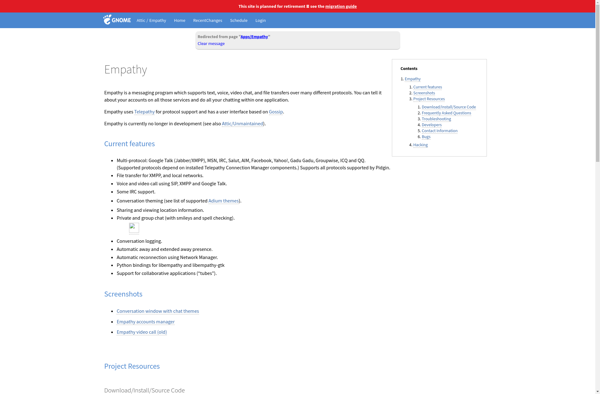YeeCall
YeeCall: Free Video Conferencing & Calling App
YeeCall is a free, open source video conferencing software and calling app for Windows, Linux and Android. It offers high quality HD video calls, instant messaging, screen sharing and other collaboration features.
What is YeeCall?
YeeCall is a free, open source, cross-platform video conferencing and online meeting software. It provides high-quality HD video calls, instant messaging, and screen sharing capabilities for teams and businesses.
Developed by YeeTeam, YeeCall is available for Windows, Linux and Android platforms and can be used for remote working, virtual meetings, webinars, and online communication between family and friends. It supports up to 4k video resolution and uses advanced noise reduction algorithms for crystal clear audio quality.
Some of the key features of YeeCall include:
- Group video calls with up to 100 participants
- 1-on-1 HD video calls
- Screen sharing in real time
- Text chat and file sharing capabilities
- Virtual backgrounds and custom layouts
- Encrypted calls for enhanced security
- Free to use with no time limits
As an open source platform, YeeCall gives users more control and flexibility over their video conferencing solutions. Developers can also contribute and enhance the apps codebase on GitHub. With its cross-platform availability and focus on usability, YeeCall is positioned to become a popular choice amongst remote teams and personal users alike.
YeeCall Features
Features
- HD video calls
- Instant messaging
- Screen sharing
- Collaboration tools
Pricing
- Free
- Open Source
Pros
Cons
Official Links
Reviews & Ratings
Login to ReviewThe Best YeeCall Alternatives
Top Social & Communications and Video Conferencing and other similar apps like YeeCall
Here are some alternatives to YeeCall:
Suggest an alternative ❐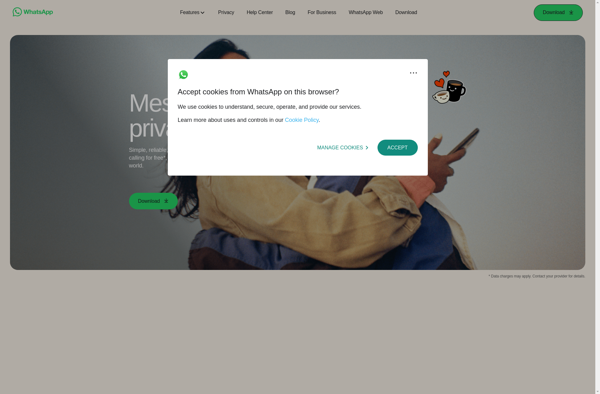
Facebook Messenger
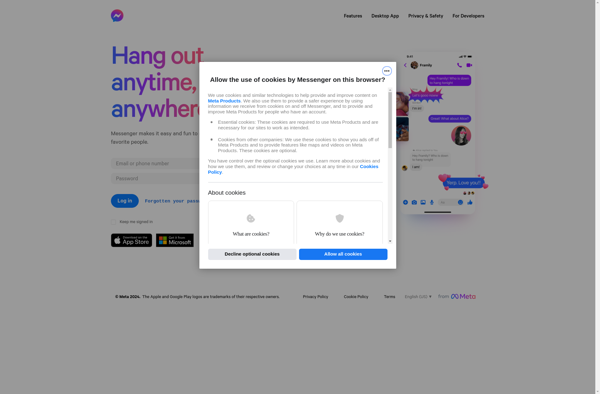
Skype

Snapchat
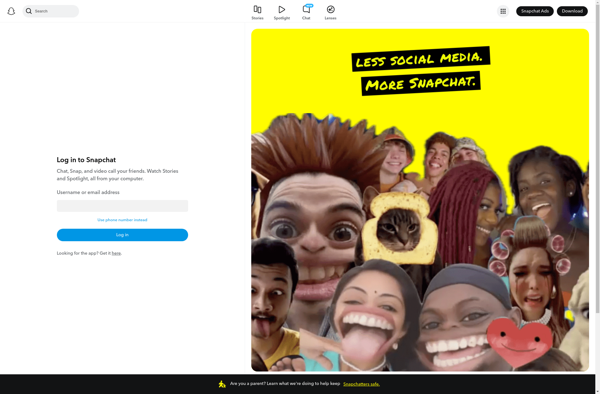
FaceTime
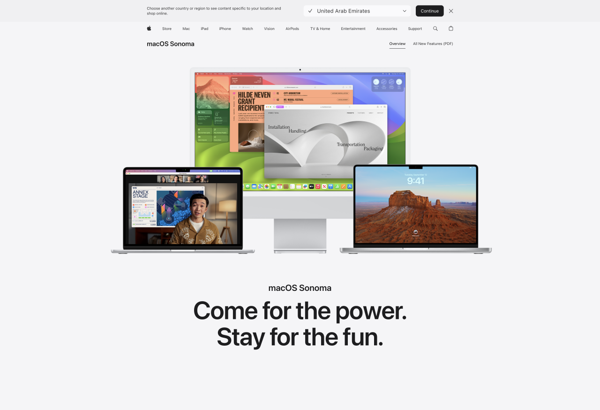
Jitsi Meet
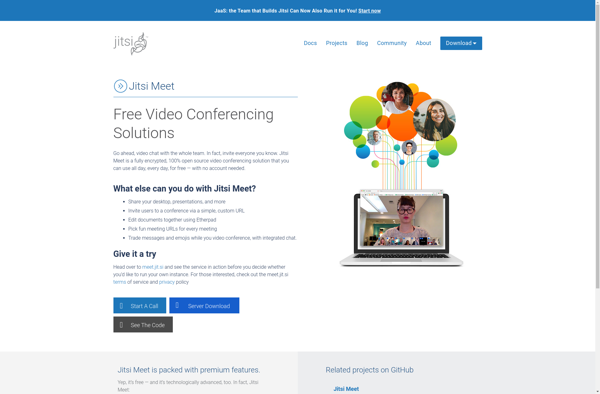
Pidgin
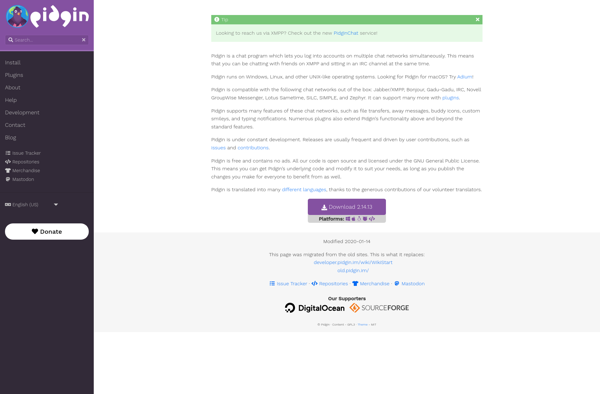

Viber
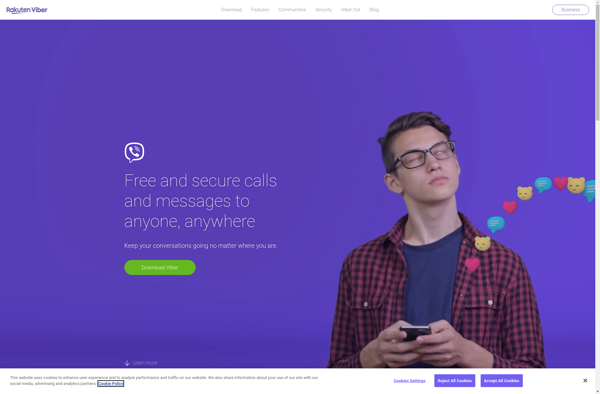
Tox
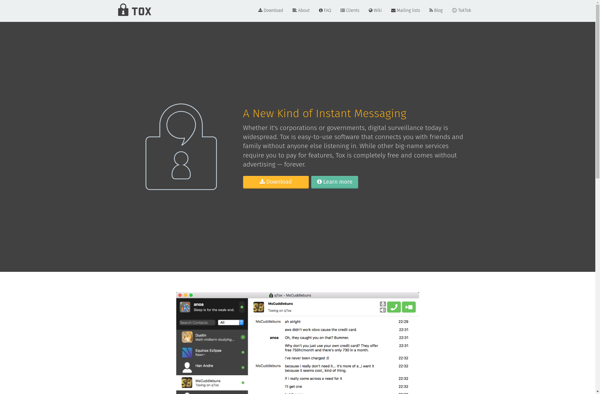
Empathy