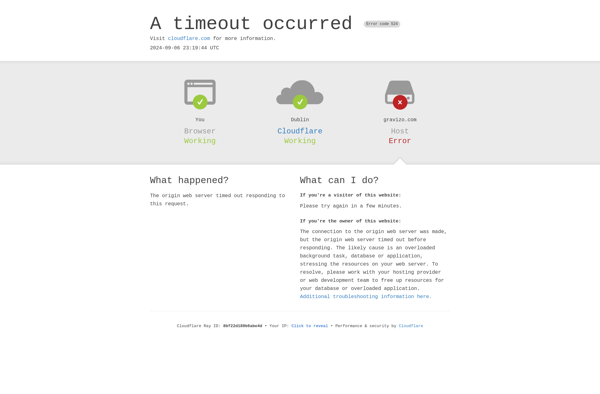YUML
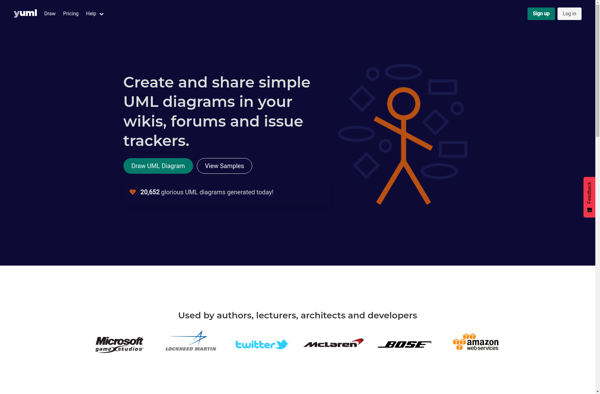
yUML: Online UML Diagramming Tool
Create UML diagrams quickly and easily with yUML, a simple online tool for use case, class, activity, state machine, and sequence diagram creation.
What is YUML?
yUML is an online application and service for quickly creating a variety of UML diagrams. It supports use case diagrams to capture high-level functional requirements, class diagrams to model code structure, activity diagrams to model workflow and business logic, state machine diagrams to model state transitions and sequence diagrams to model interactions.
One of the key benefits of yUML is its simple syntax for defining UML diagrams. It uses a text-based language that allows you to create diagrams very quickly, without using a GUI diagramming tool. For example, you can define a simple class diagram with attributes and relationships in just a few lines of text.
Some key features of yUML include:
- Fast creation of UML diagrams with a simple domain-specific text language
- Support for common UML diagram types: use case, class, activity, state, and sequence
- Ability to link between diagrams to create connected sets of diagrams
- Export diagrams to PNG or SVG
- Embed diagrams in Word, Powerpoint, Confluence, Jira, and more
- Real-time collaboration for teams
- Integration with version control systems like Git or Subversion
- Shareable URLs for diagrams to allow linking from other apps
With its focus on fast prototyping and ease of integration, yUML is ideal for agile teams that want to use UML for requirements gathering, model storming, lightweight documentation, and architectural modeling. The simplicity of the syntax allows new users to start creating diagrams almost instantly.
YUML Features
Features
- Create UML diagrams online
- Supports use case, class, activity, state machine and sequence diagrams
- Simple text-based syntax for defining diagrams
- Real-time rendering of diagrams
- Shareable URLs for diagrams
- Export diagrams as SVG or PNG images
Pricing
- Freemium
Pros
Cons
Official Links
Reviews & Ratings
Login to ReviewThe Best YUML Alternatives
Top Development and Diagramming and other similar apps like YUML
Here are some alternatives to YUML:
Suggest an alternative ❐Lucidchart

Mermaid
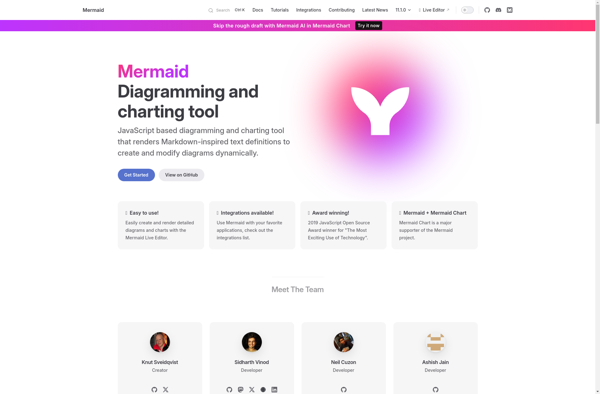
StarUML
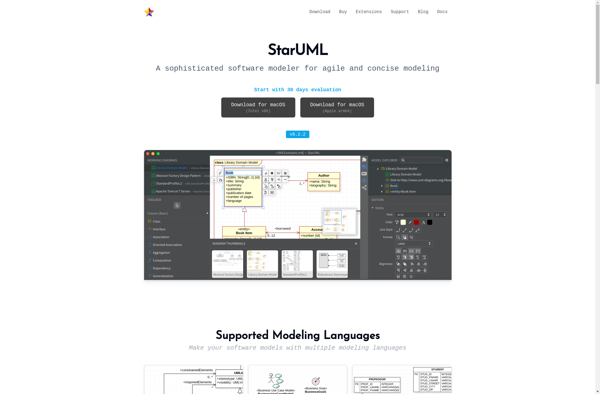
Visual Paradigm
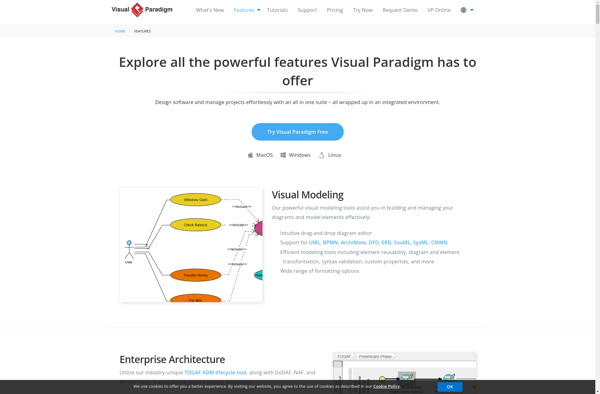
PlantUML
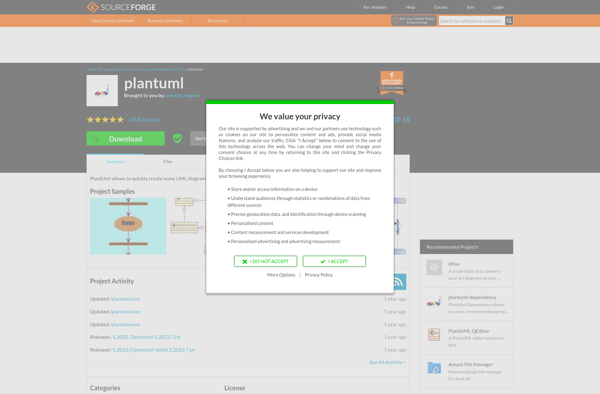
Astah Community Edition
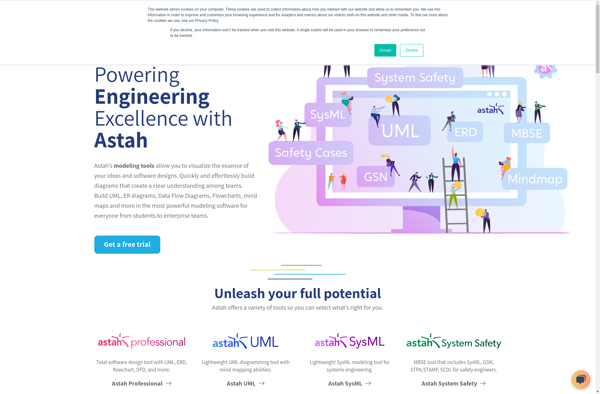
Violet UML Editor
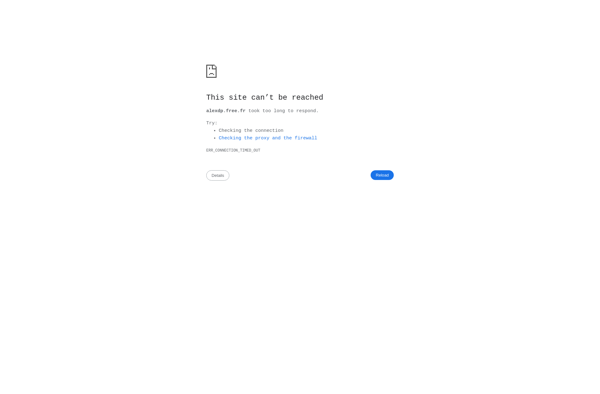
Software Ideas Modeler

Papyrus UML
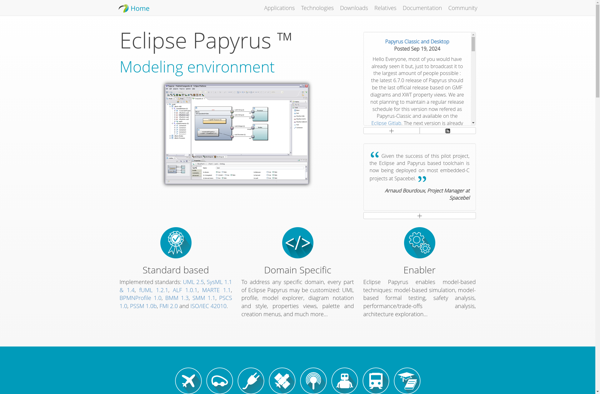
PlantText
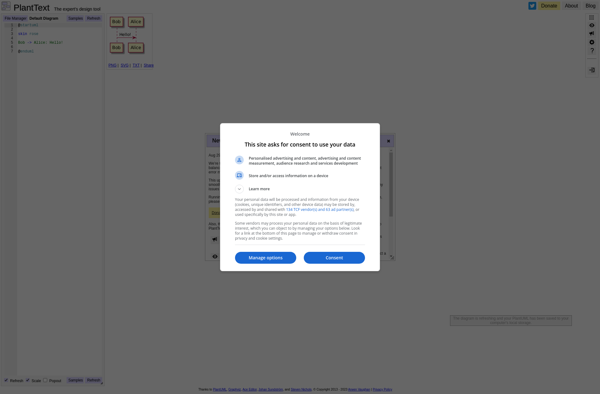
Gravizo