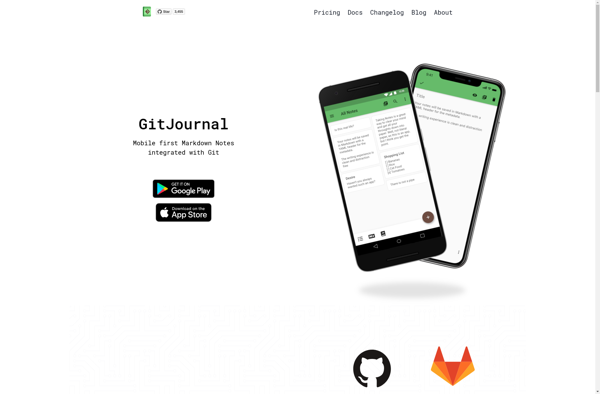ZenPen
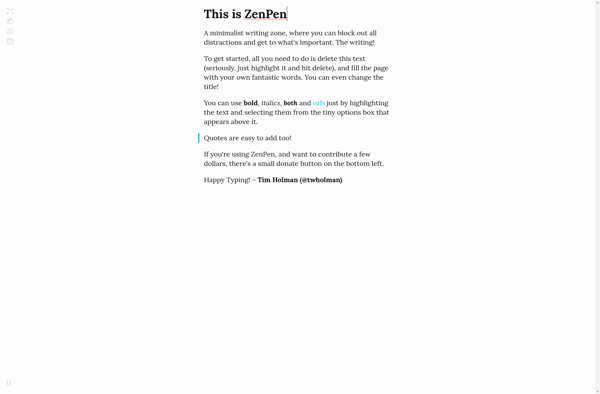
ZenPen: Minimalist Writing App
A simple, clutter-free writing app with markdown formatting support and PDF/HTML export options for writers seeking a distraction-free environment
What is ZenPen?
ZenPen is a writing and note-taking application designed with simplicity, focus, and customization in mind. It provides an uncluttered, minimalist writing interface to help you stay focused on your writing without distractions.
Some of the key features of ZenPen include:
- Minimalist, distraction-free writing interface with various themes to choose from, including dark mode
- Support for Markdown formatting, allowing you to format your text with headers, lists, links, etc. while writing
- File management and organization features, including tag support
- Options to export to PDF and HTML
- Statistics (word count, character count) and writing goals to keep you motivated
- Cross-platform availability - it's available as a web app as well as Android, iOS, Mac, Windows and Linux apps
- Cloud sync - syncs your writing across different devices through Dropbox or Google Drive
- Completely free to use with no ads or hidden pricing
Overall, if you're a writer looking for a simple, uncluttered writing interface to stay focused and without distractions, ZenPen delivers. The combination of markdown support, themes, export options, statistics and sync across devices make it a versatile option for writing efficiently.
ZenPen Features
Features
- Minimalist interface
- Markdown formatting
- Export to PDF and HTML
- Syncs between devices
- Available on Windows, Mac, Linux, iOS and Android
- Supports multiple themes
- Keyboard shortcuts
- Focus mode
- Word count tracking
- Auto-save
Pricing
- Freemium
Pros
Cons
Official Links
Reviews & Ratings
Login to ReviewThe Best ZenPen Alternatives
Top Office & Productivity and Writing & Note Taking and other similar apps like ZenPen
Here are some alternatives to ZenPen:
Suggest an alternative ❐Rentry.co

IA Writer

ZenWriter

Stickies

FocusWriter
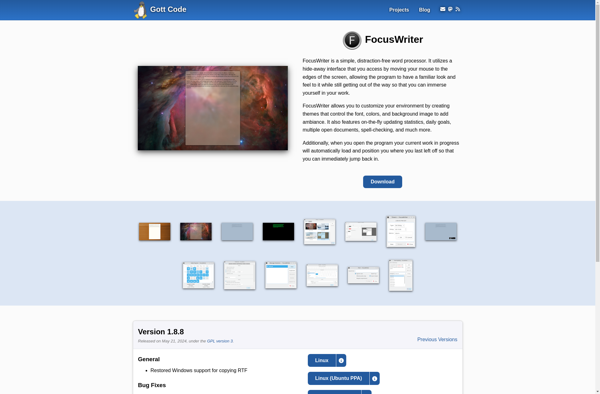
WriteMonkey

Notebook PEA

Memrey
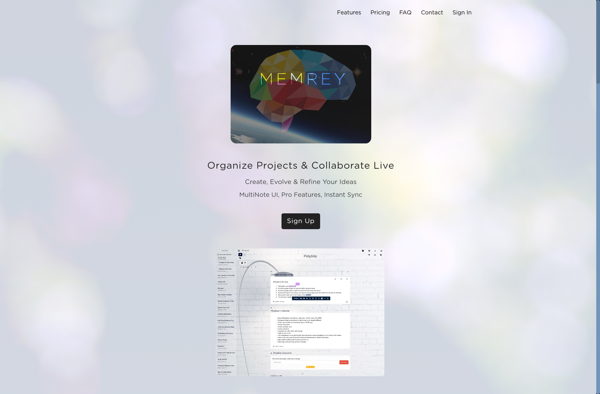
OmmWriter

Quillnote

Q10
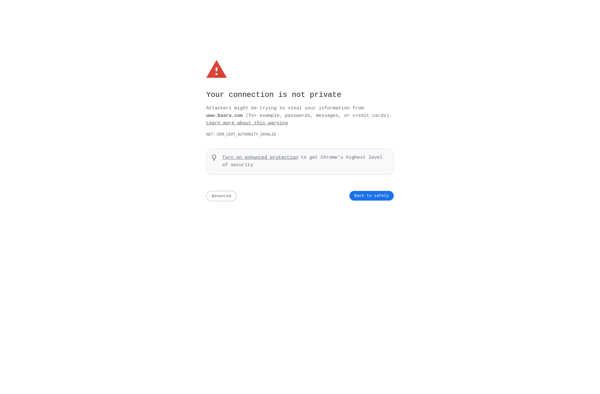
GitJournal