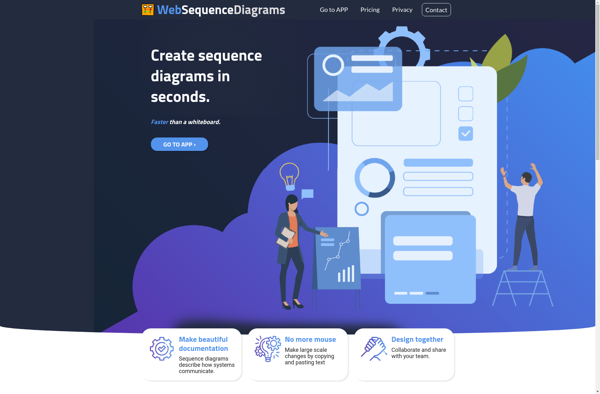ZenUML
ZenUML is an open-source UML diagramming software for Windows, Mac and Linux. It allows users to create various UML diagrams like use case, class, sequence, activity, and more. ZenUML has a simple and intuitive interface for fast diagramming.
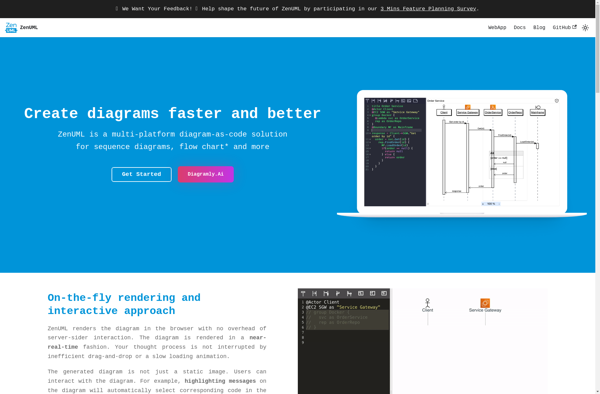
ZenUML: Open-Source UML Diagramming Softwares
Free and feature-rich UML diagramming software for Windows, Mac, and Linux, with a simple intuitive interface for fast diagram creation.
What is ZenUML?
ZenUML is an open-source Unified Modeling Language (UML) diagramming and modeling software for Windows, Mac and Linux operating systems. It is designed to help software developers and architects to visualize, document and construct software systems and applications.
Some of the key features of ZenUML include:
- Intuitive and easy-to-use graphical user interface
- Supports all 14 types of UML diagrams like use case, class, sequence, activity, state machine and more
- Drag-and-drop functionality for quick modeling
- Customizable appearance and styling of diagrams
- Seamless integration with popular IDEs like Eclipse, IntelliJ and Visual Studio Code
- Team collaboration features for sharing and working on diagrams together
- Export diagrams as image files (PNG, SVG, JPG, GIF) or PDF documents
- Available for Windows, Mac and Linux operating systems
- Free and open-source software published under Mozilla Public License 2.0
Overall, ZenUML is a great open-source modeling tool for software engineers and developers looking for a simple, flexible and powerful UML diagramming solution.
ZenUML Features
Features
- Supports various UML diagram types like use case, class, sequence, activity, etc
- Intuitive drag and drop interface
- Auto layout and alignment
- Export diagrams as images
- Integration with version control systems like Git
- Customizable themes and styles
- Plugin architecture to extend functionality
- Cross-platform - Windows, Mac, Linux
Pricing
- Open Source
Pros
Free and open source
Simple and easy to use
Good for basic UML diagramming needs
Actively developed and maintained
Cons
Limited features compared to paid tools
Lacks advanced customization options
No built-in report generation
No collaborative features
Official Links
Reviews & Ratings
Login to ReviewThe Best ZenUML Alternatives
Top Development and Diagramming and other similar apps like ZenUML
Here are some alternatives to ZenUML:
Suggest an alternative ❐Draw.io
draw.io is a feature-rich diagramming and flowchart software that runs in your web browser. As a freemium tool, draw.io offers a free basic version as well as paid plans with more functionality for professionals and teams.With an intuitive drag-and-drop interface and built-in shape libraries, draw.io makes it easy for anyone...
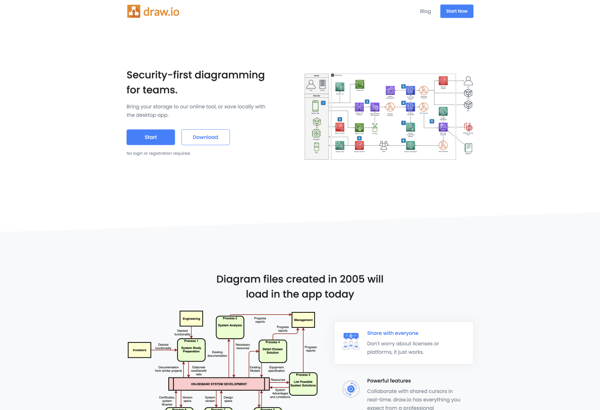
Lucidchart
Lucidchart is a cloud-based diagramming application that allows users to collaborate and share diagrams in real time. It is used by over 30 million users and integrates with popular applications like Google Workspace, Microsoft Office 365, Confluence, and Jira.With an intuitive drag-and-drop interface, Lucidchart makes it easy for anyone to...

PlantUML
PlantUML is an open-source tool used for rapidly creating UML diagrams from a plain text language. It supports all standard UML diagrams like use case diagrams, component diagrams, class diagrams, sequence diagrams, state diagrams, activity diagrams, etc. The main goal of PlantUML is to provide a simple and efficient way...
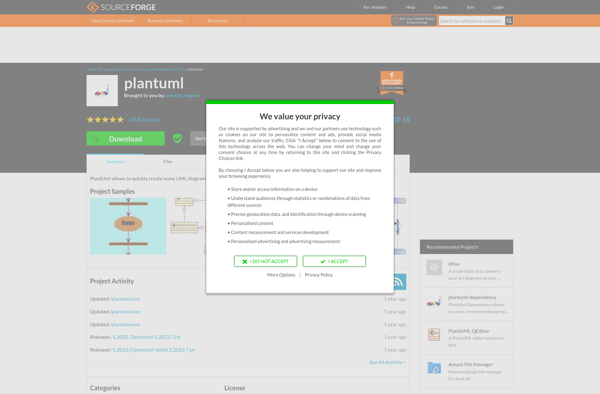
YEd Graph Editor
yEd Graph Editor is a free, powerful desktop application for Windows, macOS and Linux that can be used to quickly and easily create diagrams. It supports a wide range of diagram types including flowcharts, network diagrams, UML diagrams, BPMN diagrams, mind maps, organization charts, and more.Some key features of yEd...

WebSequenceDiagrams
WebSequenceDiagrams is a free online application that allows users to easily create UML sequence diagrams. It has an intuitive syntax that lets you define objects, lifelines, messages passing between objects, notes, and other elements of a sequence diagram. The syntax is very easy to learn and use.Some key features of...