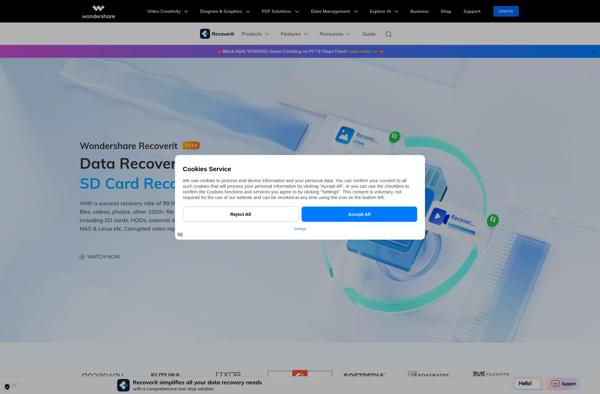Zero Assumption Recovery
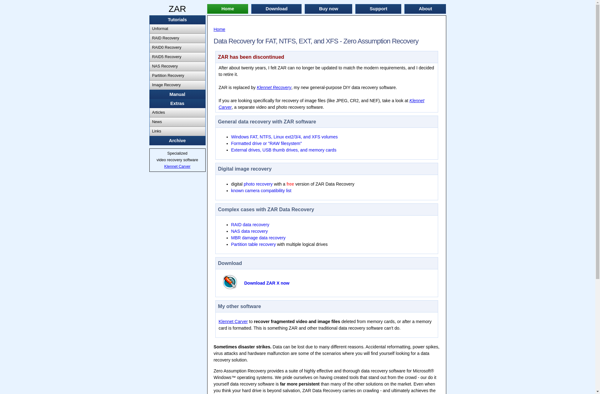
Zero Assumption Recovery: Recover Lost Files Without Assumptions
Zero Assumption Recovery is data recovery software that aims to recover lost or deleted files without making assumptions about the file system or storage media. It supports recovery from hard drives, SSDs, USB drives, SD cards, etc.
What is Zero Assumption Recovery?
Zero Assumption Recovery is a powerful data recovery tool designed to retrieve lost or deleted files from any storage device or file system. It works by scanning the raw data on a drive without making assumptions about the underlying file system or directory structure.
Key features include:
- Recovers documents, photos, video, audio files, emails, and more
- Supports all file systems including NTFS, FAT32, exFAT, HFS+, APFS, etc.
- Recovers data from hard drives, SSDs, USB flash drives, SD cards, RAID arrays, and other storage media
- Easy-to-use interface allows finding and previewing recoverable files
- Advanced file carving and raw file signature search for maximum data recovery capability
- Read-only access ensures recovered files are not overwritten
- Supports physical hard drive and SSD failures
Zero Assumption Recovery aims to maximize the chances of data recovery through its raw file carving algorithms. It eliminates assumptions that could cause other software to overlook recoverable data. For widest compatibility across devices and file systems, Zero Assumption Recovery is an excellent data recovery tool.
Zero Assumption Recovery Features
Features
- Recovers lost or deleted files from hard drives, SSDs, USB drives, SD cards, etc.
- Supports recovery of documents, photos, videos, archives, etc.
- Does not require selecting a file system or specifying parameters before scanning
- Performs deep scanning to find recoverable files and file fragments
- Allows previewing files before recovery
- Supports recovery from formatted, corrupted or unbootable drives
- Recovers data after OS crashes, virus attacks, power outages, etc.
Pricing
- Free
- Freemium
Pros
Cons
Official Links
Reviews & Ratings
Login to ReviewThe Best Zero Assumption Recovery Alternatives
Top Security & Privacy and Data Recovery and other similar apps like Zero Assumption Recovery
Here are some alternatives to Zero Assumption Recovery:
Suggest an alternative ❐Recuva
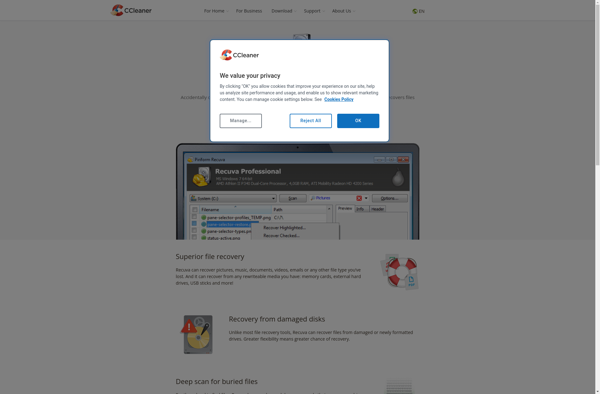
EaseUS Data Recovery Wizard
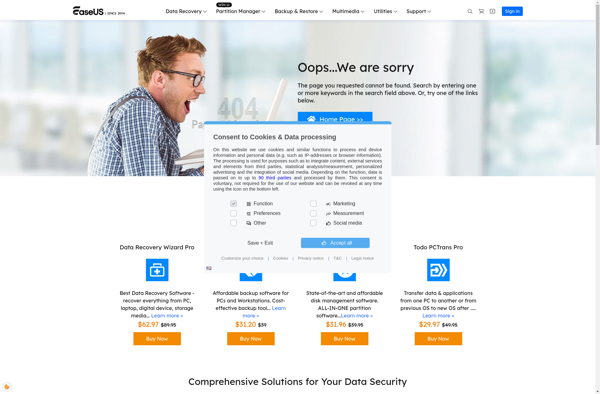
Disk Drill
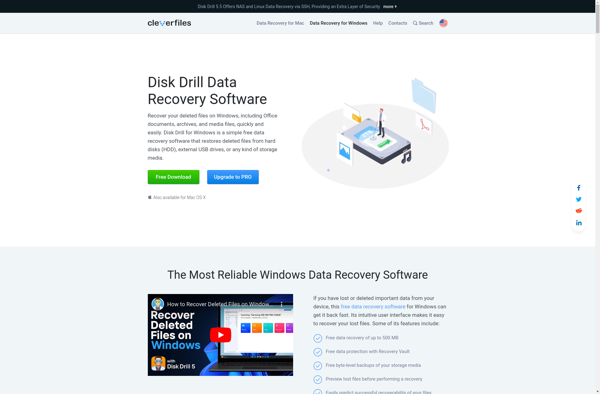
DiskGenius
Glary Utilities

TestDisk
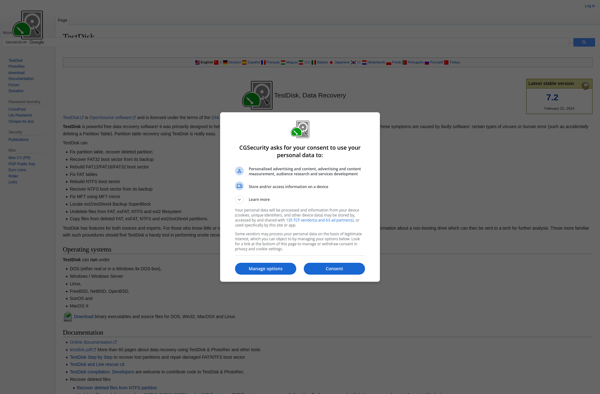
PhotoRec
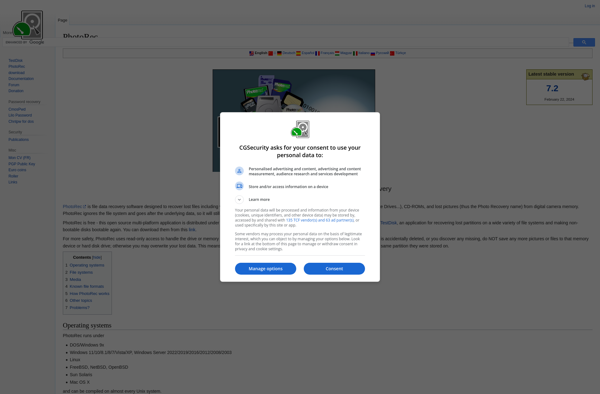
DiskDigger

GetDataBack
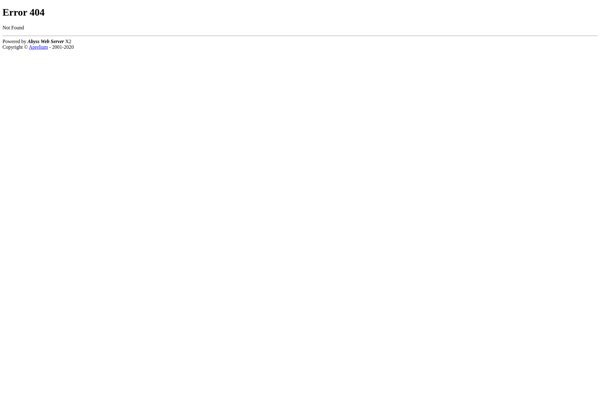
DiskWarrior
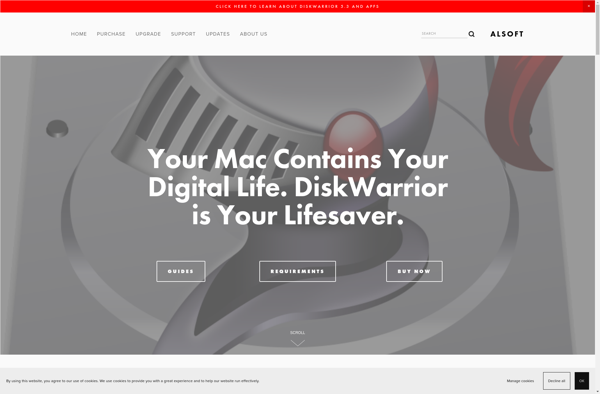
R-Studio