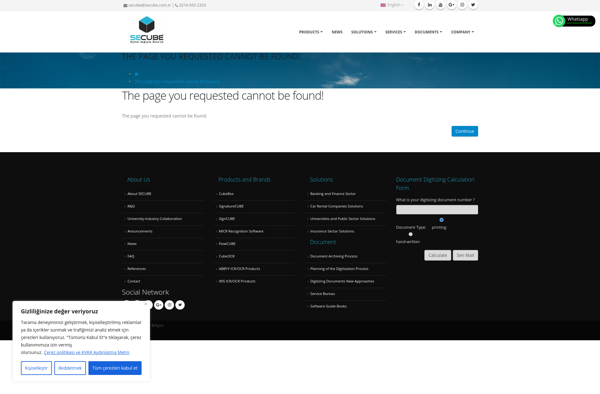ZeroSide
ZeroSide: Open-Source Cybersecurity Tool
ZeroSide provides endpoint protection, threat hunting, incident response, vulnerability management, and advanced threat detection using machine learning and behavioral analysis.
What is ZeroSide?
ZeroSide is an open-source cybersecurity platform designed to protect endpoints and servers. It provides capabilities for:
- Endpoint protection - Uses signature-based detection and machine learning to block malware, exploits, and fileless attacks in real-time.
- Threat hunting - Allows security teams to proactively search for indicators of compromise across the environment.
- Incident response - Features like remote command execution and file quarantine assist with investigating and responding to incidents.
- Vulnerability management - Scans endpoints for unpatched vulnerabilities and misconfigurations.
A core capability of ZeroSide is its advanced behavioral analysis engine, which uses machine learning to model normal behavior patterns and detect anomalous activity that could indicate cyber threats. It also leverages threat intelligence feeds to stay up-to-date with the latest attack techniques.
As an open source tool, ZeroSide provides a free alternative to commercial endpoint security products. It can be customized and extended as needed. The open nature also allows security researchers to easily contribute detections for new threats.
ZeroSide Features
Features
- Real-time threat detection
- Behavioral analysis
- Anomaly detection
- Incident response
- Threat hunting
- Vulnerability management
- Open source
Pricing
- Open Source
Pros
Cons
Official Links
Reviews & Ratings
Login to ReviewThe Best ZeroSide Alternatives
Top Security & Privacy and Endpoint Protection and other similar apps like ZeroSide
Here are some alternatives to ZeroSide:
Suggest an alternative ❐Google Drive

Dropbox

MEGA

OwnCloud

Microsoft OneDrive

Google One
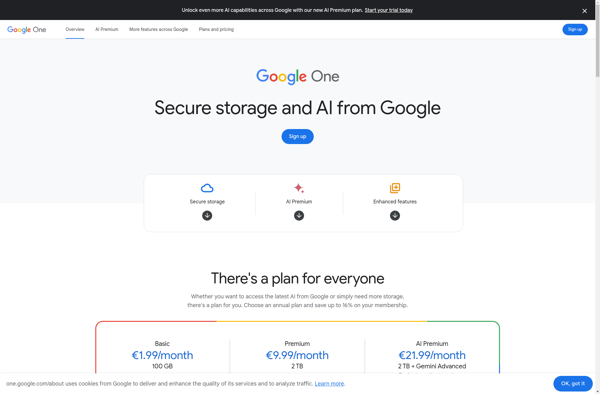
SugarSync

CubeBox