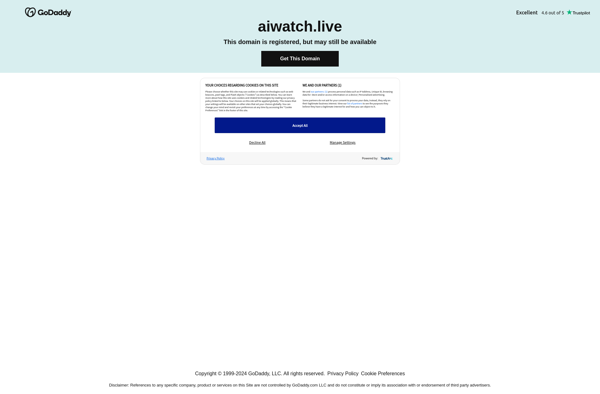ZmNinja
zmNinja: Open-Source Home Surveillance Management
An open-source, self-hosted web application for managing and monitoring ZoneMinder home surveillance systems with an intuitive dashboard-style interface
What is ZmNinja?
zmNinja is an open-source web application designed specifically for use with the ZoneMinder video surveillance system. It provides an intuitive, user-friendly interface for managing and monitoring a ZoneMinder deployment, allowing users to easily view live and recorded video streams, events, alarms, and system status across multiple ZoneMinder servers from a single dashboard.
Some of the key features of zmNinja include:
- Centralized dashboard view of all cameras, servers, and recent events
- Live video streaming with image adjustments like brightness, contrast etc.
- Simplified event browsing, filtering and management
- Alarm notifications via web browser push notifications or email
- Support for multi-server and multi-site ZoneMinder deployments
- Responsive design for mobile and desktop access
- Customizable dashboards and user account privileges
- Self-hosted, open-source application based on current web technologies
By providing an easy monitoring interface and extensive feature set beyond ZoneMinder's base capabilities, zmNinja helps home and business owners get the most out of their surveillance system investment. Its breadth of functionality balanced with simplicity of operation makes zmNinja a popular choice for enhancing DIY and small-scale security camera projects.
ZmNinja Features
Features
- Intuitive dashboard interface
- Support for multiple ZoneMinder servers
- Live and recorded video streaming
- Event timeline with search and filtering
- Mobile app for remote monitoring
- Push notifications for events
- Customizable dashboard layouts
- Role-based access control
- Automation rules and alarm triggers
Pricing
- Open Source
Pros
Cons
Official Links
Reviews & Ratings
Login to ReviewThe Best ZmNinja Alternatives
Top Security & Privacy and Video Surveillance and other similar apps like ZmNinja
Here are some alternatives to ZmNinja:
Suggest an alternative ❐Blue Iris

Yawcam
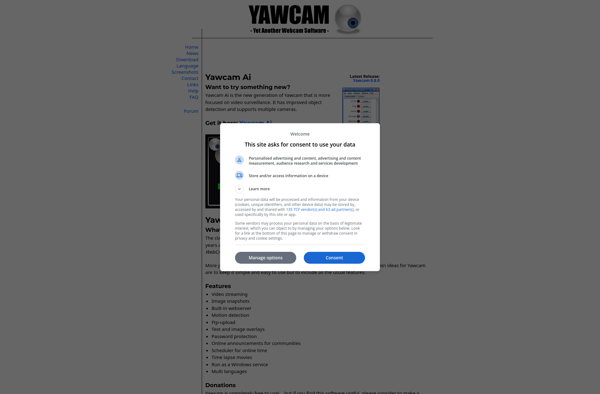
Shinobi
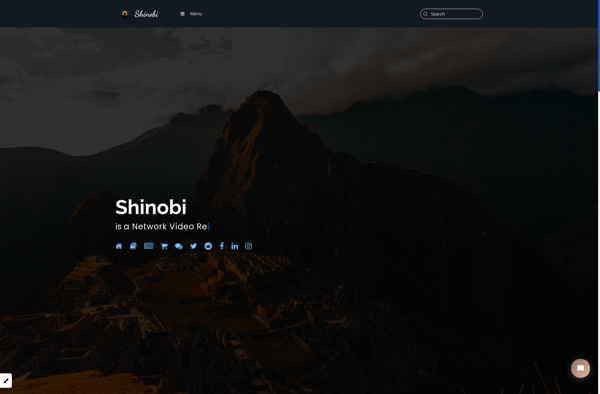
TinyCam Monitor
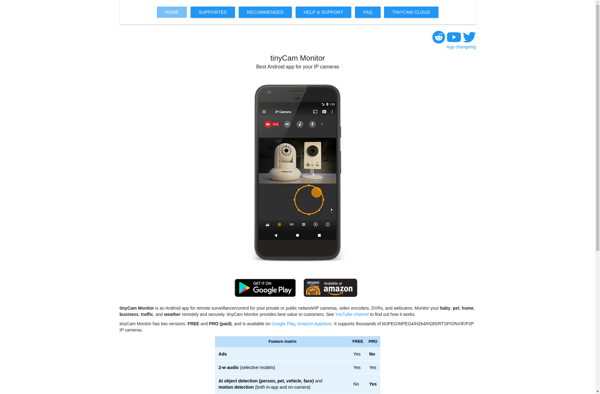
AI Cam
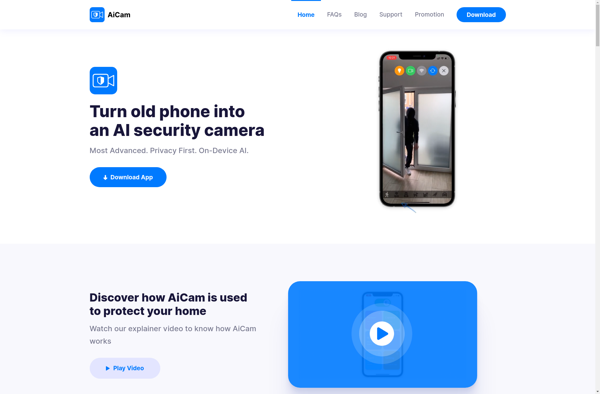
Aiwatch