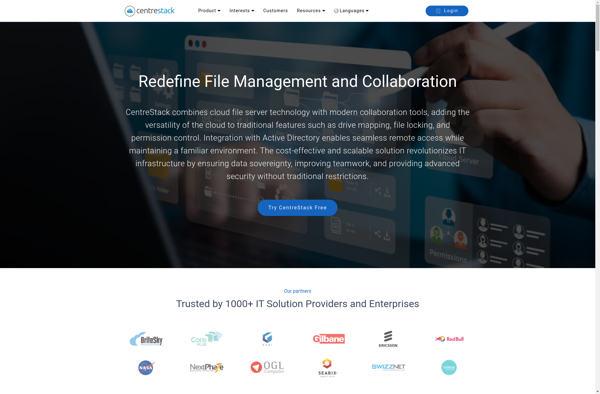Zoho WorkDrive
Zoho WorkDrive is a cloud-based file storage and sharing service that allows teams to securely access, manage, and collaborate on documents from any device. Key features include file versioning, access controls, search, file previews, and integrations with Zoho Office Suite and o
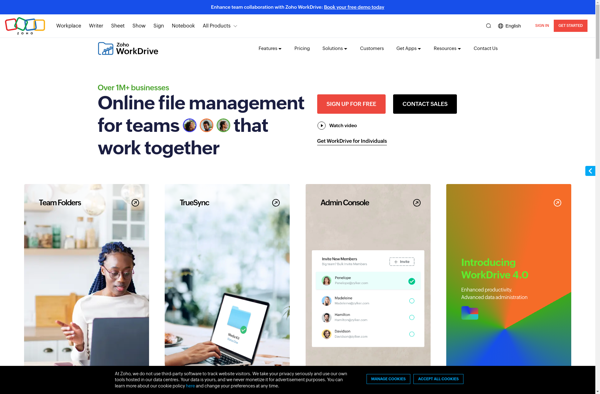
Zoho WorkDrive: Cloud-Based File Storage and Sharings
Zoho WorkDrive is a cloud-based file storage and sharing service that allows teams to securely access, manage, and collaborate on documents from any device. Key features include file versioning, access controls, search, file previews, and integrations with Zoho Office Suite and other apps.
What is Zoho WorkDrive?
Zoho WorkDrive is a cloud-based file hosting and sharing service designed for teams and businesses to store, share, manage, and collaborate on documents and files from anywhere. Some key features of Zoho WorkDrive include:
- Secure cloud storage - Files are stored encrypted in Zoho's secure data centers and access controls allow limiting file visibility.
- File sharing - Share files privately both internally and externally with password protection and link expirations.
- File version control - Track file revisions and restore older versions if needed.
- Mobile access - Android and iOS apps allow accessing and sharing files on the go.
- Document previews - Preview documents without downloading them first to quickly check contents.
- Search - Full text search to instantly find files by name or content.
- Third-party app integrations - Integrate with business apps like Zoho Office Suite, G Suite, Slack, etc.
- Admin controls - Data admins can set branding, access controls, auditing policies, etc.
With robust features for security, collaboration, and accessibility, Zoho WorkDrive is ideal for teams needing to manage documents in the cloud.
Zoho WorkDrive Features
Features
- Cloud-based file storage and sharing
- Secure access and management of documents
- Collaboration tools for teams
- File versioning and access controls
- Powerful search functionality
- File previews
- Integration with Zoho Office Suite and other apps
Pricing
- Freemium
- Subscription-Based
Pros
Seamless integration with Zoho ecosystem
Affordable pricing options
Robust security features
User-friendly interface
Mobile app for on-the-go access
Cons
Limited functionality compared to enterprise-level file storage solutions
Potential compatibility issues with non-Zoho apps
Storage limits on free and lower-tier plans
Official Links
Reviews & Ratings
Login to ReviewThe Best Zoho WorkDrive Alternatives
Top Online Services and File Storage & Sharing and other similar apps like Zoho WorkDrive
Here are some alternatives to Zoho WorkDrive:
Suggest an alternative ❐Google Drive
Google Drive is a file storage and synchronization service developed by Google. It provides users with 15 GB of free cloud storage to store files and access them from any device. Some key features of Google Drive include:Store files like documents, photos, videos, and more in the cloud.Access files from...

Dropbox
Dropbox is a file hosting service that offers cloud storage, file synchronization, personal cloud, and client software. Dropbox allows users to create a special folder on their computers, which Dropbox then synchronizes so that it appears to be the same folder (with the same contents) across multiple devices.Some key features...

MEGA
MEGA is a cloud storage and file hosting service offered by Mega Limited. It provides end-to-end encrypted cloud storage through browser or apps on various devices. Some key features of MEGA include:End-to-end user-controlled encryption - Files are encrypted on the user's device before being uploaded to MEGA's servers. Users control...

Nextcloud
Nextcloud is an open source, community-driven cloud storage platform that allows you to take control of your files and data. It provides file hosting, syncing, sharing and collaboration features comparable to popular services like Dropbox or Google Drive, except it is self-hosted software meant to be deployed on your own...
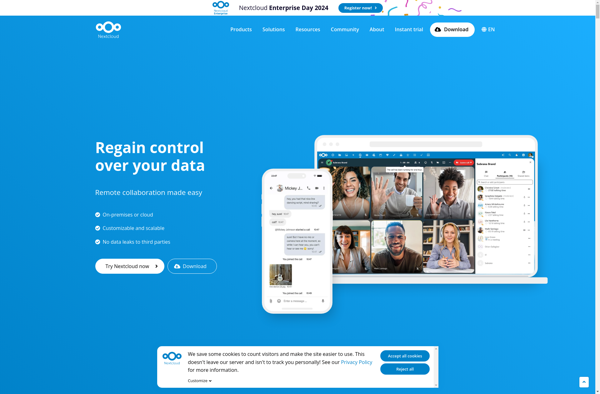
OwnCloud
ownCloud is an open-source, self-hosted file sharing and synchronization platform and software. It allows users to store their files, contacts, calendars and more online in a cloud hosted on their own private servers, giving them control over their data while enabling easy access from anywhere.Some key features of ownCloud include:File...

Microsoft OneDrive
Microsoft OneDrive is a file hosting and synchronization service operated by Microsoft as part of its web version of Office. It allows users to store files in the cloud, share them, and synchronize them across devices. OneDrive integrates with Windows and Office products for convenient access and file management.With OneDrive,...

Spideroak One Backup
Spideroak One Backup is a cloud backup and file hosting service focused on privacy and security. It uses client-side encryption to encrypt all data before it leaves the user's device, ensuring only the user has access to their data. Some key features include:End-to-end encryption - Data is encrypted on the...

MediaFire
MediaFire is a file hosting, file synchronization, and cloud storage service launched in 2006. Users can upload documents, photos, videos, music, and other media files to MediaFire servers which can then be accessed privately or shared publicly via links.A key feature of MediaFire is its simplicity and ease of use...

BackBlaze
BackBlaze is an online backup service launched in 2007 that focuses on offering unlimited cloud backup space and file restoration options for Windows and Mac users. It provides continuous, automatic backup of documents, photos, music, and other important files on your computer to secure BackBlaze data centers, allowing you to...

Koofr
Koofr is a cloud storage solution launched in 2013 that focuses on privacy and security as its main selling points. It offers end-to-end encryption for all files uploaded to its servers, ensuring that no one except the owner can access them.Some key features of Koofr include:Apps for all major platforms...

CentreStack
CentreStack is an open-source, low-code platform for rapidly developing business web applications. It features a visual, drag-and-drop interface that allows you to build fully-customized web apps with minimal hand-coding required.Some key features of CentreStack include:Drag-and-drop interface for quickly assembling web app layouts and workflowsLibrary of reusable UI components like tables,...