130 Words

Textbroker: A Minimalist Word Processor
130 Words is a minimalist word processor designed for distraction-free writing. It provides a simple interface with just a text box and basic formatting tools, allowing users to focus on their content rather than layout. The software is perfect for writers who need to produce high-quality content quickly and efficiently. Its clean design and minimalistic features make it an ideal choice for those who want to concentrate on their writing without any unnecessary distractions.
What is 130 Words?
130 Words is a lightweight word processor application designed for distraction-free writing. It features a clean, minimalist interface consisting only of a text box and a few basic formatting tools, eliminating unnecessary menus and options that can be distracting.
The purpose of 130 Words is to allow writers to concentrate solely on their content rather than worrying about fonts, margins, layouts and other visual elements. It removes all extraneous features so the user can focus on the words themselves rather than how they look on the page.
Key features include the ability to change font type and size, bold, italicize or underline text, and left, center or right align paragraphs. It also offers adjustable margins and line spacing. But aside from these basic options, there is little else to distract the user.
130 Words targets writers seeking a simplified, no-frills environment for writing documents, blog posts, articles and other text-based content. Its minimal design philosophy aims to help authors get into a flow state and reduce writer's block or other distractions. It works well for drafts and short-form content rather than complex reports or book manuscripts.
130 Words Features
Features
- Minimalist interface with just a text box and basic formatting tools
- Distraction-free writing environment
- Ability to save and load text files
- Keyboard shortcuts for common actions
- Automatic word and character count
- Support for Markdown formatting
Pricing
- Free
Pros
Cons
Official Links
Reviews & Ratings
Login to ReviewThe Best 130 Words Alternatives
Top Office & Productivity and Writing & Editing and other similar apps like 130 Words
Here are some alternatives to 130 Words:
Suggest an alternative ❐ZenWriter

Swift Publisher

WriteRoom

Essayist

Byword

OmmWriter

Writebox
TextMaker
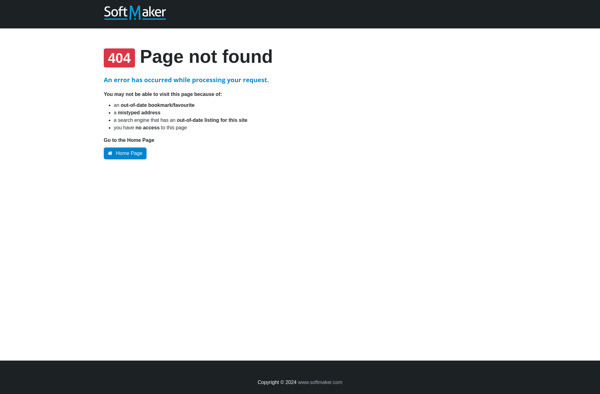
750 Words

OmPad

WriteNext

Atlantis Word Processor
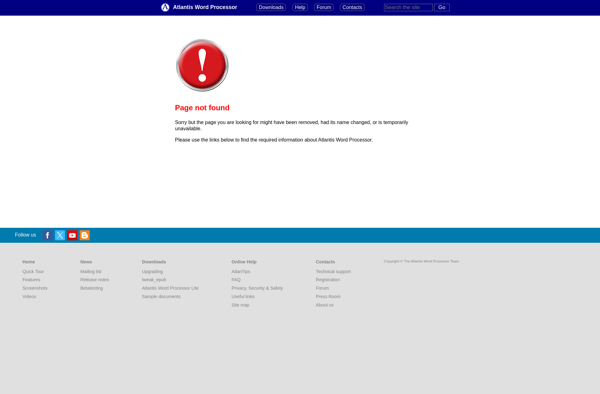
Daypage

Marave
