Atlantis Word Processor
Atlantis Word Processor is a fast, lightweight, yet powerful word processor for Windows. It is designed to be easy to use with an intuitive interface. Key features include file compatibility with DOC, RTF, PDF and HTML.
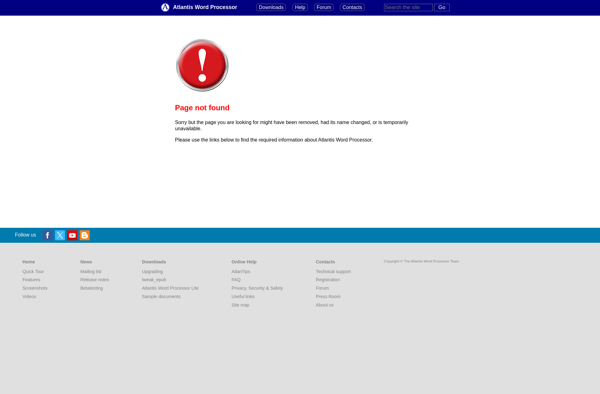
Atlantis Word Processor: Fast & Powerful
A lightweight yet powerful word processor for Windows, compatible with DOC, RTF, PDF, and HTML files.
What is Atlantis Word Processor?
Atlantis Word Processor is a powerful, yet easy-to-use word processor for Windows. Developed by Atlantis Software Inc., it aims to provide a fast, lightweight alternative toMicrosoft Word and other heavyweight office suites.
Some key features of Atlantis Word Processor include:
- Fast and lightweight, optimized for productivity
- Intuitive and easy-to-use interface
- File compatibility with DOC, DOCX, RTF, PDF and HTML formats
- Support for headers, footers, images, tables, frames and more
- Advanced tools like mail merge, spell check, thesaurus
- Touch mode for use on Windows tablets/touchscreens
- Supports custom skins and layouts
- Available in multiple languages
Ideal for students, writers and office professionals looking for an affordable Word alternative. The streamlined interface minimizes distractions so you can focus on writing. File compatibility allows exchanging docs easily with people who use Microsoft Word.
Atlantis Word Processor Features
Features
- Fast and lightweight
- Intuitive and easy to use interface
- File compatibility with DOC, RTF, PDF and HTML
- Spell checking
- Thesaurus
- Mail merge
- Table creation
- Image editing
- Footnotes and endnotes
- Headers and footers
- Document templates
Pricing
- Free
- One-time Purchase
Pros
Lightweight and fast
Easy to use
Good compatibility
Lots of features for a free program
Cons
Limited styling options
Not as feature rich as paid options like Microsoft Word
Lacks collaboration features
Reviews & Ratings
Login to ReviewThe Best Atlantis Word Processor Alternatives
Top Office & Productivity and Word Processors and other similar apps like Atlantis Word Processor
Here are some alternatives to Atlantis Word Processor:
Suggest an alternative ❐Microsoft Word
Microsoft Word, a cornerstone of the Microsoft Office suite, sets the standard for word processing software, offering an array of powerful tools to create, edit, and enhance documents. Widely recognized and trusted, Word is the go-to solution for individuals, businesses, and educational institutions seeking a versatile and user-friendly platform for...

Google Docs
Google Docs is a word processor, spreadsheet and presentation program that is part of Google's free, web-based software suite offered as part of its Google Drive service. Google Docs offers many of the core features and functionality of traditional office suites at no cost to users.Some key features of Google...

Pages
Pages is a word processing and desktop publishing app developed by Apple. It is included for free on all new Mac computers and iOS devices.Pages provides users with templates and tools to create a variety of documents including letters, resumes, reports, flyers, posters, newsletters, cards, brochures, and more. It allows...
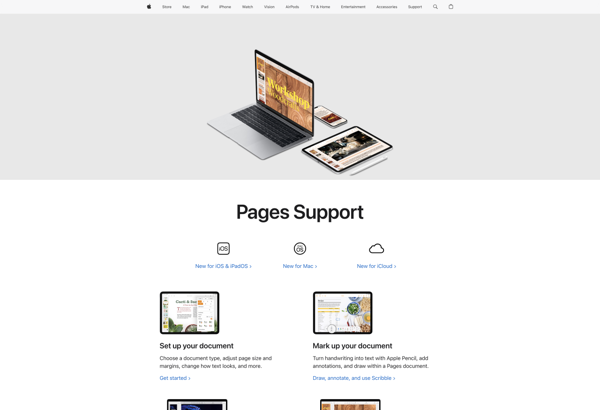
LibreOffice - Writer
LibreOffice Writer is a powerful yet user-friendly open source word processor and part of the LibreOffice software suite. It is an excellent free alternative to Microsoft Word with a familiar looking interface. Writer provides all the commonly used features expected in a modern word processor.Some key features of LibreOffice Writer...
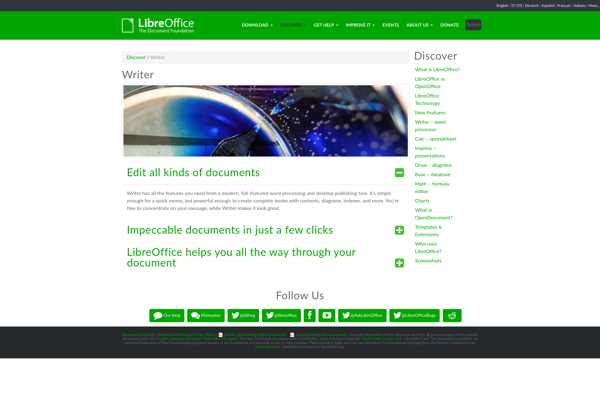
AbiWord
AbiWord is a free and open source word processor for Linux, Windows, and macOS operating systems. Originally released in 1998, AbiWord focuses on having a lightweight and fast word processing application while still providing common word processing features.Some key features and capabilities of AbiWord include:Straightforward and minimalist word processing interfaceSupports...
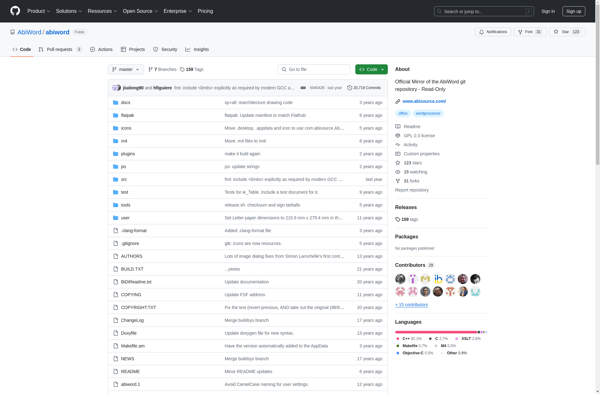
Manuskript
Manuskript is a free, open-source writing app designed specifically for fiction writers. It helps organize stories, characters, plots, and writing projects in one place to boost productivity.Key features include:Outline editor to plan story beats and organize contentCharacter and worlds database to track detailsCorkboard and index cards to rearrange chapters/scenesStatistics and...
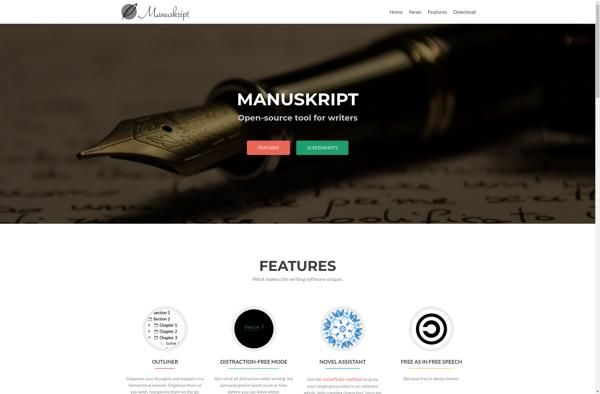
Walling
Walling is a comprehensive social media management platform designed to help marketers and agencies manage their social media more efficiently. It centralizes multiple social media accounts into one easy-to-use dashboard for publishing, analytics and team collaboration.Key features of Walling include:Account and Team Management - Add multiple social media accounts and...
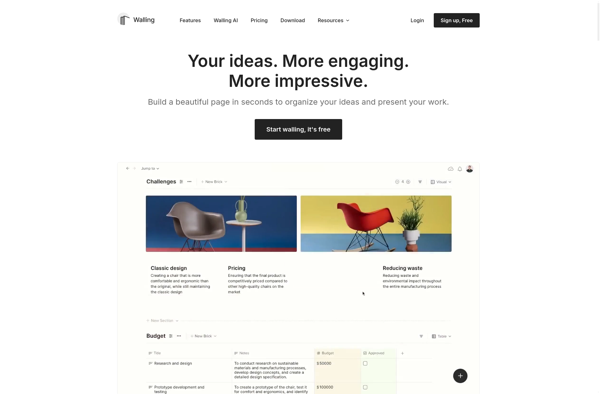
Write Honey
Write Honey is a free and open-source word processor and note-taking application. It provides core word processing capabilities for creating and editing documents and notes.Some of the key features of Write Honey include:Minimalist, clutter-free interface for distraction-free writingBasic text formatting like bold, italics, underline, font size/face changesHeaders, footers, page numbersLists,...
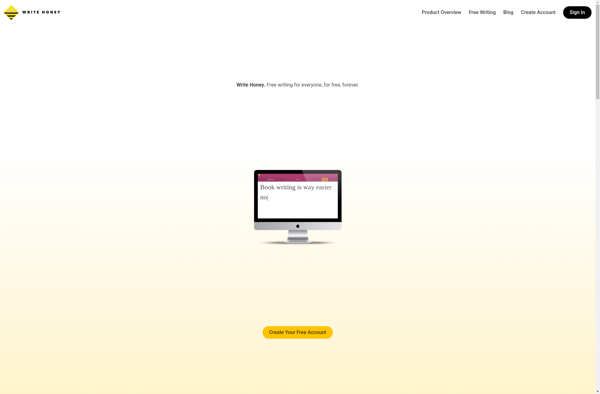
Morning Pages for iPhone
Morning Pages for iPhone is a journaling app designed specifically for the morning writing ritual called "Morning Pages." This practice was popularized by the book The Artist's Way and involves writing 3 pages of freeform, stream-of-consciousness writing every morning.The app provides a simple, distraction-free interface for writing without worrying about...
TextMaker
TextMaker is a lightweight yet full-featured word processing application developed by SoftMaker for Windows, macOS, Linux, Android, and iOS. It is part of the SoftMaker Office suite that also includes the PlanMaker spreadsheet program and Presentations presentation graphics software.TextMaker provides all essential word processing capabilities like text formatting, paragraphs, page...
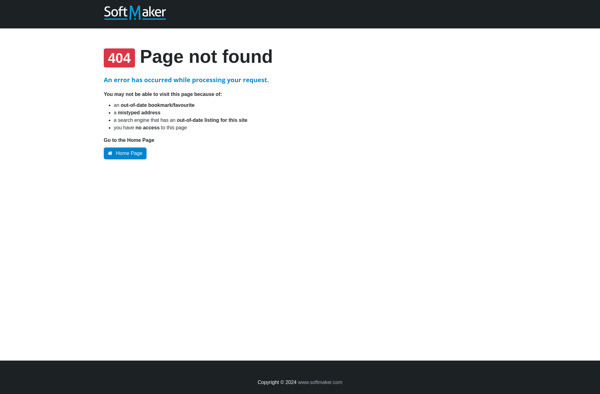
750 Words
750 Words is a popular web application developed to help people build a daily writing habit. It provides a simple, distraction-free writing space where users can write 750 words every day.The app sets a goal of writing at least 750 words per entry. It tracks your word count as you...

Apache OpenOffice Writer
Apache OpenOffice Writer is a free and open source word processing software that is part of the Apache OpenOffice software suite. It provides similar features as commercial word processors like Microsoft Word including:Text formatting tools like bold, italics, underline, font type and size selection, etc.Paragraph formatting including alignment, indentation, spacing,...
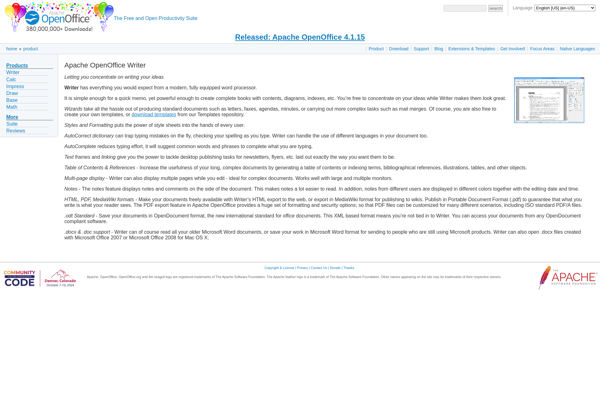
WPS Writer
WPS Writer is a feature-rich word processor and part of the WPS Office suite of productivity applications. As an alternative to Microsoft Word, WPS Writer is completely free and open source.Some key features and capabilities of WPS Writer include:Word processing for creating documents like letters, reports, invoices, etc.Advanced formatting options...
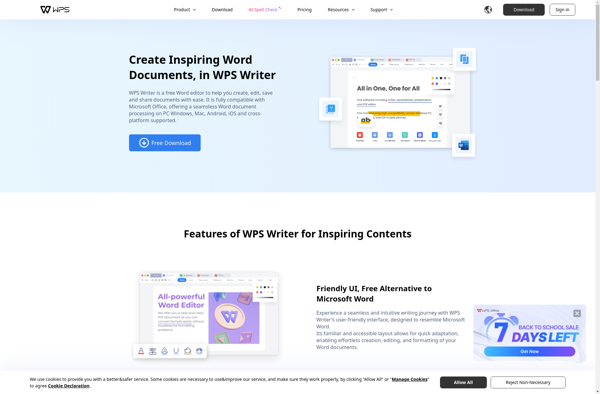
Widget-Board
Widget-Board is a feature-rich online whiteboarding and collaboration platform used by teams across various industries. It provides an infinite canvas for brainstorming sessions, design sprints, and diagramming workflows. The software makes it simple to add sticky notes, freehand drawings, shapes, connectors, and text anywhere on the board.Key features include:Real-time collaboration...
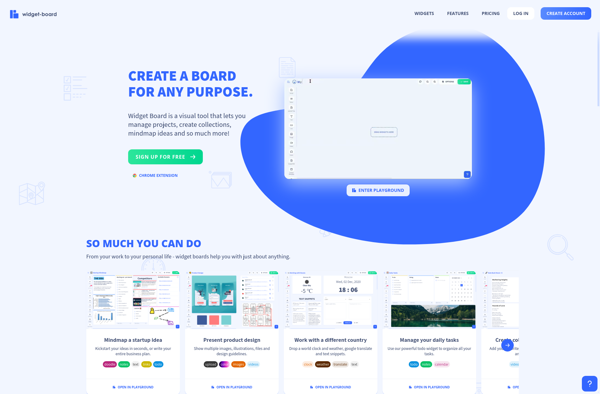
OmPad
OmPad is a free and open-source text editor application designed specifically for taking notes and writing. It prioritizes simplicity and minimalism to help users stay focused on their writing without getting distracted by extensive formatting options.Some key features of OmPad include:Clean and distraction-free interface - The editing space is centered...

Notea
Notea is a free and open-source note taking and organization app for Windows, Mac, Linux, iOS, and Android. It combines the features of traditional note apps with advanced capabilities focused on productivity, collaboration, and longevity of content.At its core, Notea lets users create formatted text notes, todo lists, journals, and...
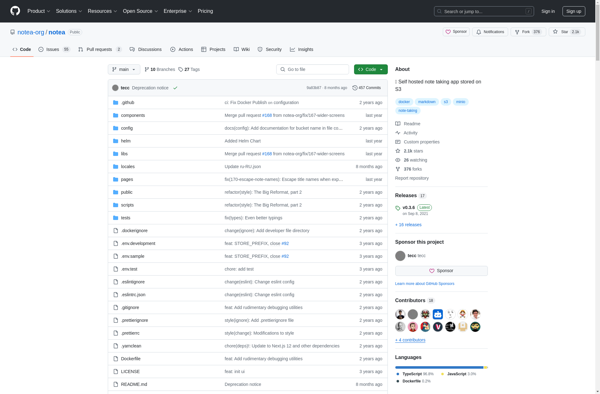
130 Words
130 Words is a lightweight word processor application designed for distraction-free writing. It features a clean, minimalist interface consisting only of a text box and a few basic formatting tools, eliminating unnecessary menus and options that can be distracting.The purpose of 130 Words is to allow writers to concentrate solely...

DevVicky
DevVicky is an AI-powered code companion and virtual pair programmer designed to boost developer productivity and code quality. It works like an copilot inside IDEs such as VS Code, IntelliJ, and Vim to provide intelligent code suggestions, explanations, and reviews in real-time as developers write code.Some of the key features...
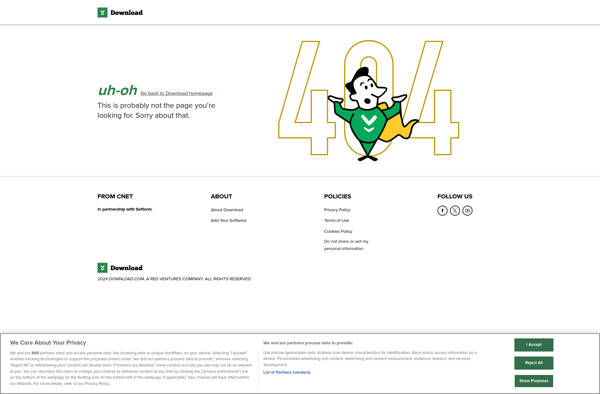
RoughDraft
RoughDraft is an AI-powered writing assistant software designed to help writers improve their craft. It analyzes your text on multiple levels - spelling, grammar, style, structure, flow - and provides actionable feedback and revision suggestions to strengthen your writing.When you input text into RoughDraft, its algorithms scan the content, identify...
QuietWrite
QuietWrite is a distraction-free writing software designed specifically for Windows. It provides writers with a clean, minimal interface that removes all distractions so they can focus completely on their work.Some of the key features QuietWrite offers include:Minimalist design to reduce distractionsWord count goals and statistics to track progressAuto-save and versioning...