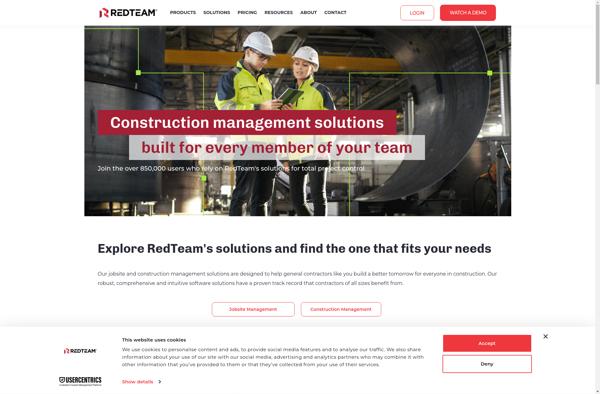Microsoft Excel
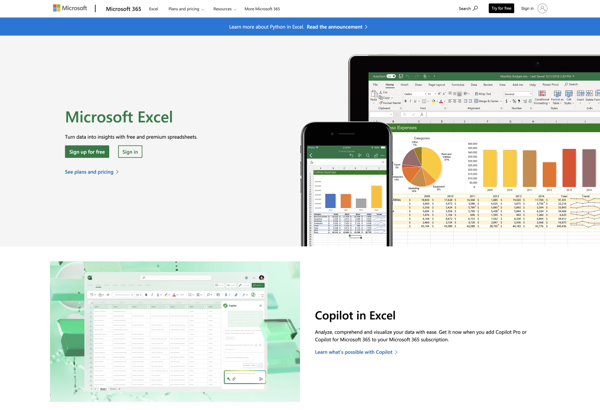
Microsoft Excel: Powerful Spreadsheets for Analysiss
Microsoft Excel, the powerhouse of spreadsheets. Analyze, visualize, and manage data with ease. Create dynamic charts, automate calculations, and make informed decisions using this essential tool for businesses and individuals.
What is Microsoft Excel?
Microsoft Excel stands as the quintessential spreadsheet software, offering unparalleled versatility and functionality for individuals and businesses alike. A cornerstone of the Microsoft Office suite, Excel empowers users to organize, analyze, and interpret data efficiently. Its grid of cells allows for the creation of complex calculations, making it an indispensable tool for budgeting, financial analysis, project management, and more. Excel's intuitive interface enables users to build powerful worksheets, utilizing formulas and functions to automate calculations and streamline processes. The inclusion of pivot tables and charts facilitates insightful data visualization, aiding in the identification of trends and patterns. Whether managing budgets, creating financial models, or tracking inventory, Excel provides a dynamic platform for users to manipulate and present data in a comprehensible format. Collaboration is made seamless through shared workbooks and real-time co-authoring, ensuring that teams can collectively contribute to and refine data-driven projects. With its extensive range of features, Excel caters to both beginners and advanced users, offering a scalable environment for tasks ranging from simple data entry to complex statistical analysis. In summary, Microsoft Excel is not merely a spreadsheet program; it is a robust solution that empowers users to harness the full potential of their data, facilitating informed decision-making and enhancing productivity across various domains.
Microsoft Excel Features
Features
- Spreadsheets
- Formulas and functions
- Data analysis
- Charting and visualization
- PivotTables and PivotCharts
- Data linking between worksheets
- Macros and VBA programming
- Collaboration and sharing
- Add-ins and extensions
Pricing
- Subscription-Based
- One-time Purchase
Pros
Cons
Official Links
Reviews & Ratings
Login to ReviewThe Best Microsoft Excel Alternatives
Top Office & Productivity and Spreadsheets and other similar apps like Microsoft Excel
Here are some alternatives to Microsoft Excel:
Suggest an alternative ❐LibreOffice - Calc
Apache OpenOffice
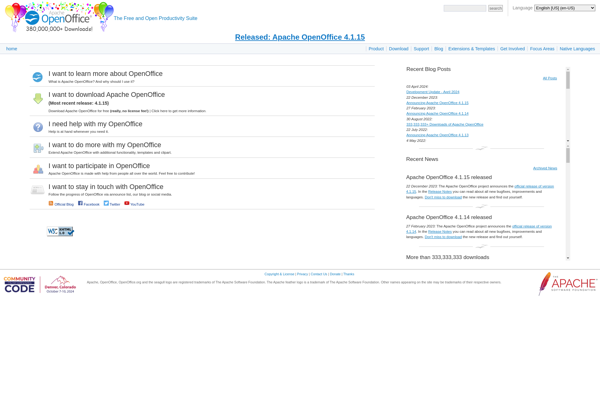
Google Sheets
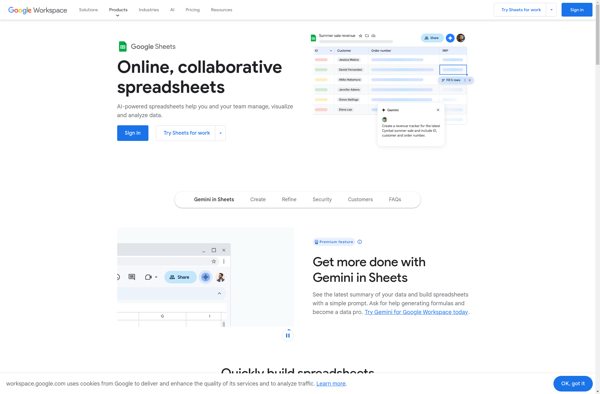
ONLYOFFICE
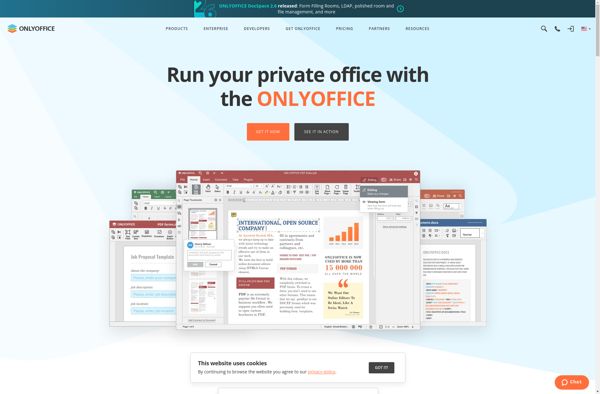
Numbers
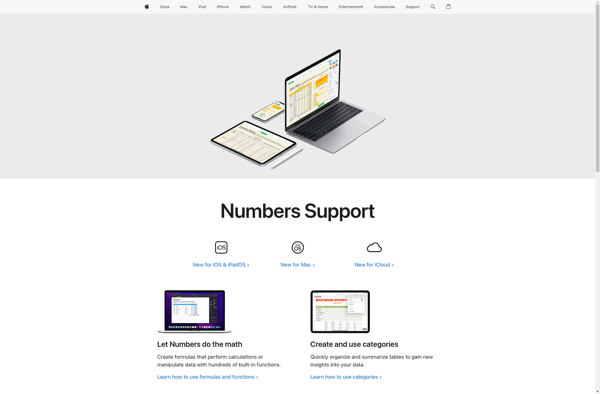
Office Online
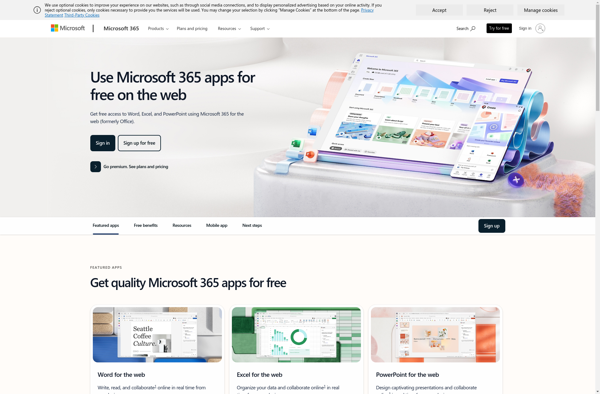
NumeRe

Simple Spreadsheet
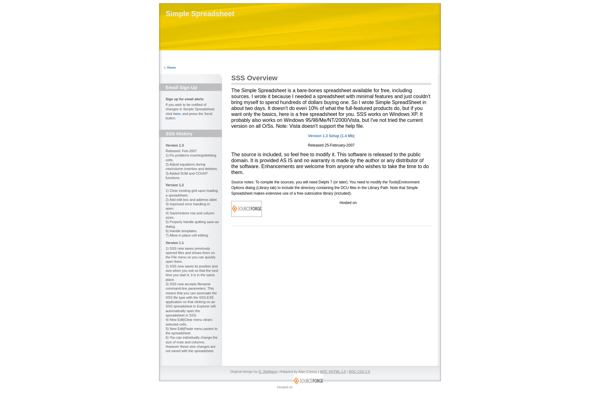
Excel Easy
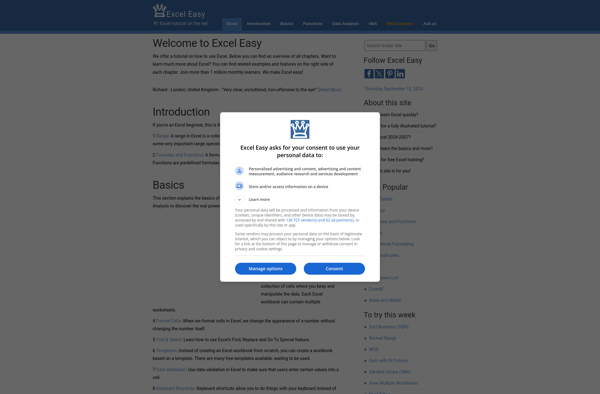
Gnumeric

Grist
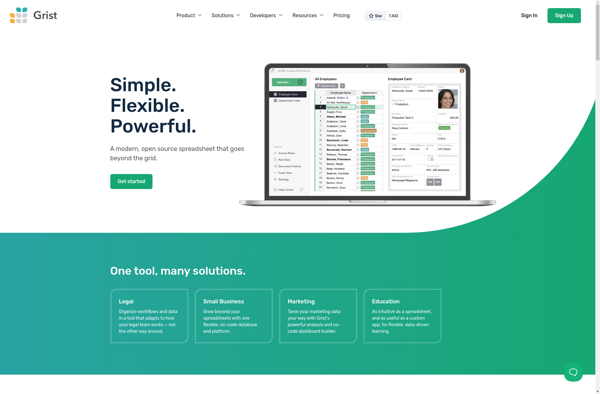
ZK Spreadsheet
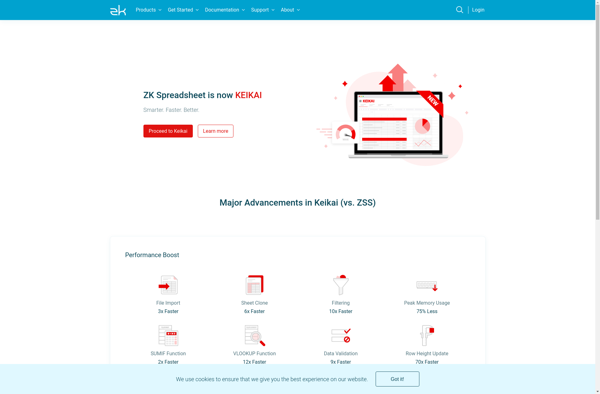
Causal
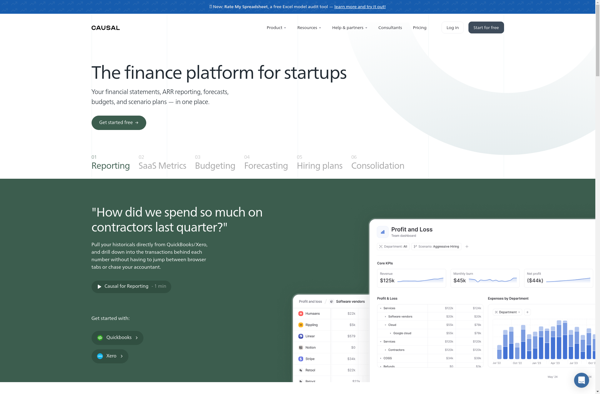
Matrify
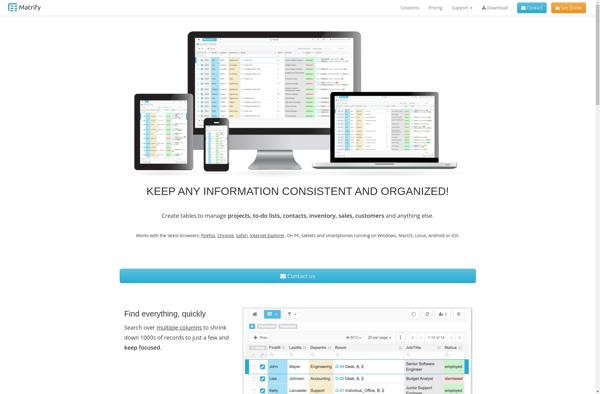
AnswerMiner

Excel Formula Beautifier
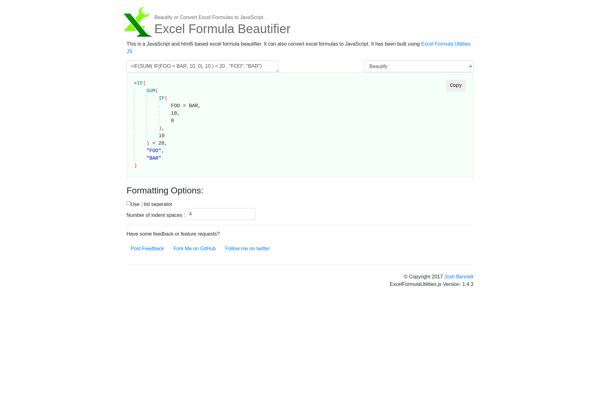
ANKHOR FlowSheet

Obvibase

DPlot

FxSolver

Spread32
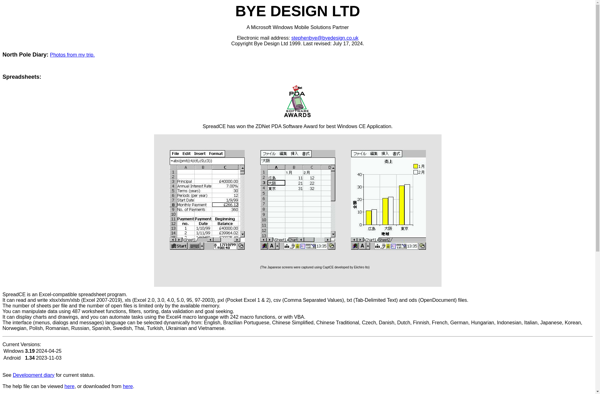
Flexmonster
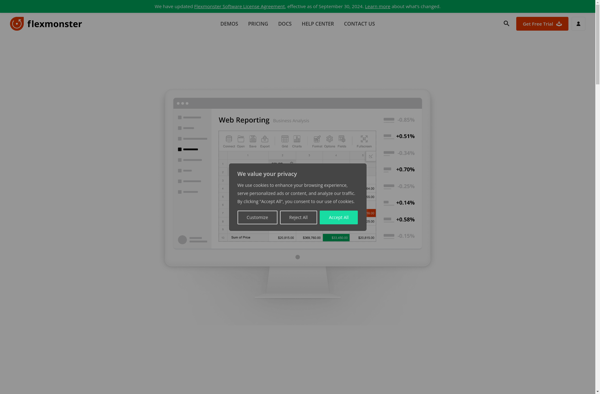
PlanMaker
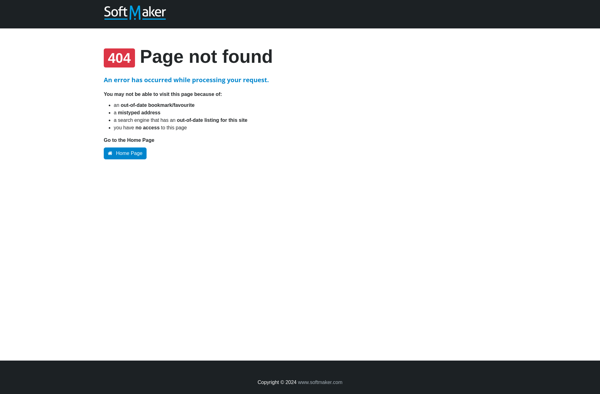
Oracle Discoverer
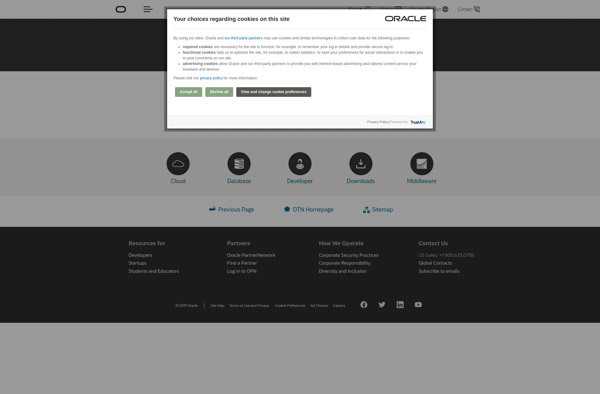
Calcpad

Calligra Suite
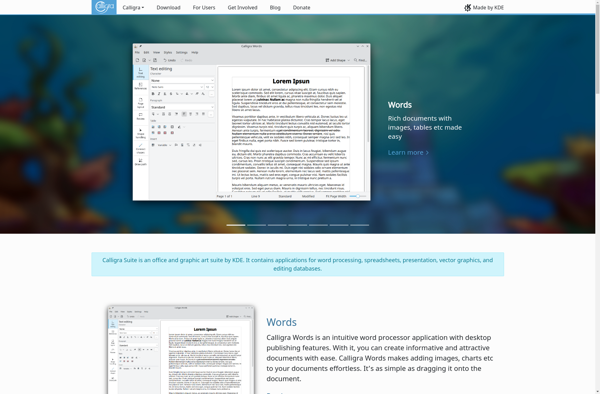
Noobeek
Sheetgo
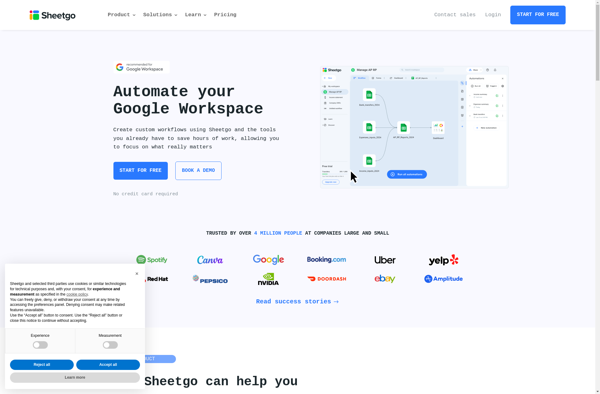
Procore
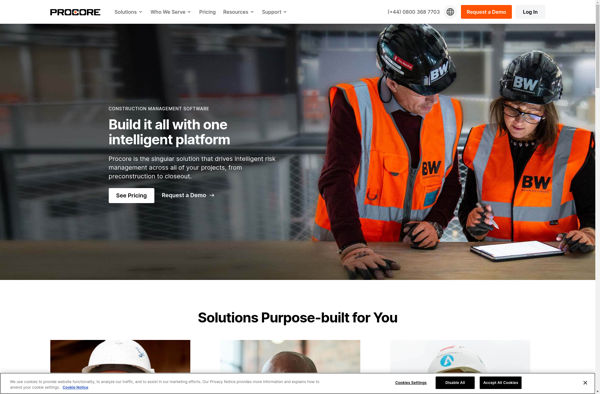
Zoho Sheet
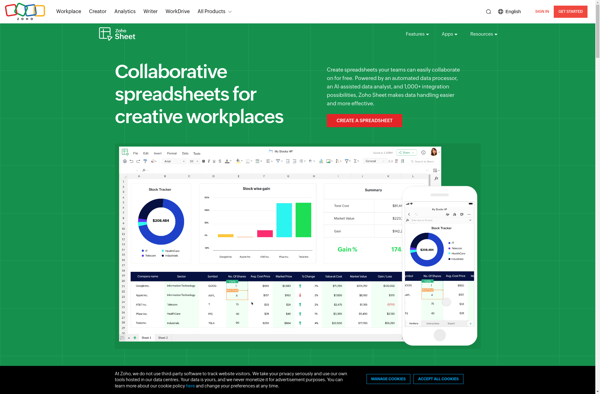
Framacalc
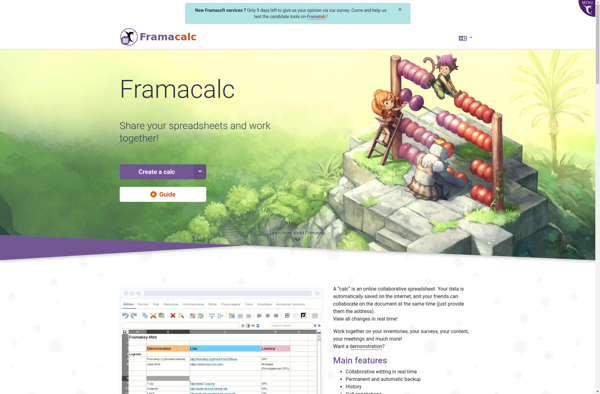
Vole Office
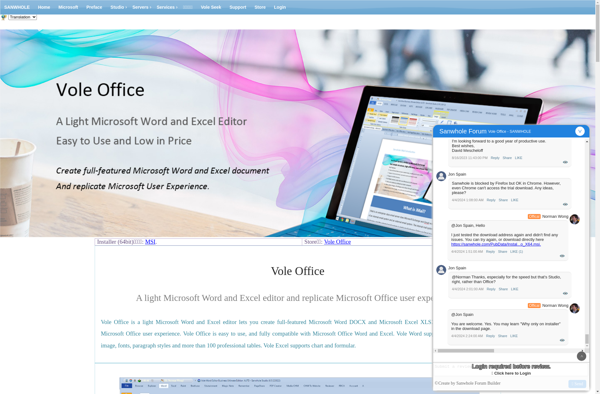
Luckysheet
Sheetster
Koia

Betty Blocks
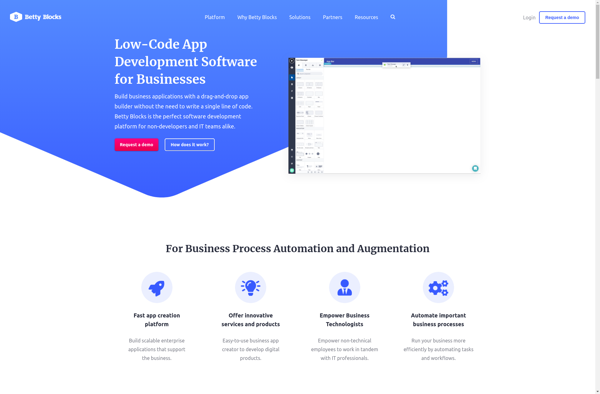
DataGraph
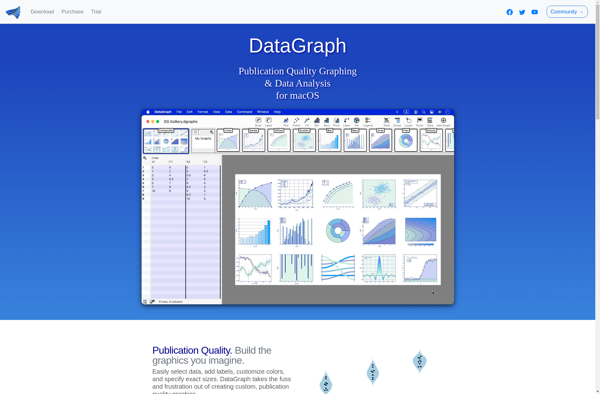
Morphit
Poindexter
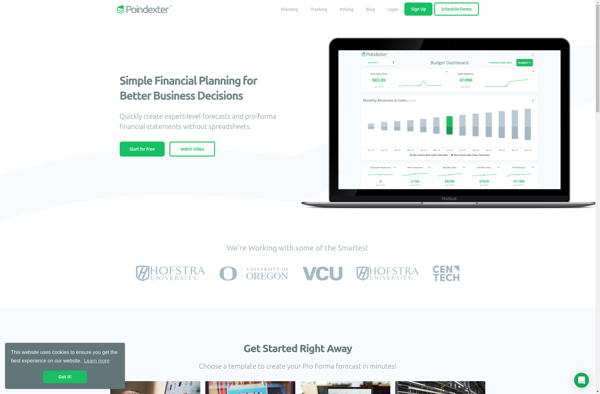
SSuite Accel Spreadsheet
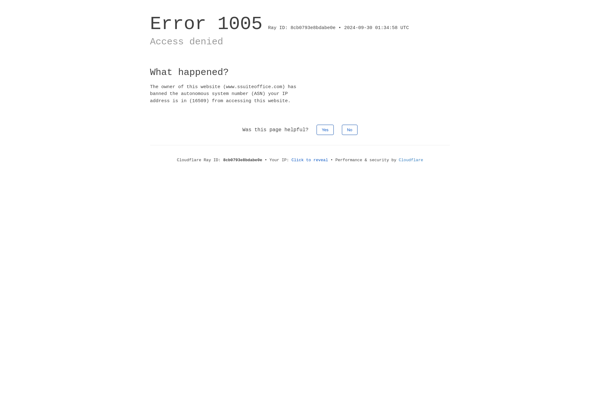
Socialcalc
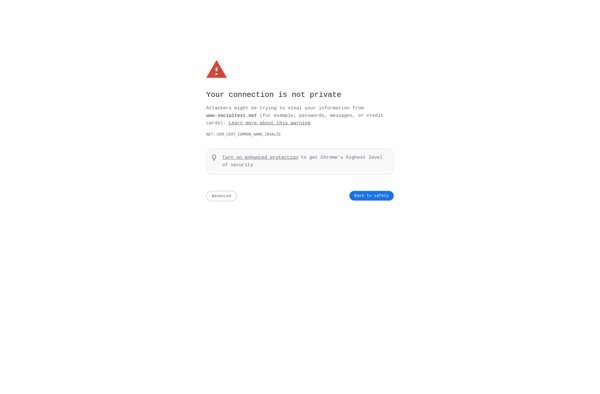
SSuite Axcel Professional Spreadsheet
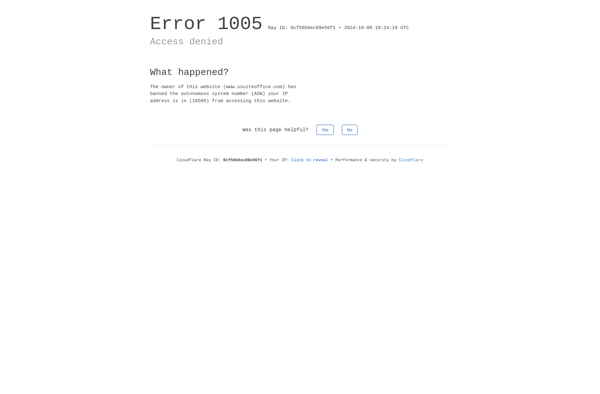
Comma Chameleon
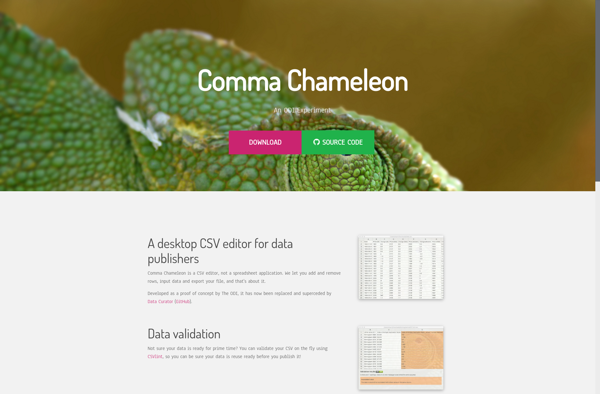
Spreadsheet Conversion Tool
Apache OpenOffice Calc

Keikai

Oracle Hyperion
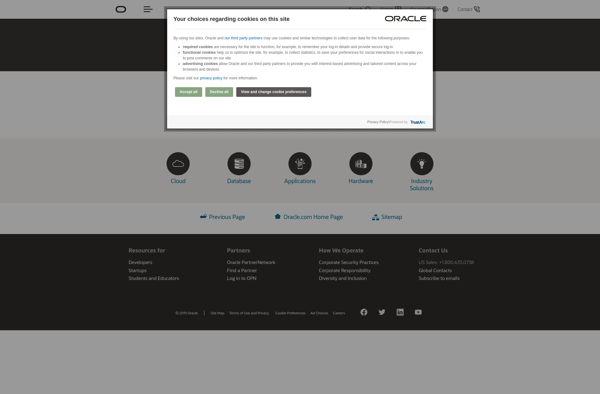
Pry Financials

TableEdit
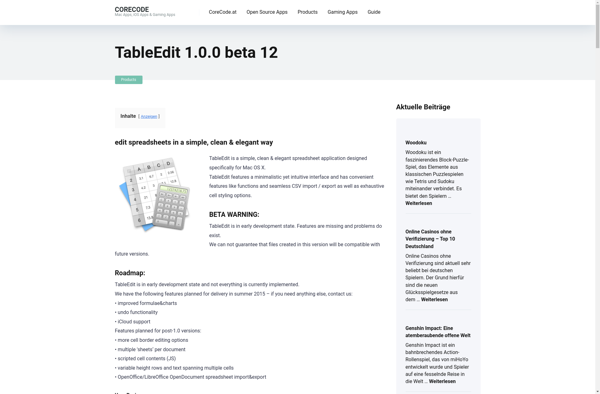
Jobwell.co
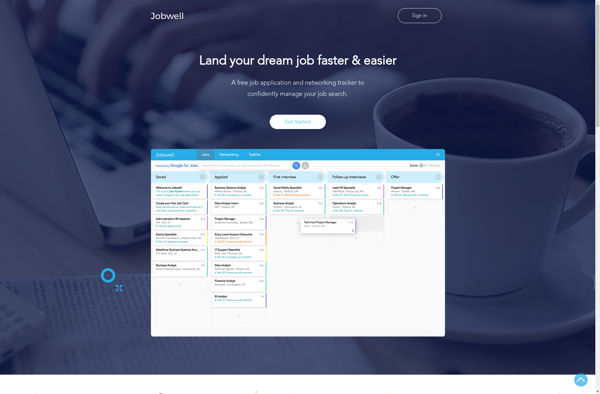
EtherCalc
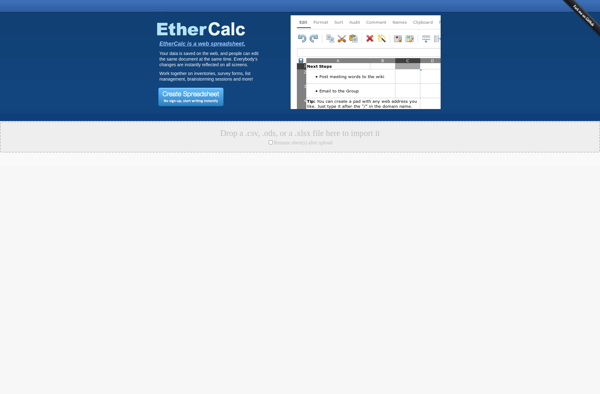
Docollab

Fluxo
Arcane Sheets
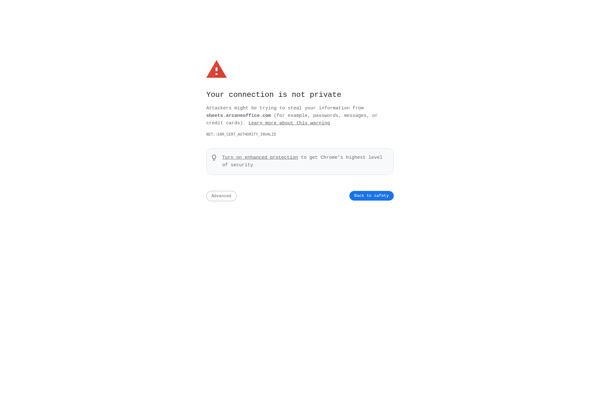
XTabulator
Scratchplan
SpreadsheetLIVE
Dyntell Bi
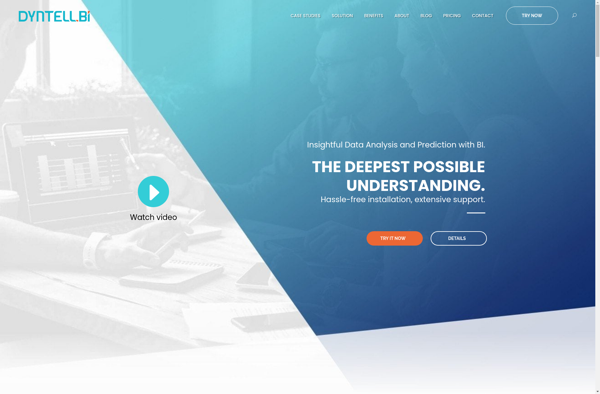
Simple Sheets
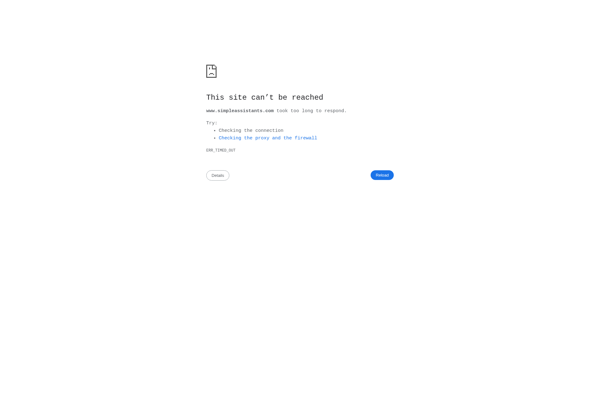
QuarterOne
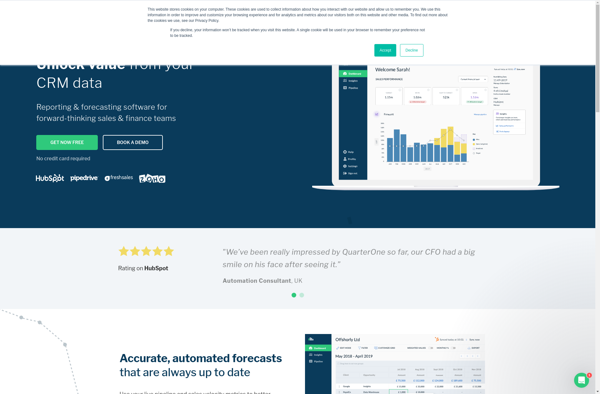
Parabola Data
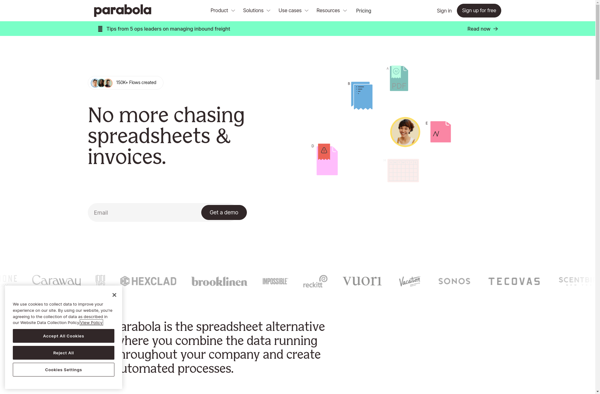
Aspose.Cells for Android

TimeLog Project

Resolver One
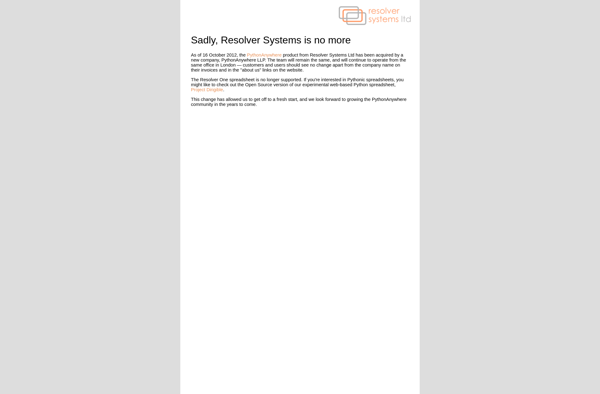
CODAP

Pocketdoor
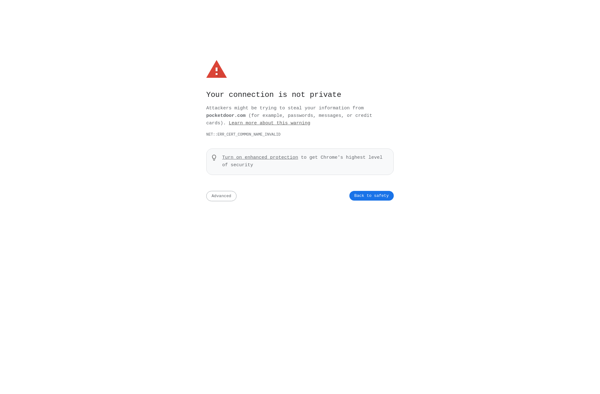
Projcost
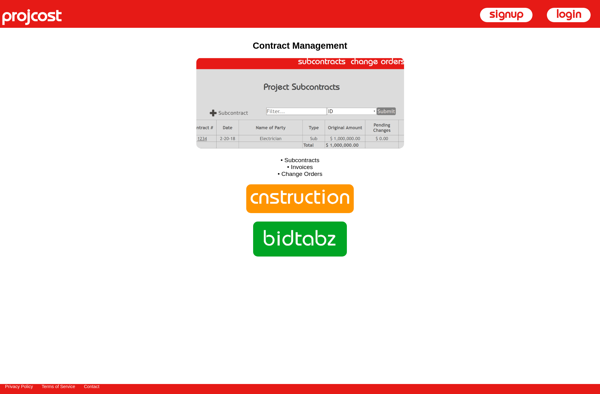
Baselance
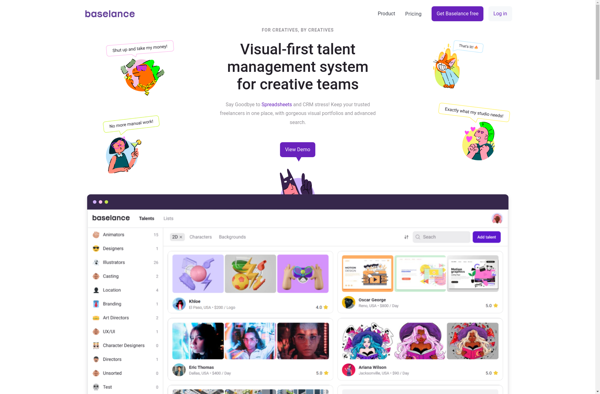
Tabidoo

Fieldbook
Ethersheet
Dirigible

DataQuarks
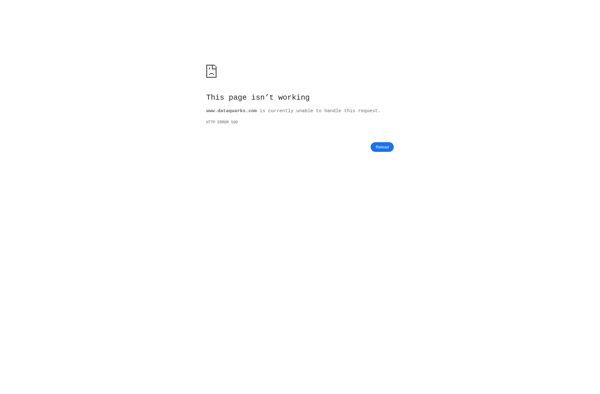
EFRAC Spreadsheet

EditGrid
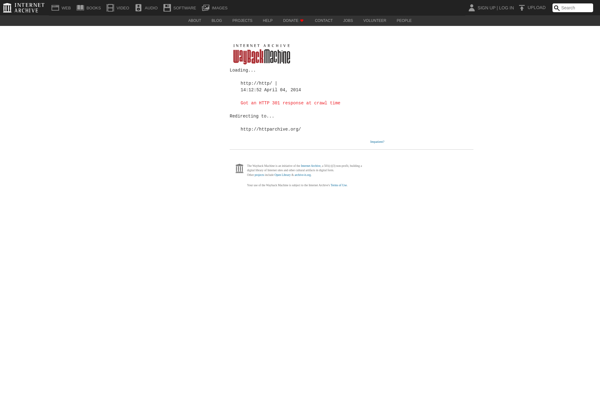
Stansa
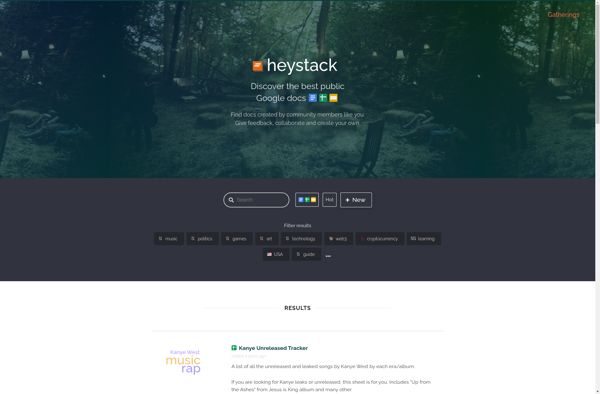
AutoSheets
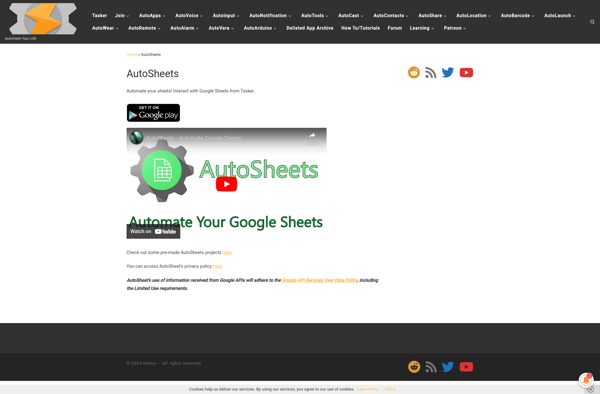
Merge Math

Abykus
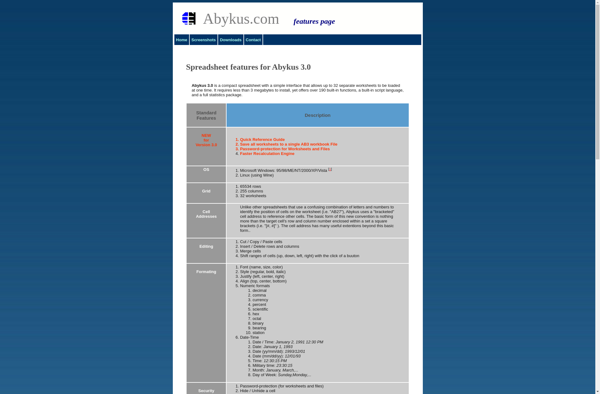
PASKR