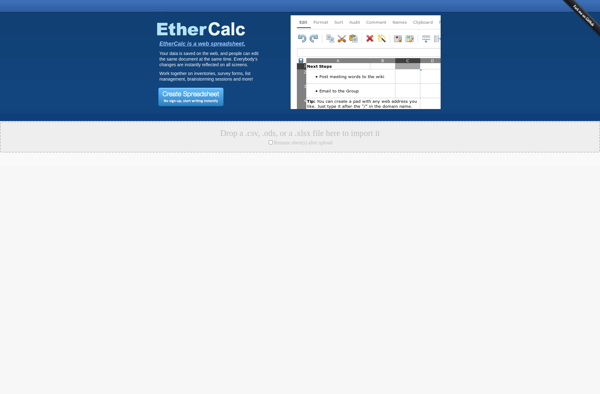Fieldbook
Fieldbook: Flexible Spreadsheet and Database Software
Fieldbook is a flexible spreadsheet and database software designed for collecting, organizing and analyzing qualitative and quantitative data. It allows users to easily build custom spreadsheets, forms, galleries and more to fit their specific research needs.
What is Fieldbook?
Fieldbook is versatile software used by researchers, analysts, and teams who need to collect, organize and make sense of data. It combines the flexibility of a spreadsheet with the structure of a database so you can capture diverse types of information, connect it together, and ask deeper questions of your data.
Some of the key features of Fieldbook include:
- Spreadsheet-database hybrid - Fully customizable spreadsheets powered by a relational database backend. Structure your data while retaining spreadsheet flexibility.
- Forms & galleries - Easily build forms to standardize data entry and create galleries to analyze images, documents, audio, video and more.
- Charts, summary tables, mapping - Visually explore your dataset through instantly generated charts, pivot tables, maps and other summaries.
- Team collaboration - Share datasets with your team and collaborate with features like real-time editing, user permissions, change history, comments and task assignments.
- 250+ app integrations - Connect the apps you already use like Google Sheets, Twitter, Figma, Zoom, GitHub and more to sync data.
- APIs & automation - Fieldbook has a developer-friendly API to access your data from other applications or automate tasks.
With its versatile format, collaboration features and integration capabilities, Fieldbook can adapt to diverse data collection, analysis and reporting needs across many industries.
Fieldbook Features
Features
- Flexible spreadsheets for data collection and analysis
- Custom forms and templates
- Collaboration tools
- Data galleries
- Import/export options
- Integrations with other apps
Pricing
- Freemium
- Subscription-Based
Pros
Cons
Official Links
Reviews & Ratings
Login to ReviewThe Best Fieldbook Alternatives
Top Office & Productivity and Spreadsheets and other similar apps like Fieldbook
Here are some alternatives to Fieldbook:
Suggest an alternative ❐Airtable
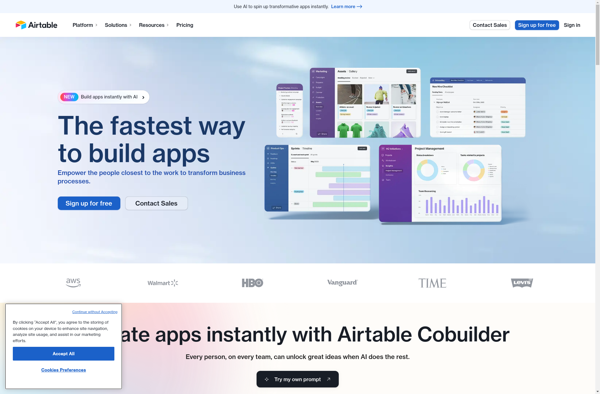
Microsoft Excel
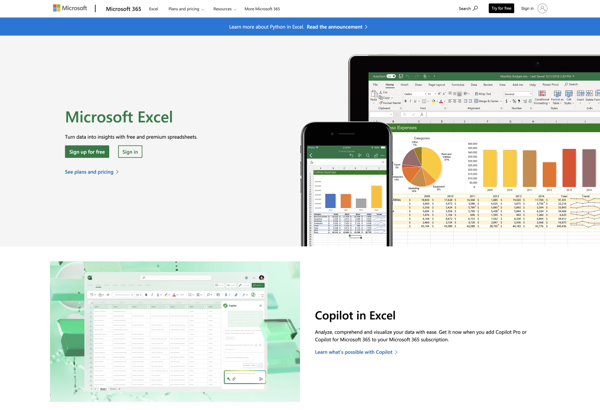
LibreOffice - Calc
Google Sheets
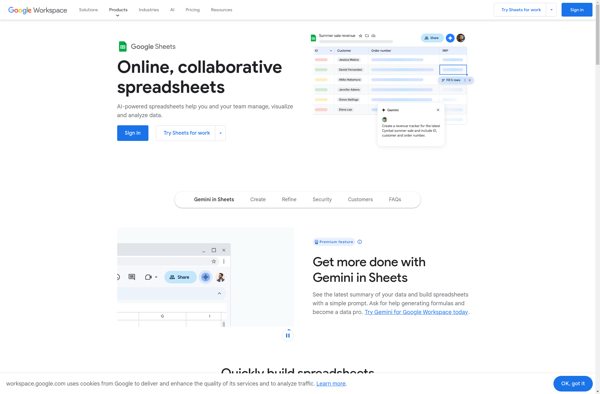
Numbers
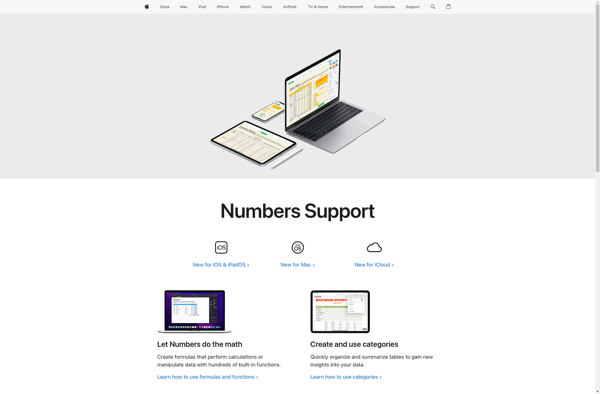
Memento
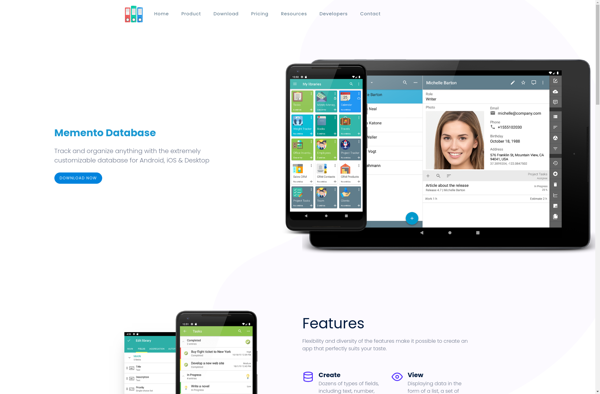
Zenkit
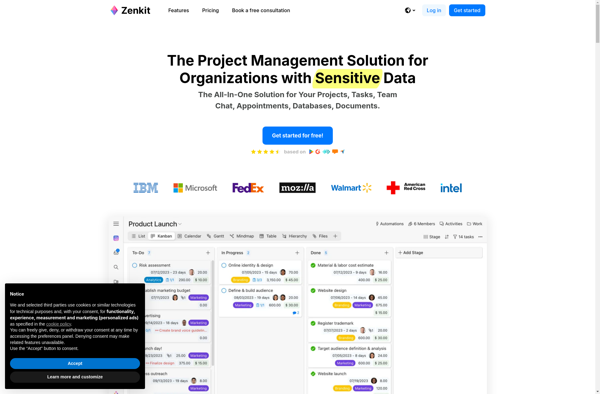
Gnumeric

WPS Spreadsheet
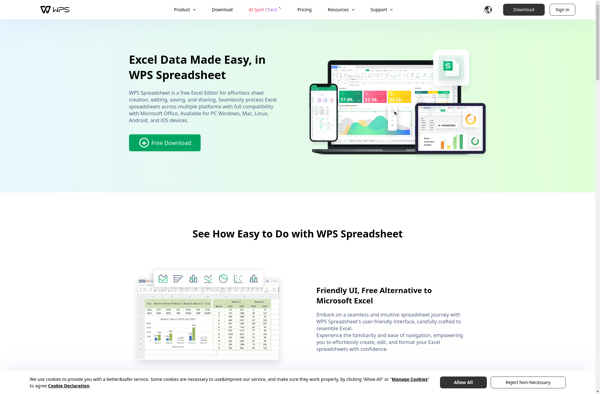
Zoho Sheet
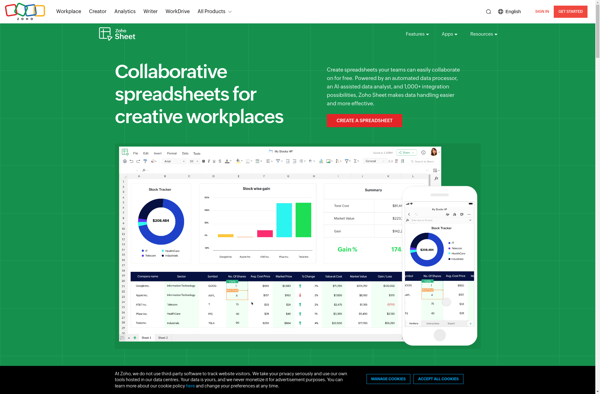
Apache OpenOffice Calc

EtherCalc