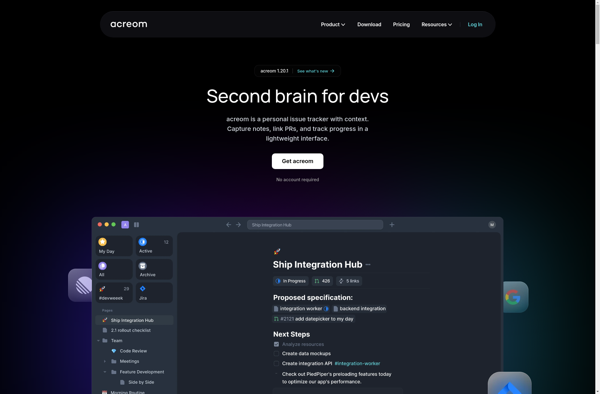Obsidian
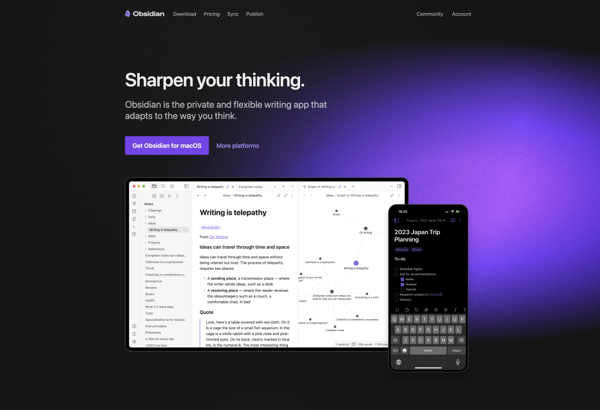
Obsidian: Powerful Note-Taking and Knowledge Management Tool
A markdown-based, local-first application for forging connections between ideas, creating a personal knowledge base, and enhancing productivity
What is Obsidian?
Obsidian redefines the landscape of note-taking and knowledge management, providing a robust platform for individuals to build a personal knowledge base and make meaningful connections between ideas. Designed with a focus on the principles of local-first and markdown, Obsidian offers a unique and efficient approach to organizing and structuring information. At the core of Obsidian is the concept of bi-directional linking, allowing users to create connections between notes effortlessly. This interconnected web of ideas fosters a deeper understanding of information, facilitating the exploration of relationships between concepts and enhancing overall comprehension. Obsidian's use of markdown provides a clean and distraction-free environment for content creation. Users can leverage the simplicity and flexibility of markdown syntax to format text, create to-do lists, embed images, and more. This approach ensures compatibility and portability of notes across various platforms. The application's graph view provides a visual representation of the connections between notes, offering a bird's-eye view of the knowledge base's structure. This feature aids users in navigating and discovering patterns within their information landscape. Obsidian's local-first approach means that data is stored on the user's device, prioritizing privacy and control. While it allows for seamless syncing through third-party services if desired, the emphasis on local storage aligns with the principles of ownership and user autonomy. Additional features, such as the ability to create templates, integrate with backlinks, and support for plugins, contribute to Obsidian's adaptability and customization options. Whether used for personal journaling, project management, or academic research, Obsidian empowers users to forge a deeper understanding of their ideas and information in a way that suits their unique cognitive processes.
Obsidian Features
Features
- Local-first design
- Markdown notes
- Graph view
- Backlinks
- Plugins
- Mobile apps
Pricing
- Freemium
Pros
Cons
Official Links
Reviews & Ratings
Login to Review1 review
Rating Breakdown
Recent Reviews
andrew
May 25, 2025Powerful and Flexible Note-Taking Tool
Obsidian has quickly become my go-to app for organizing thoughts, research, and project notes. Its Markdown-based approach and local file storage give me full control over my data, which I really value. The linking and graph view features are incredibly …
1 found this helpfulRating Distribution
The Best Obsidian Alternatives
Top Office & Productivity and Note Taking and other similar apps like Obsidian
Here are some alternatives to Obsidian:
Suggest an alternative ❐Notion
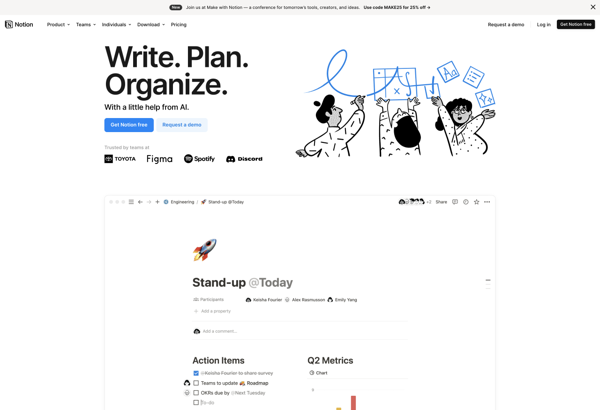
Microsoft OneNote
Standard Notes
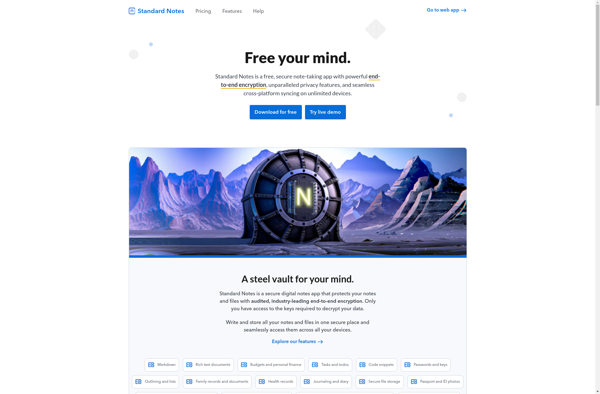
Joplin

Logseq

Simplenote

Evernote

Typora

Google Keep

CherryTree

Anytype

Heptabase
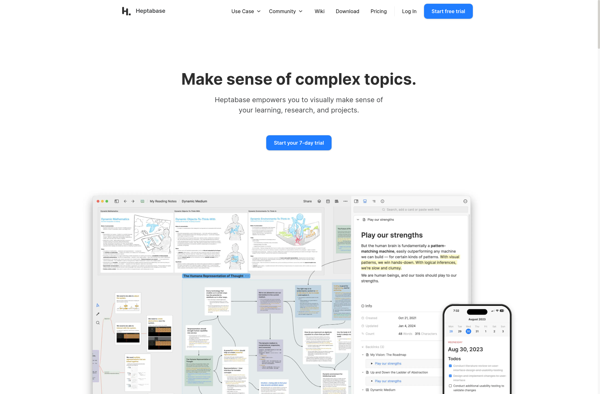
RemNote

Nuclino
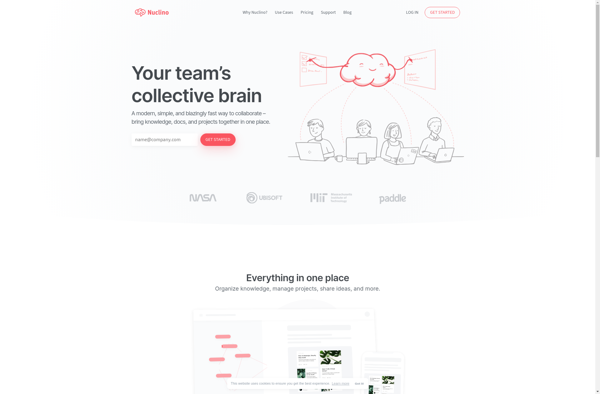
Microsoft Loop
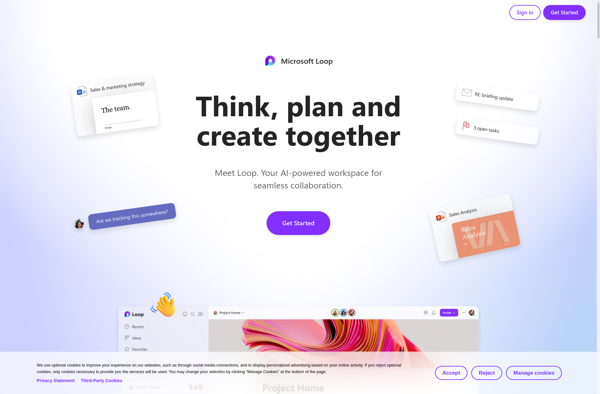
Capacities
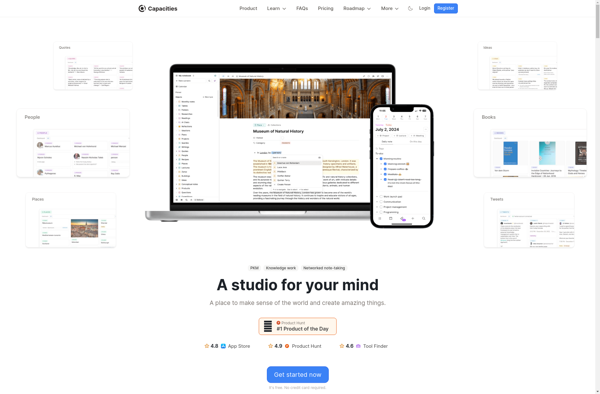
Notesnook
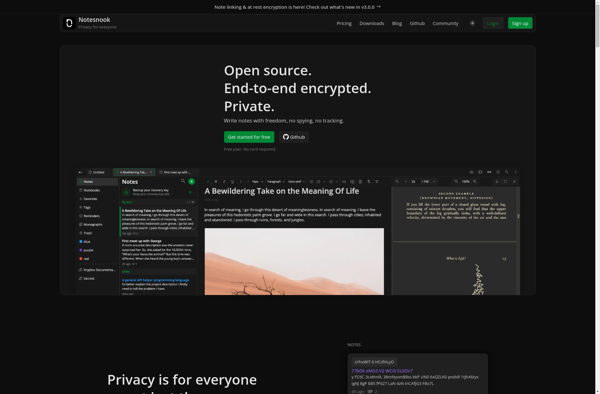
Zettlr

AppFlowy
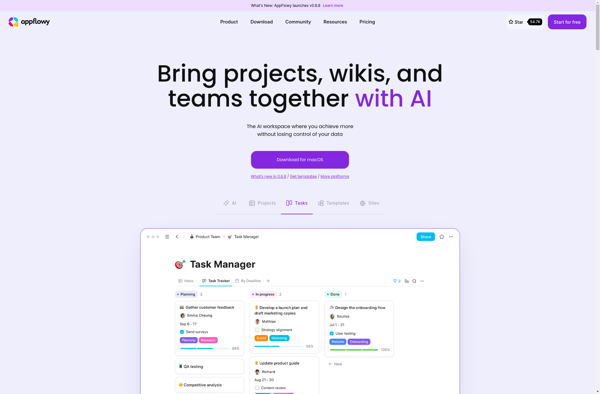
Trilium Notes

Dendron

Supernotes
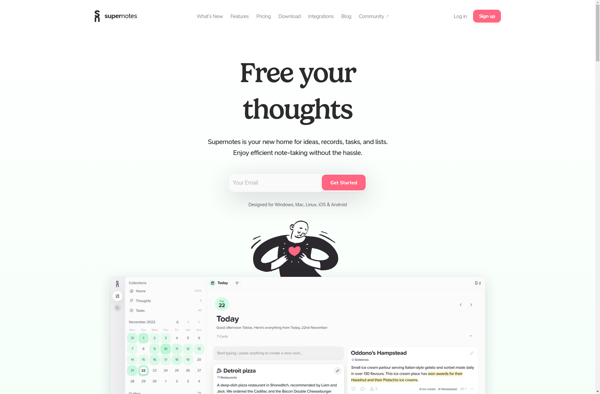
AFFiNE
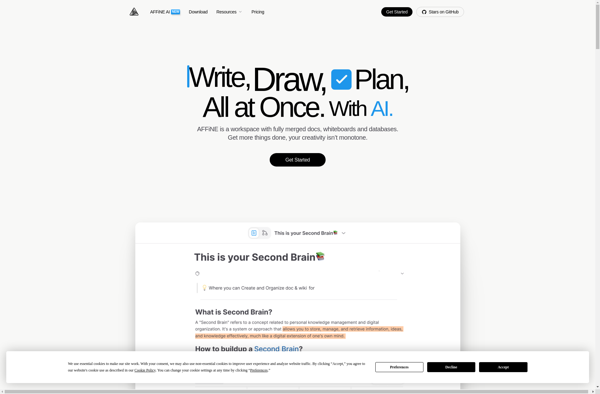
SiYuan

QOwnNotes

Tangent Notes

Org-roam

Quillnote

Beaver Notes

Silverbullet
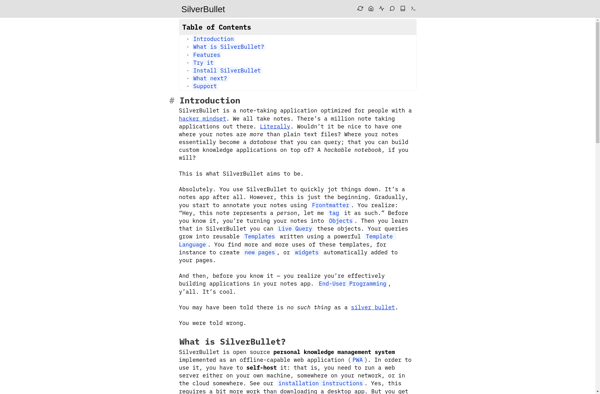
DeepNotes
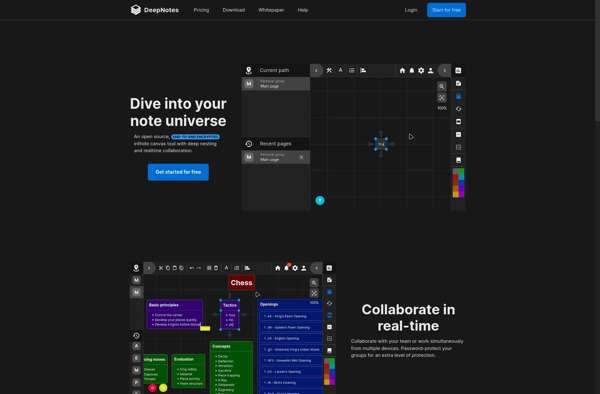
Frontdoor
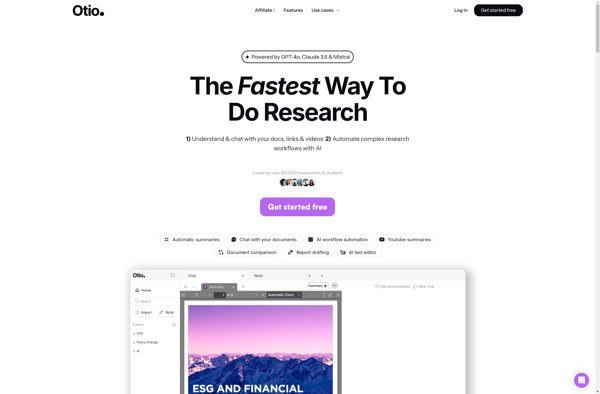
Acreom