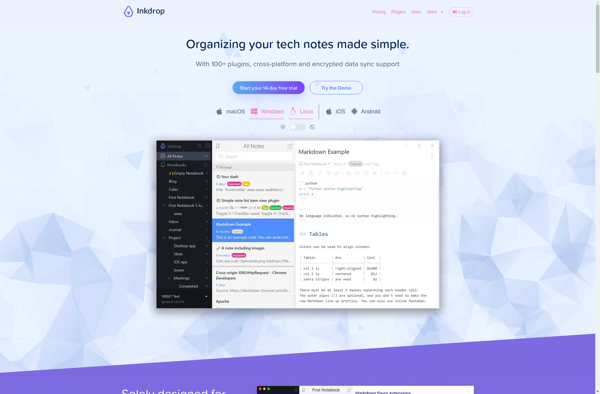Acreom
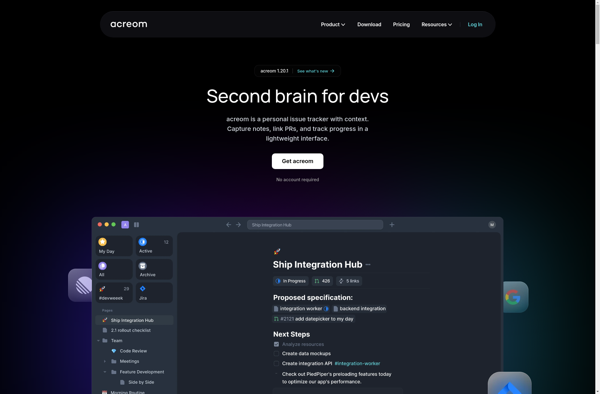
Acreom: Open-Source Agile Project Management
Acreom is an open-source project management software focused on agile development. It provides tools for planning, tracking, and reporting on software projects and features Kanban boards, sprint planning, backlogs, custom fields and workflows.
What is Acreom?
Acreom is an open-source agile project management software designed for software teams to plan, track and report on their projects. It provides a range of features to support agile development processes including:
- Kanban boards to visualize work and track progress
- Backlogs and sprint planning tools for agile workflows
- Customizable fields and forms to track all necessary project data
- Reporting and dashboards to monitor performance
- Notifications and reminders
- Third party integrations with tools like GitLab, Slack etc
Some key advantages of Acreom are that it is free and open-source, available to self-host on your own servers, and focused specifically on the needs of software development teams. It provides a streamlined but powerful project tracking and management platform without unnecessary complexity. The open-source model also allows for customization and community-driven development of new features.
Overall, Acreom is ideal for technology and development teams that want an intuitive, flexible agile project management platform perfectly suited for their workflow. With its open-source availability, it makes a free and self-hostable alternative to tools like Jira or Trello.
Acreom Features
Features
- Kanban boards
- Sprint planning
- Backlogs
- Custom fields and workflows
- Task management
- Time tracking
- Reporting
Pricing
- Open Source
- Free
Pros
Cons
Official Links
Reviews & Ratings
Login to ReviewThe Best Acreom Alternatives
Top Office & Productivity and Project Management and other similar apps like Acreom
Here are some alternatives to Acreom:
Suggest an alternative ❐Notion
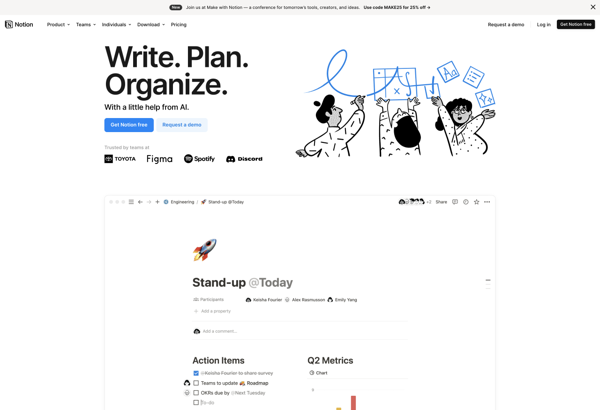
Obsidian
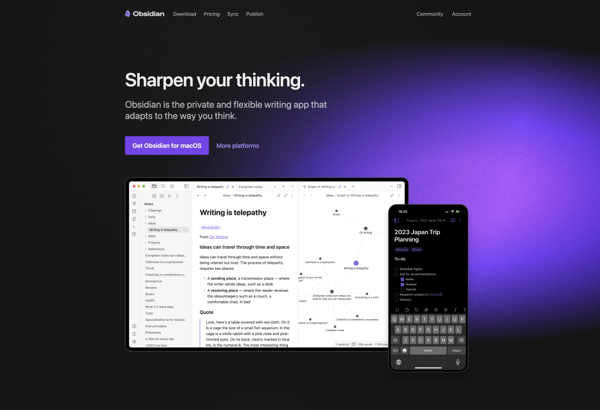
Standard Notes
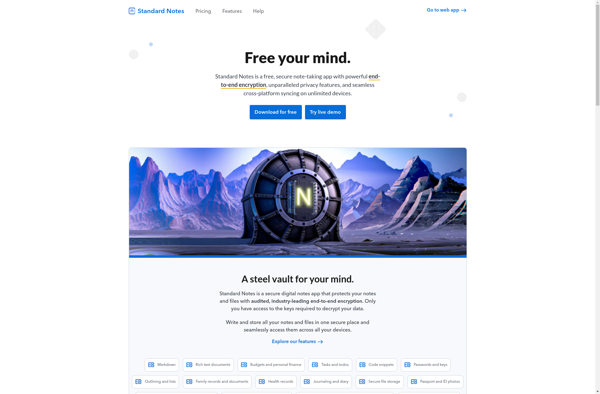
Joplin

Logseq

Evernote

Typora

Anytype

Notesnook
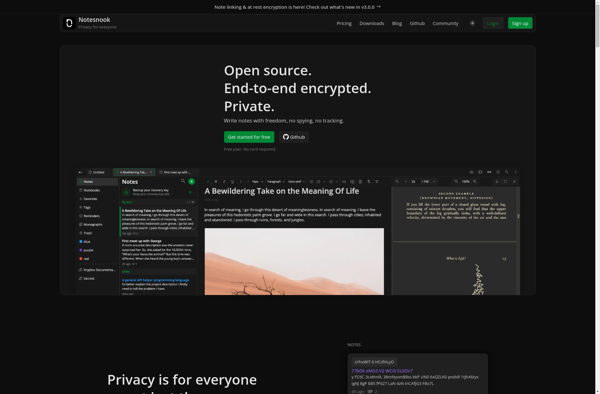
Zettlr

Trilium Notes

Ghostwriter

Inkdrop