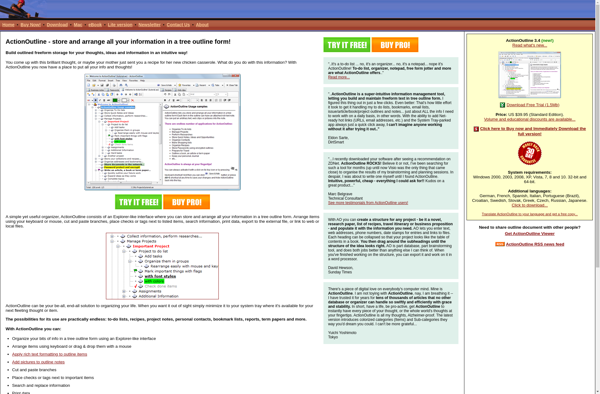Microsoft OneNote
Microsoft OneNote: Digital Notebook for Seamless Note-Taking
Note-taking made seamless with Microsoft OneNote. Organize your thoughts, ideas, and tasks in a digital notebook that syncs across devices. Collaborate in real-time, capture multimedia notes, and stay productive wherever you go.
What is Microsoft OneNote?
Microsoft OneNote revolutionizes the way you capture, organize, and share information. Serving as your digital notebook, OneNote offers a dynamic platform for note-taking that transcends traditional boundaries. Seamlessly integrating with the Microsoft Office suite, this versatile application enables users to create, edit, and access notes across multiple devices, ensuring that your ideas are always within reach. The hierarchical structure of notebooks, sections, and pages provides an intuitive organization system, while the ability to tag and search notes effortlessly enhances accessibility. Collaborative features allow real-time co-authoring, facilitating teamwork and idea exchange. OneNote embraces multimedia elements, letting users embed images, audio, and even handwritten notes, fostering a richer and more interactive note-taking experience. Furthermore, the synchronization capabilities ensure that your content stays updated across all your devices, whether you're using a computer, tablet, or smartphone. With its robust features and user-friendly interface, Microsoft OneNote is not just a note-taking app; it's a comprehensive tool that empowers individuals and teams to capture, share, and collaborate effectively in today's dynamic digital landscape.
Microsoft OneNote Features
Features
- Note taking
- Document organization
- Collaboration
- Cross-device syncing
- Multimedia embedding
- Searchable notes
- Templates
- Version history
Pricing
- Freemium
- Subscription-Based
Pros
Cons
Official Links
Reviews & Ratings
Login to ReviewThe Best Microsoft OneNote Alternatives
Top Office & Productivity and Note Taking and other similar apps like Microsoft OneNote
Here are some alternatives to Microsoft OneNote:
Suggest an alternative ❐Notion
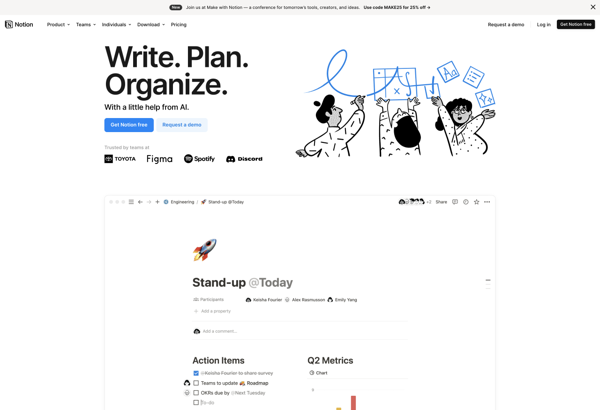
Obsidian
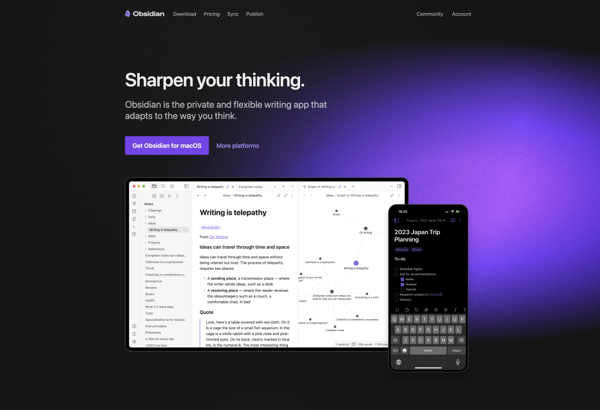
Standard Notes
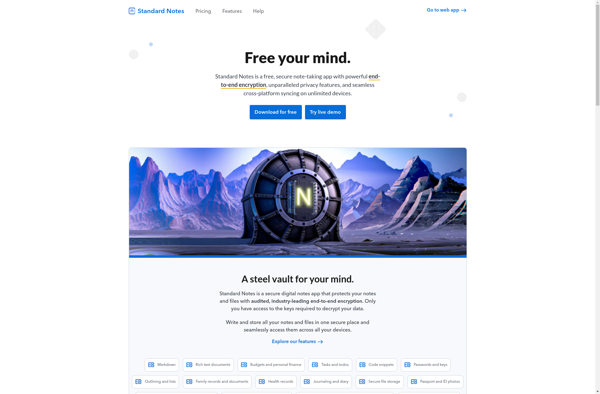
Monday.com
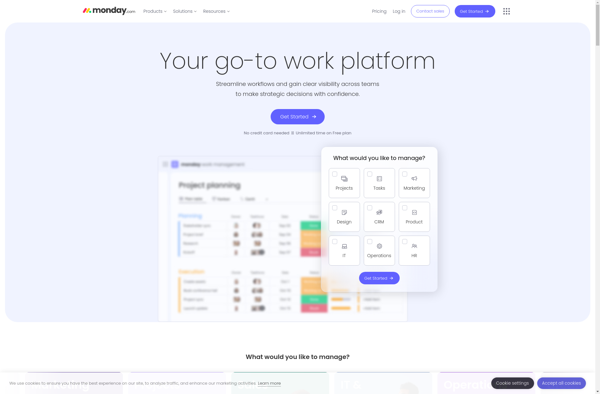
Joplin

Logseq

Evernote

GoodNotes

Notability
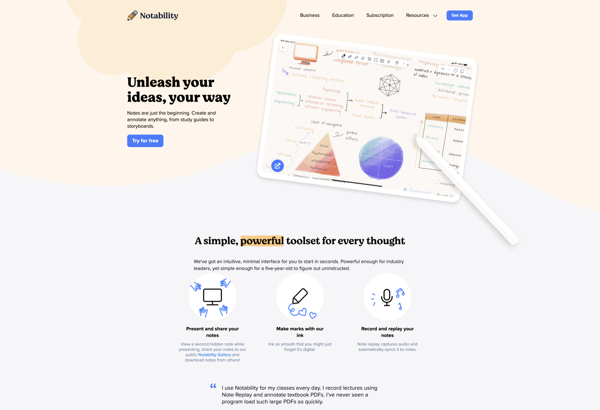
CollaNote
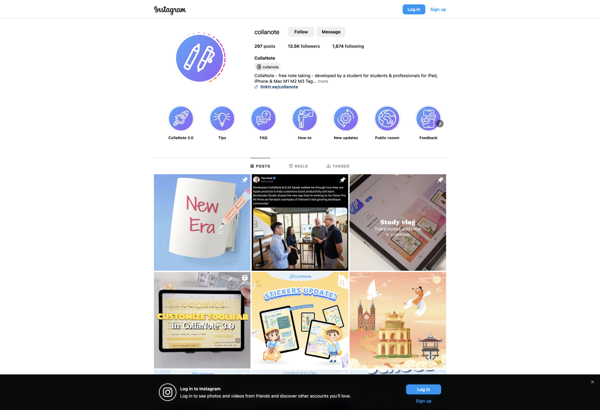
CherryTree

Anytype

Xournal++

Microsoft Loop
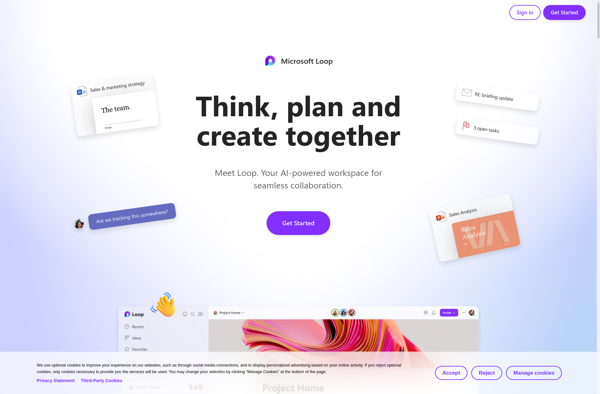
Notesnook
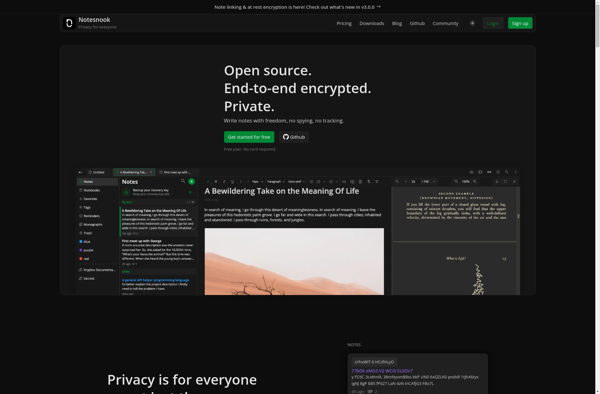
Zettlr

AppFlowy
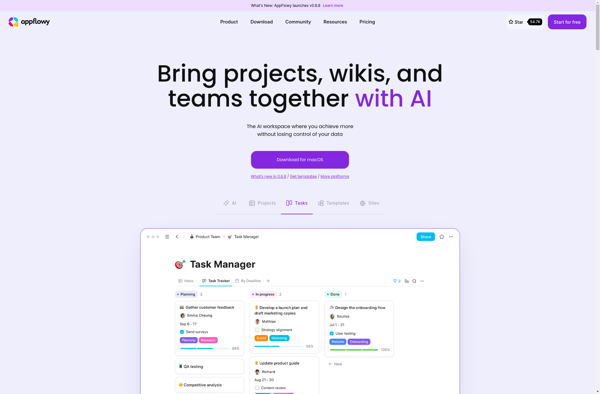
Trilium Notes

Notebook PEA

Ghostwriter

SiYuan

QOwnNotes

Turtl

NoteLedge

Qept: Quick Notes Like Texting
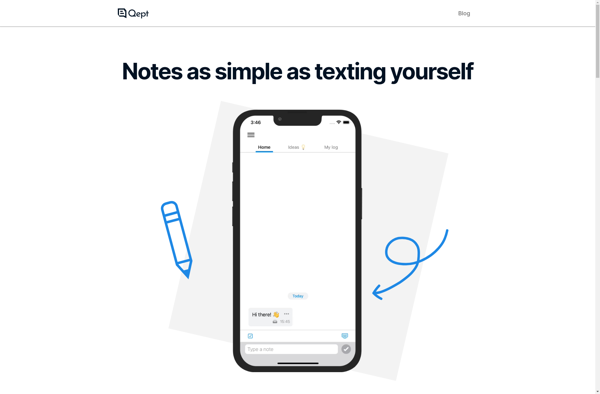
Zoho Notebook

Slite
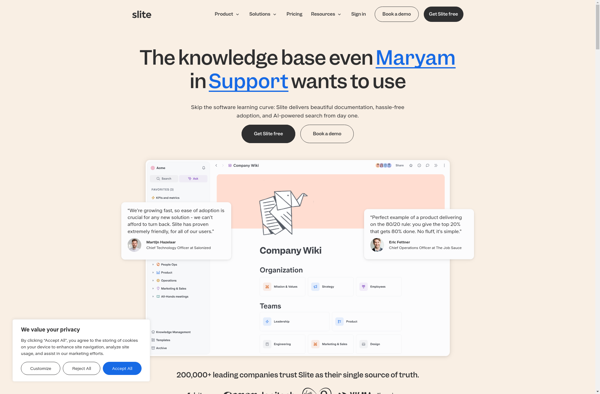
Beaver Notes

Silverbullet
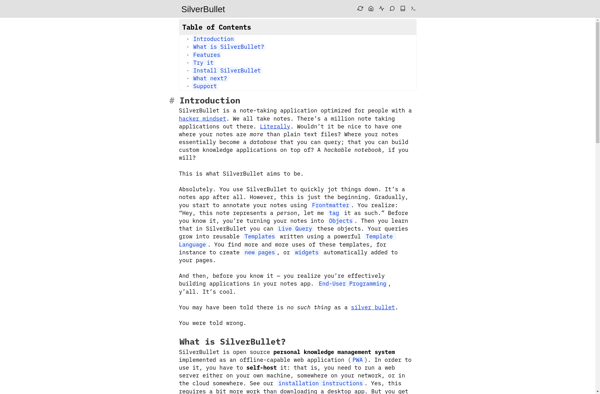
NoteKit
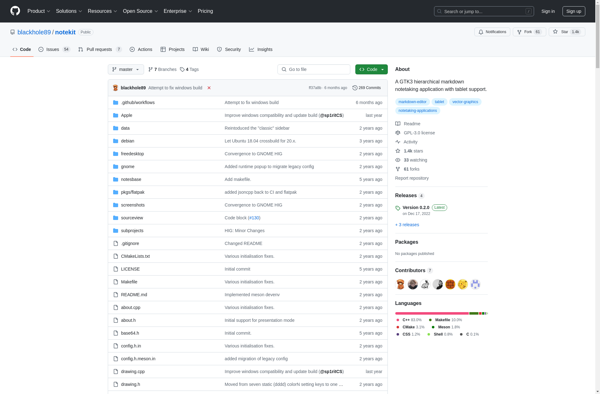
ActionOutline