Qept: Quick Notes Like Texting
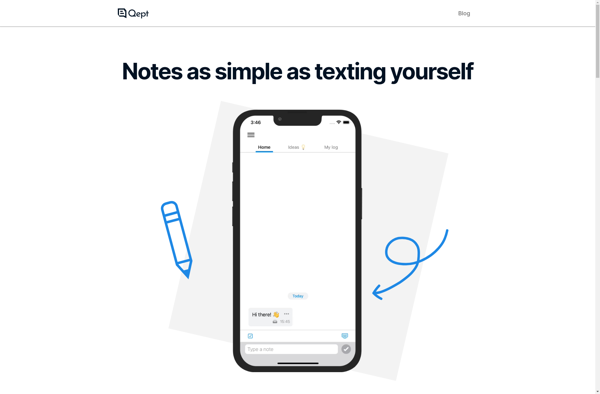
Qept: Quick Notes Like Texting
Qept is a note taking app that allows you to quickly jot down notes and save them for later. It has a simple, text message-like interface making it easy to capture thoughts on the go.
What is Qept: Quick Notes Like Texting?
Qept: Quick Notes Like Texting is a note taking and organization app designed for quick, on-the-go note capture using an interface similar to text messaging. It allows you to quickly type out notes, thoughts, lists, and more and save them to access and organize later.
Some key features of Qept include:
- A text message-style interface that makes entering notes fast and easy.
- Support for adding photos, audio clips, checklists, and more to enhance notes.
- iCloud sync to keep notes up to date across devices.
- organization with tagging and notebooks.
- A clean, ad-free design focused on rapid note capture.
- Passcode lock and Touch ID support for private notes.
Qept aims to combine the simplicity and speed of typing out a text message with more robust note organization tools. It's ideal for students, busy professionals, and anyone who needs to jot down thoughts, creative ideas, and important to-dos on the go and access them later. The simple interface lowers the barrier to entry for note taking while still providing tools for organization.
Qept: Quick Notes Like Texting Features
Features
- Quick note taking
- Text message-like interface
- Sync notes across devices
- Search notes
- Organize notes into notebooks
- Share notes
Pricing
- Freemium
- Subscription-Based
Pros
Cons
Official Links
Reviews & Ratings
Login to ReviewNo reviews yet
Be the first to share your experience with Qept: Quick Notes Like Texting!
Login to ReviewThe Best Qept: Quick Notes Like Texting Alternatives
Top Office & Productivity and Note Taking and other similar apps like Qept: Quick Notes Like Texting
Here are some alternatives to Qept: Quick Notes Like Texting:
Suggest an alternative ❐Microsoft OneNote
GoodNotes

Notability
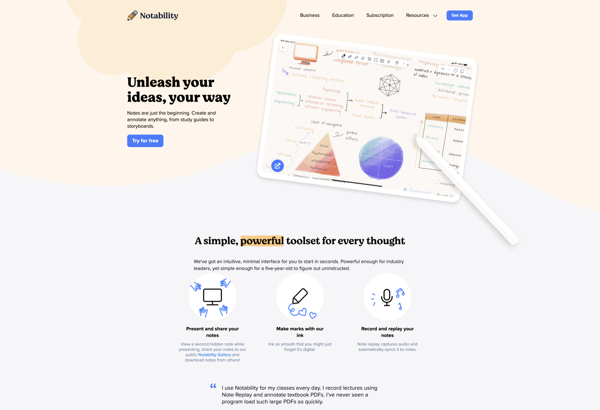
Supernotes
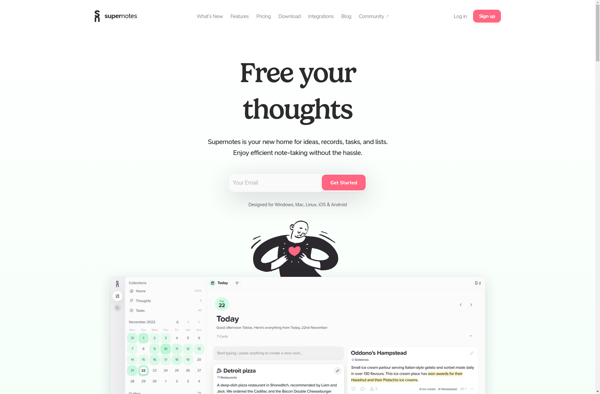
SideNotes

Type: Take notes
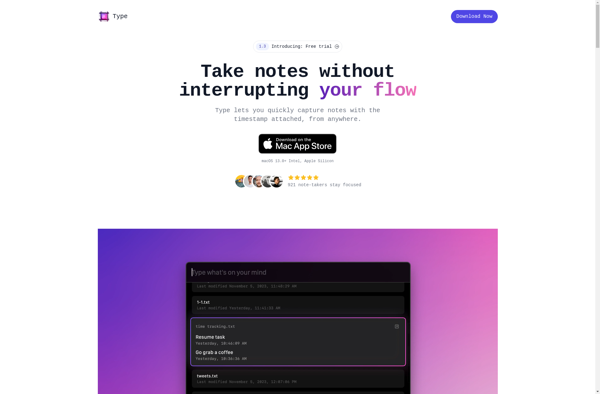
Jot - Notes
