Jot - Notes

Jot: Simple Note Taking App for Androids
Jot is a simple and minimalistic note taking app for Android. It allows users to quickly jot down notes, lists, ideas, or any text. Key features include fast note creation, tagging, search, offline access, passcode protection, themes, and more.
What is Jot - Notes?
Jot - Notes is a clean, easy to use note taking app for Android. It focuses on providing a fast and intuitive interface for jotting down text quickly without unnecessary features or clutter.
Key features of Jot - Notes include:
- Quick note creation - tap to instantly start typing a new note
- Tagging for organization
- Full text search to find notes easily
- Offline access so notes are available anytime
- Passcode lock for private notes
- Multiple themes to customize look and feel
- Simple tools for basic formatting like bold, italics, bullets
- Share notes as plain text or PDF files
- Backups and synchronization across devices
Jot stands out for its clean and minimalistic interface where the focus is on writing notes without distractions. It aims to provide a fast and frictionless note taking experience whether jotting down quick thoughts or longer notes. Advanced features like notebooks, rich formatting, images etc are skipped to provide a simple, reliable app for taking text notes.
Jot - Notes Features
Features
- Fast note creation
- Tagging notes
- Searching notes
- Offline access
- Passcode protection
- Themes
- Checklists
Pricing
- Free
- Freemium
Pros
Cons
Official Links
Reviews & Ratings
Login to ReviewThe Best Jot - Notes Alternatives
Top Office & Productivity and Note Taking and other similar apps like Jot - Notes
Here are some alternatives to Jot - Notes:
Suggest an alternative ❐7 Sticky Notes

ATnotes

Qept: Quick Notes Like Texting
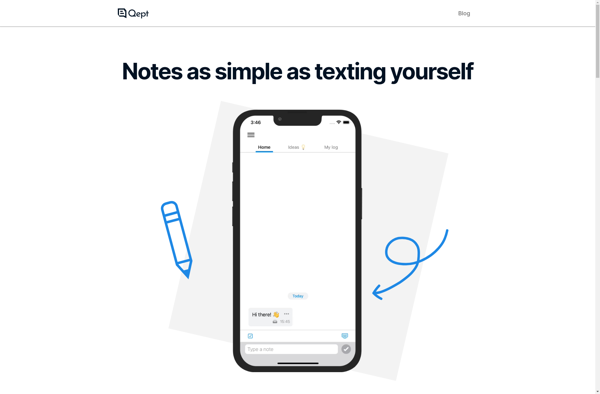
NoteFly

Type: Take notes
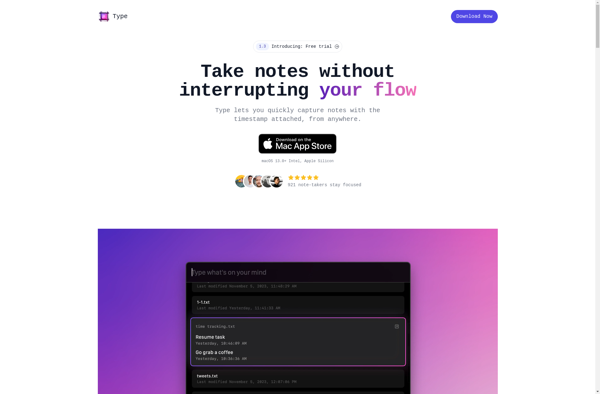
Stick A Note

Sticky7List
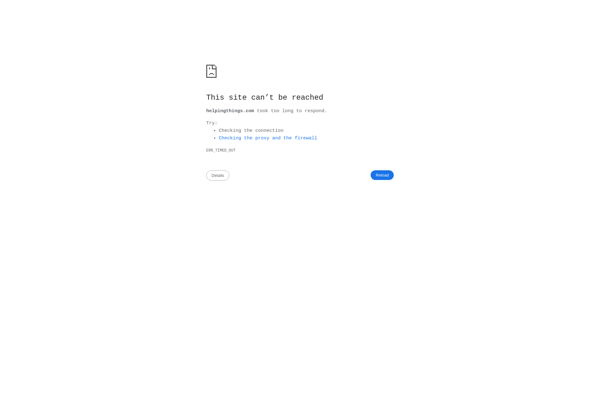
DeskNotes
AutoPostit2
StickyPad

AltarSoft Sticky Notes Manager
