DeskNotes
DeskNotes: Free Note Taking App for Windows
A free note taking app with rich text document creation, basic formatting options, and folder organization for simple note taking and to-do lists.
What is DeskNotes?
DeskNotes is a free note taking application designed for Windows. It provides a simple interface for creating rich text documents that support text formatting options like bold, italics, underlining, fonts, colors, and more. Users can organize their notes by creating folders and subfolders to keep everything tidy.
Some of the key features of DeskNotes include:
- Rich text support for formatting notes
- Folders to categorize and organize notes
- Basic tools for highlighting text, creating bulleted lists, changing font style and colors
- Tabs for working on multiple notes at once
- Search to quickly find text across all notes
- Undo and redo for easily fixing mistakes
- Printing support for paper copies of notes
DeskNotes provides a fast, no-frills note taking experience for Windows users. It lacks some advanced tools offered by Evernote and OneNote, but provides more than enough functionality for simple note keeping. The folder system makes DeskNotes a decent option for organizing to-do lists, class/lecture notes, recipes, and more. Its simple interface allows users to start taking notes quickly without a learning curve.
DeskNotes Features
Features
- Create rich text documents
- Basic text formatting options
- Organize notes into folders
- Good for simple note taking
- Keep to-do lists
Pricing
- Free
Pros
Cons
Official Links
Reviews & Ratings
Login to ReviewThe Best DeskNotes Alternatives
Top Office & Productivity and Note Taking and other similar apps like DeskNotes
Here are some alternatives to DeskNotes:
Suggest an alternative ❐7 Sticky Notes

Microsoft Sticky Notes

Stickies

GumNotes
SideNotes

Simple Sticky Notes
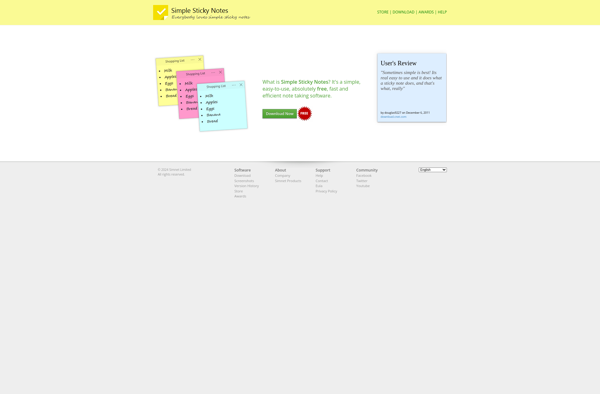
NoteFly

Scratchpad (AutoHotkey software)

Jot - Notes

FCorp My Calendar
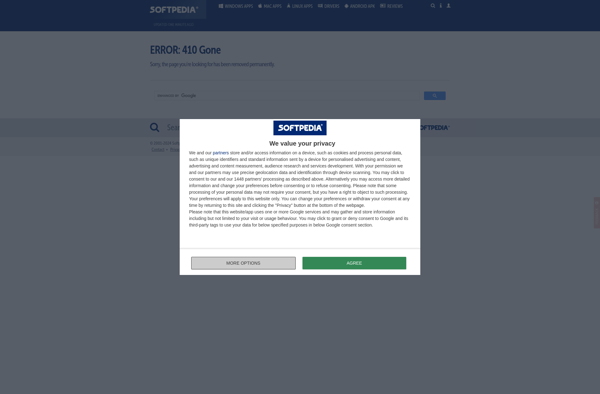
WireNote
StickyPad

Rockford Sticky Notes
SoNote
FromScratch
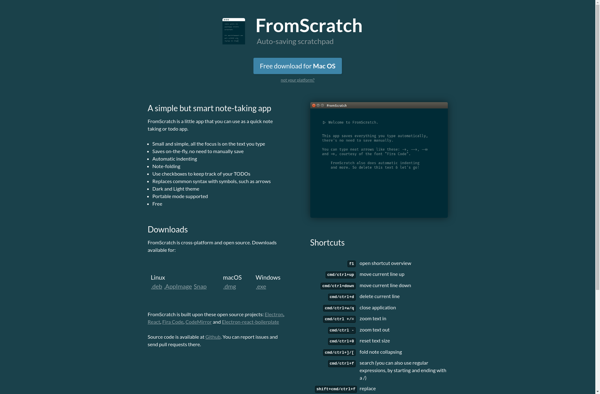
AltarSoft Sticky Notes Manager
