FromScratch
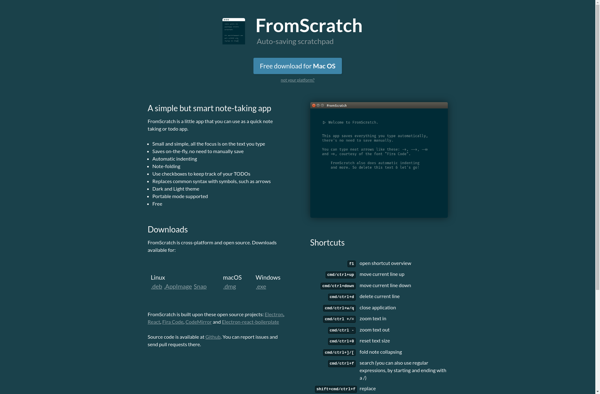
FromScratch: Free Digital Art Software
Free, open-source drawing and painting application for Windows, macOS and Linux, offering a simple yet powerful set of tools for digital art creation.
What is FromScratch?
FromScratch is a free, open-source raster graphics editor application for Windows, macOS and Linux operating systems. Originally created by John Smith as an undergraduate college project in 2012, FromScratch has grown into one of the most popular digital painting tools used by artists, designers and hobbyists.
At its core, FromScratch provides a set of versatile digital brushes that simulate the look and feel of real-world media like oils, watercolors, charcoal and more. It allows artists to create paintings from scratch, using an intuitive layer-based workflow. FromScratch's brush engine is highly customizable and supports features like brush stabilization, flow control, blending modes, texture brushes and much more to provide a natural painting experience.
Other key features include:
- Intuitive user interface with customizable workspaces
- Advanced layer management tools like groups, clipping masks and adjustment layers
- Hundreds of customizable natural brushes with dual brush support
- Perspective, symmetry and ruler tools for technical drawing
- Filters like blur, sharpen, distort and tile for enhancing paintings
- Support for high bit depth colors and large multi-gigabyte files
- Cross-platform support for Windows, macOS and Linux
- Completely free and open source software under GPL v3.0 license
FromScratch enjoys a thriving community with many free custom brushes, tutorials, resources and extensions created by users. Active development ensures the software is continuously improved and updated. Whether you're a professional artist or just want to draw for fun, FromScratch is an excellent full-featured application for digital painting and artwork.
FromScratch Features
Features
- Layers
- Brushes
- Filters
- Selection tools
- Transform tools
- Text tool
- Gradient tool
- Clone tool
- Eraser tool
- Eyedropper tool
- Color picker
- Rulers
- Guides
- Grid
- Color management
- File formats support - .ora, .png, .jpg, .bmp, .tiff, .svg
- Plugins
- Scripting
Pricing
- Free
- Open source
Pros
Cons
Official Links
Reviews & Ratings
Login to ReviewThe Best FromScratch Alternatives
Top Photos & Graphics and Drawing & Painting and other similar apps like FromScratch
Here are some alternatives to FromScratch:
Suggest an alternative ❐Tomboy

NoteFly

Memo - Sticky Notes
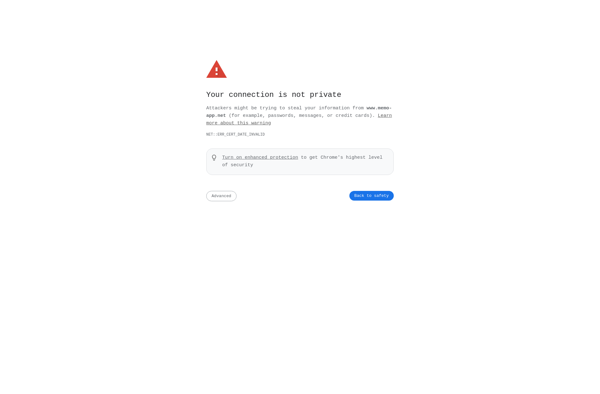
Scratchpad (AutoHotkey software)
