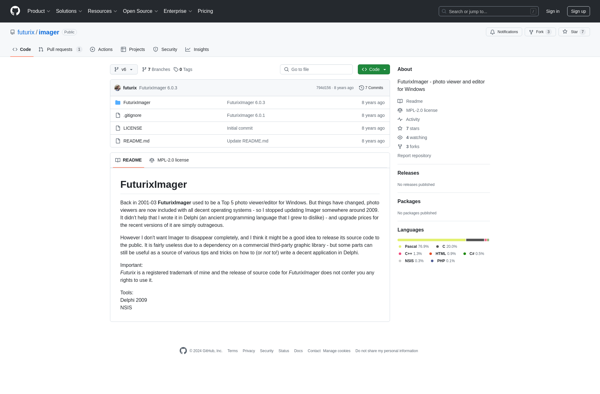Microsoft Photos
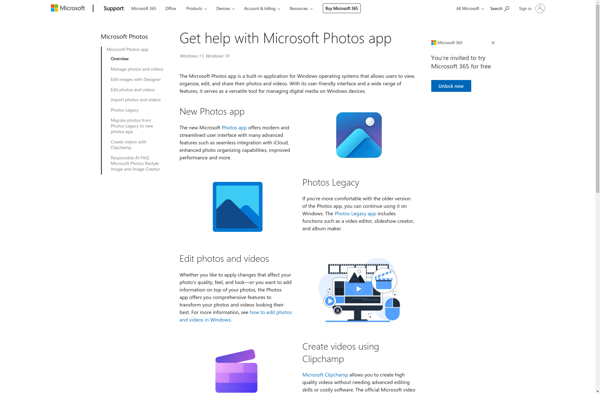
Microsoft Photos: Free Image Viewing and Basic Editings
A free app for Windows 10, Microsoft Photos offers features like automatic tagging, video editing tools, and creative projects for organizing and enhancing your photos and videos.
What is Microsoft Photos?
Microsoft Photos is a free image and video gallery app developed by Microsoft. It comes pre-installed with Windows 10 and replaces the old Windows Photo Viewer and Photo Gallery apps.
Microsoft Photos allows users to view, organize, do basic edits, print, and share both images and videos. Some of the key features include:
- Photo and video viewing, organizing via albums, and slideshows
- Automatic tagging of photos and videos using AI for easier searching and organization
- Basic editing tools like cropping, red-eye removal, color and contrast adjustments
- Creative image editing tools like filters, text overlays, 3D effects
- Video trimming, speed adjustments, filters, and music
- Creative projects like collages, animated GIFs, remixes, mashups
- Printing capabilities
- Sharing to social media, email, OneDrive
- Integration with OneDrive for cloud storage and syncing across Windows devices
Overall, Microsoft Photos aims to provide an easy-to-use app for everyday consumers to view, organize, do light edits, make creations, print, and share images and videos on their Windows devices. It offers enough tools for basic tasks without overwhelming novice users.
Microsoft Photos Features
Features
- View photos and videos
- Organize photos and videos into albums
- Basic editing tools like cropping, rotating, red-eye removal
- Automatic tagging of photos using AI
- Creative projects like photo books, calendars, collages
- Share photos via email, social media, OneDrive
- Print photos
- Video editing tools like trimming, adding music, text
- Integrated with OneDrive for cloud storage and syncing
Pricing
- Free
Pros
Cons
Reviews & Ratings
Login to ReviewThe Best Microsoft Photos Alternatives
Top Photos & Graphics and Photo Management and other similar apps like Microsoft Photos
Here are some alternatives to Microsoft Photos:
Suggest an alternative ❐FastStone Image Viewer
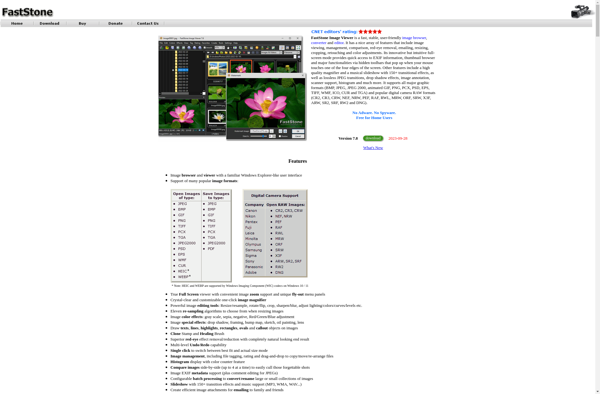
IrfanView
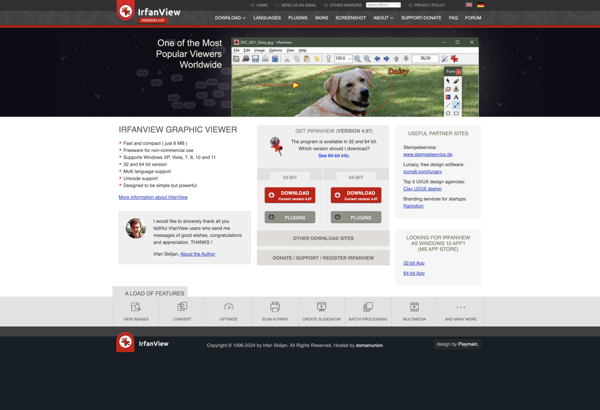
Simple Gallery

ImageGlass
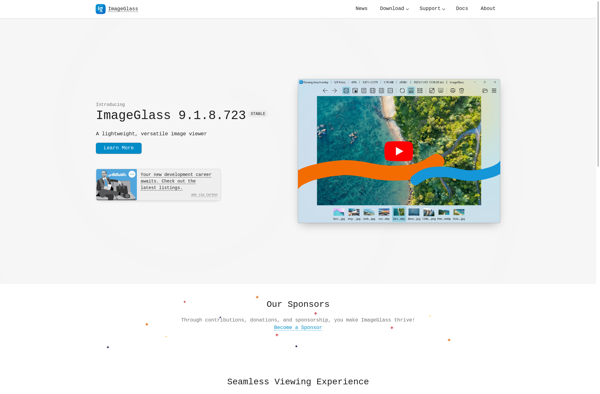
XnView MP

HoneyView
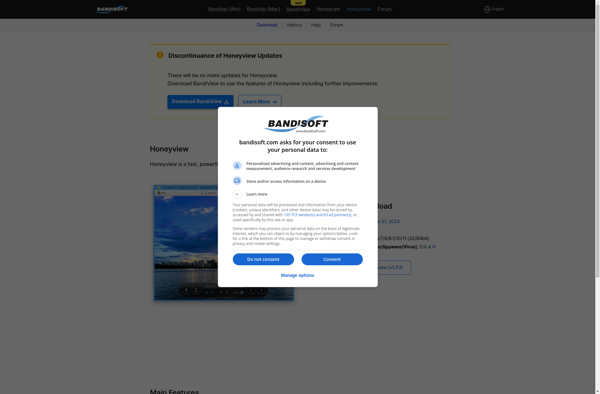
Nomacs
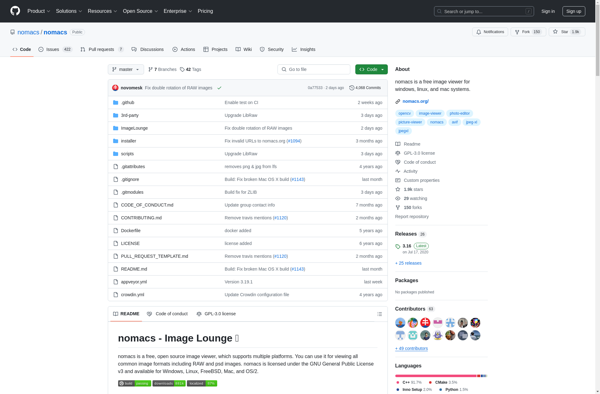
Free Opener
Phototheca

Tonfotos

JPEG to PDF
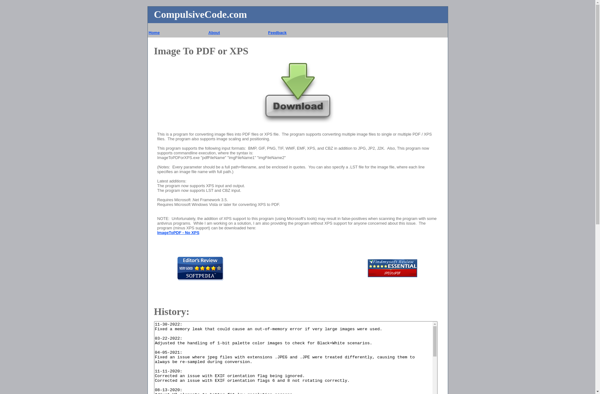
Ristretto
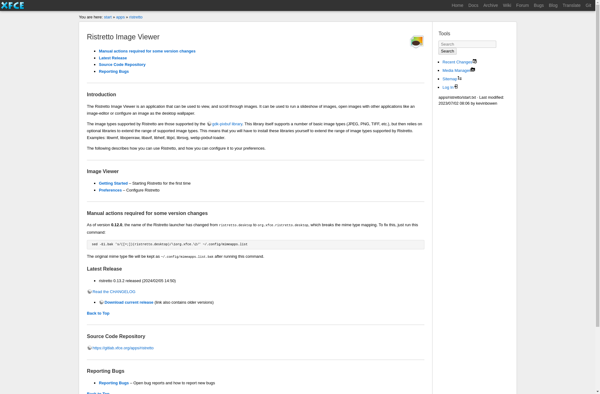
Sxiv
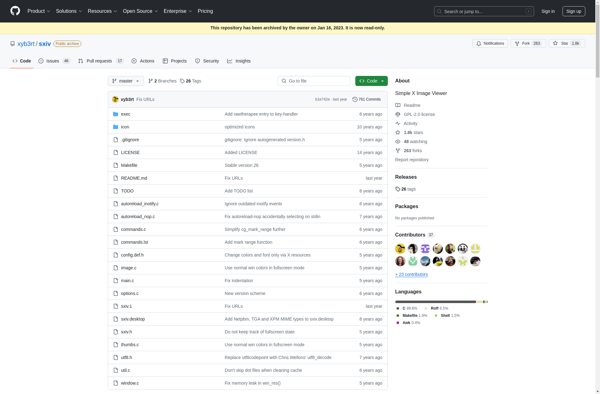
Fullscreen Photo Viewer
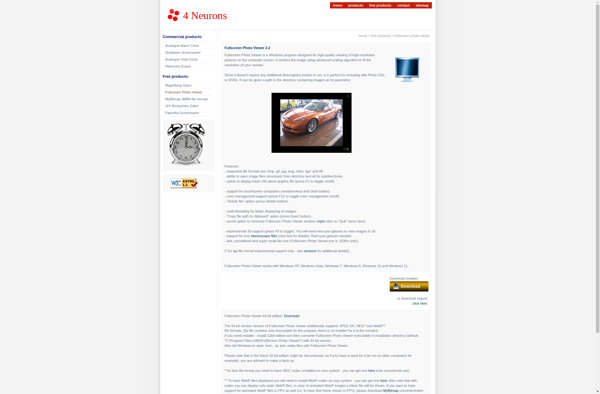
Viewnior

JPEGView
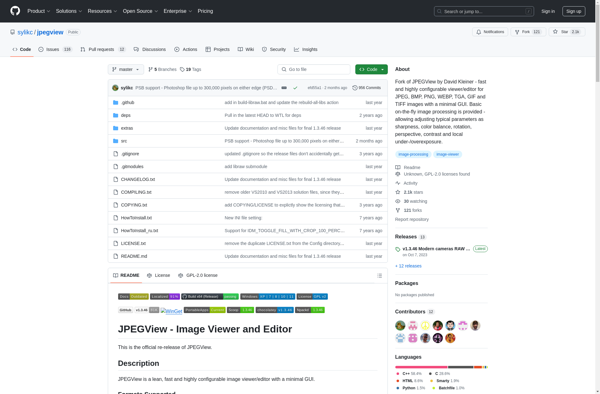
Visum Photo Viewer
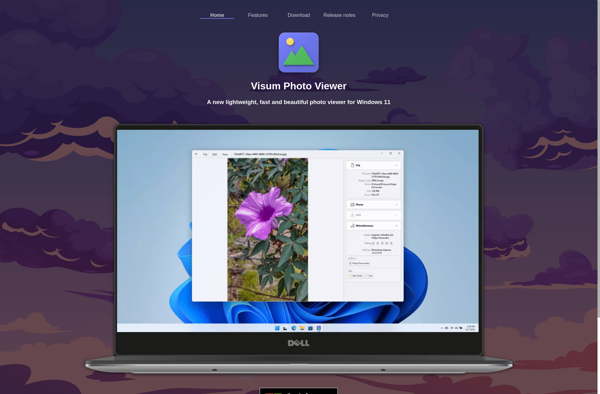
Cornice

Galapix
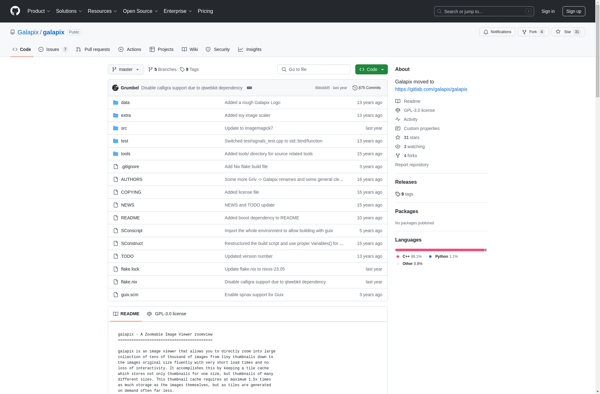
GIF Viewer
AniView
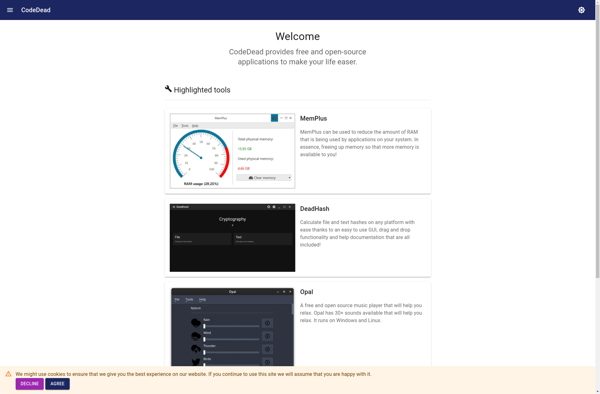
Open Freely
ImgV64

FuturixImager