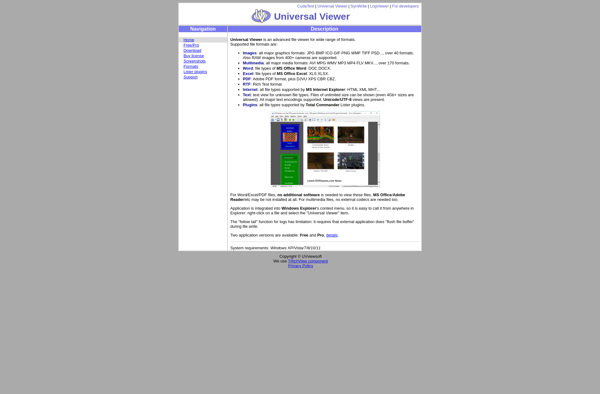Free Opener
Free Opener: Free File Viewer and Converter for Windows
Free Opener is a free, open-source file viewer and converter software for Windows. It allows you to view over 300 file formats such as documents, spreadsheets, presentations, images, and more. It also lets you convert between common file formats.
What is Free Opener?
Free Opener is a powerful yet easy-to-use file viewer and converter software for Windows. Developed by CoolUtils, it's completely free and open-source.
With Free Opener, you can view over 300 different file formats, including:
- Documents - DOC, DOCX, TXT, RTF, ODT
- Spreadsheets - XLS, XLSX, ODS, CSV
- Presentations - PPT, PPTX, ODP
- Images - JPG, PNG, GIF, TIFF, BMP
- PDF files
- AutoCAD drawings - DWG, DXF
- And many more
It works right out of the box, without needing to install additional software like Microsoft Office. It loads quickly and renders file contents accurately.
Free Opener also allows converting files between commonly used formats like DOCX, PDF, JPG, PNG, and more.
As it's open-source software, you can use Free Opener without any restrictions or ads. It receives frequent updates by the active developer community.
Overall, Free Opener is a great choice if you need a free, reliable file viewer and converter for Windows that can handle just about any file type.
Free Opener Features
Features
- Supports viewing over 300 file formats including PDF, Word, Excel, PowerPoint, images, text, HTML, ZIP, etc.
- Allows converting between common file formats like PDF, Word, Excel, PowerPoint, images, etc.
- Lightweight and fast
- No installation required - portable app
- Open source
Pricing
- Free
- Open Source
Pros
Cons
Official Links
Reviews & Ratings
Login to ReviewThe Best Free Opener Alternatives
Top Office & Productivity and Viewers & Editors and other similar apps like Free Opener
Here are some alternatives to Free Opener:
Suggest an alternative ❐Microsoft Photos
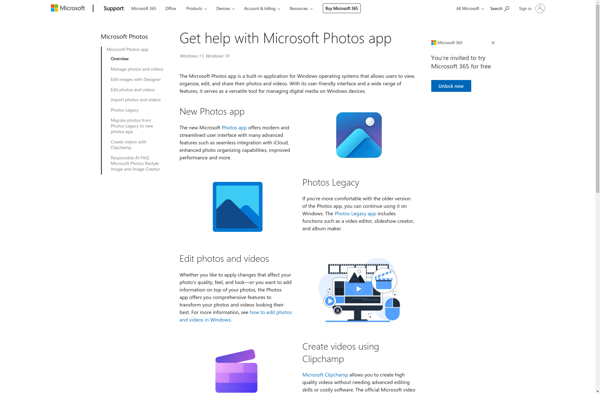
Documents
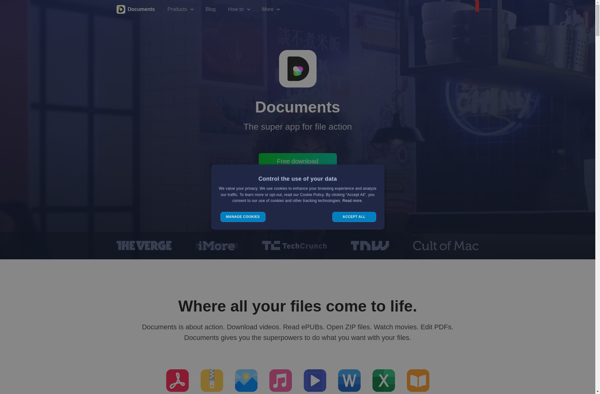
SmoothVideo Project
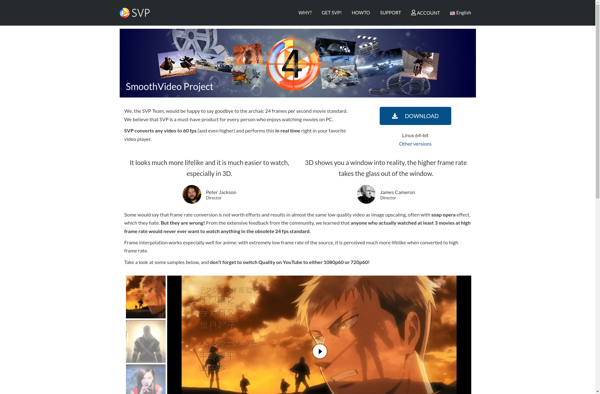
Document Viewer
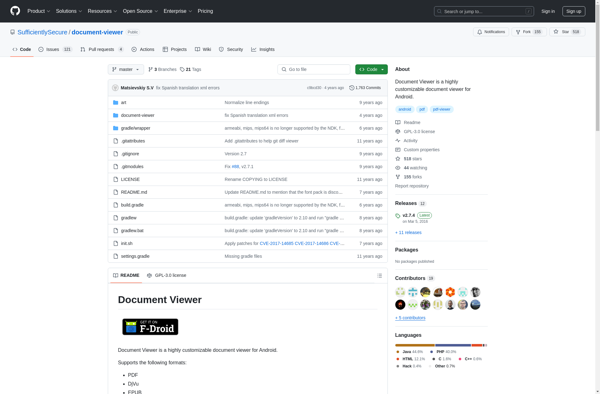
QuickViewer

Bandizip
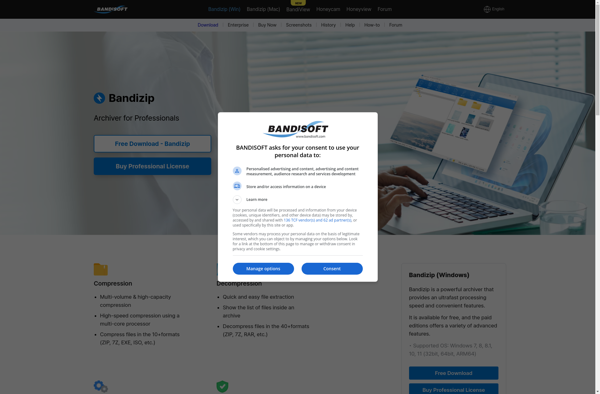
Qoppa PDF Studio

Atril
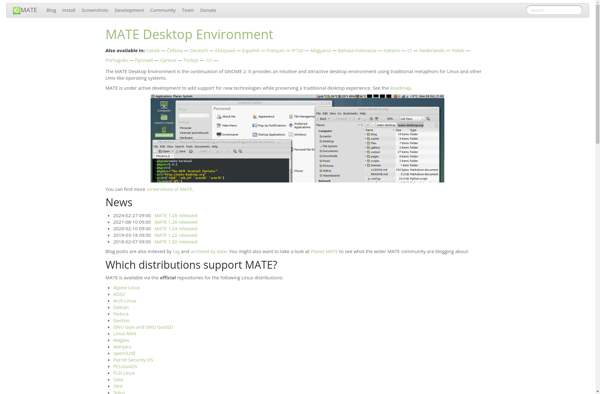
SVG Explorer Extension
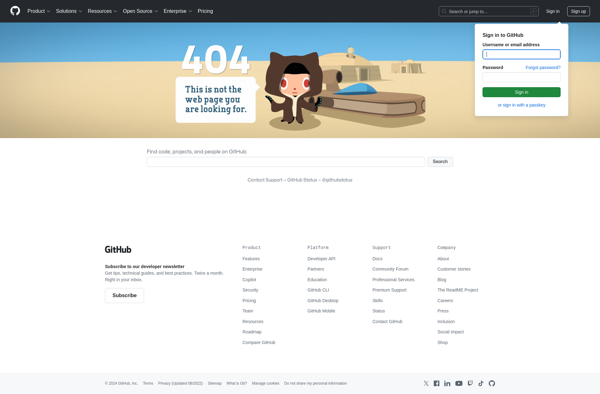
Engrampa
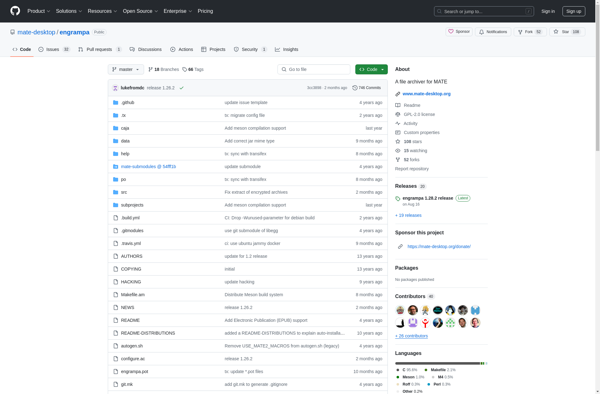
Universal Viewer