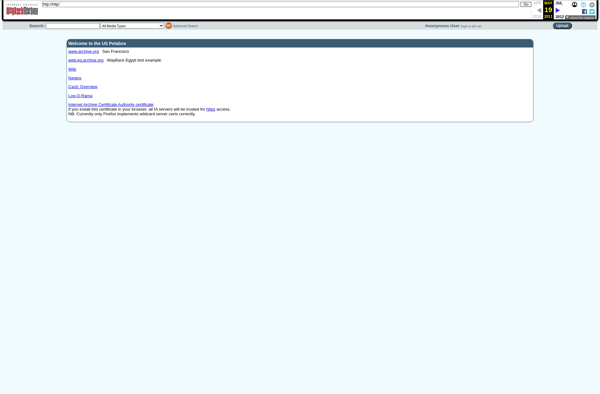SVG Explorer Extension
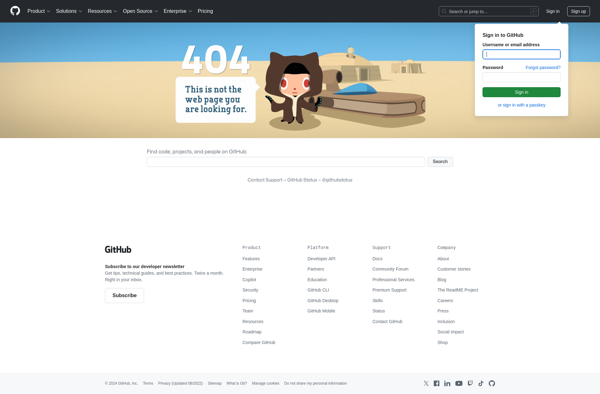
SVG Explorer Extension: Inspect & Edit SVG Images
A browser extension for easy inspection and editing of SVG images and files, providing a sidebar with tools for viewing document structure, editing attributes, and more.
What is SVG Explorer Extension?
The SVG Explorer Extension is a useful browser extension for web developers and designers working with Scalable Vector Graphics (SVG) images and files. It adds an sidebar in Chrome, Firefox, and Edge that provides a set of tools for inspecting and modifying SVG documents.
Some of the key features of the SVG Explorer Extension include:
- SVG document structure view - See a tree outline of the IDs, classes, tags, and other details in an SVG image file.
- Live SVG editing - Edit attributes and styles directly in the browser and instantly see changes reflected in the SVG.
- Computed styles - View the computed CSS properties and styles applied to any element.
- Metrics - Get precise x, y, width, and height metrics for SVG elements.
- Shortcuts - Use handy keyboard shortcuts for editing SVGs faster.
- Exporting - Export and save your edits back to an SVG file.
With its easy-to-use visual editing tools, computed style viewer, and other features, the SVG Explorer Extension is extremely valuable for anyone working closely with SVG graphics to tweak, optimize, and edit vector images in the browser.
SVG Explorer Extension Features
Features
- View and explore the DOM structure of SVG images
- Edit SVG attributes and styles
- Live preview edits made to the SVG code
- Export edited SVGs
- Supports SVG images and files
- Integrates as a sidebar in the browser
Pricing
- Free
Pros
Cons
Reviews & Ratings
Login to ReviewThe Best SVG Explorer Extension Alternatives
Top Photos & Graphics and Svg Tools and other similar apps like SVG Explorer Extension
Here are some alternatives to SVG Explorer Extension:
Suggest an alternative ❐IrfanView
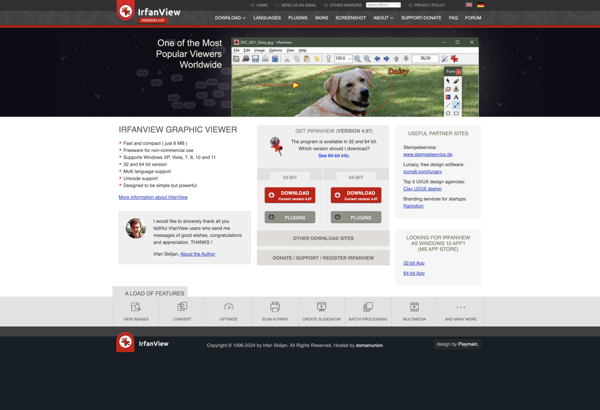
SageThumbs
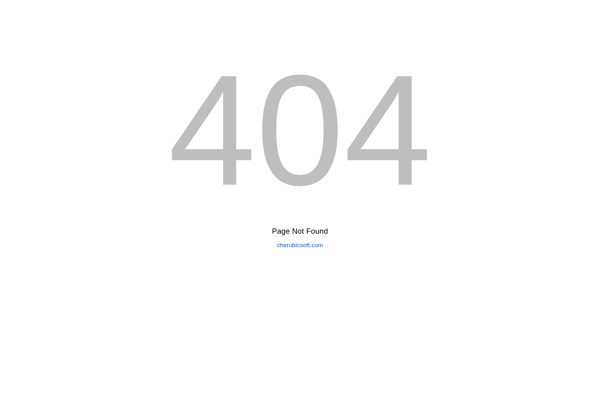
Free Opener
MysticThumbs

Pictus
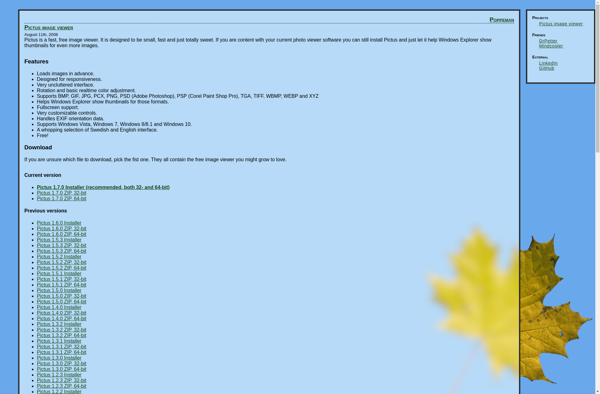
Universal Viewer
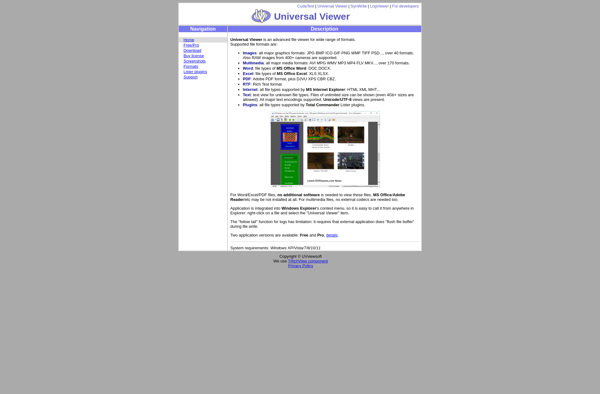
ThumbView
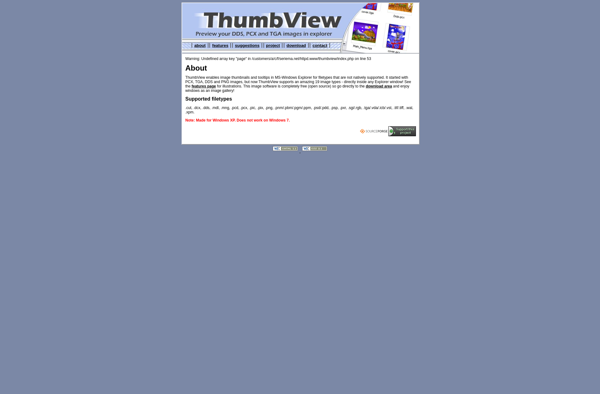
Instant ThumbView
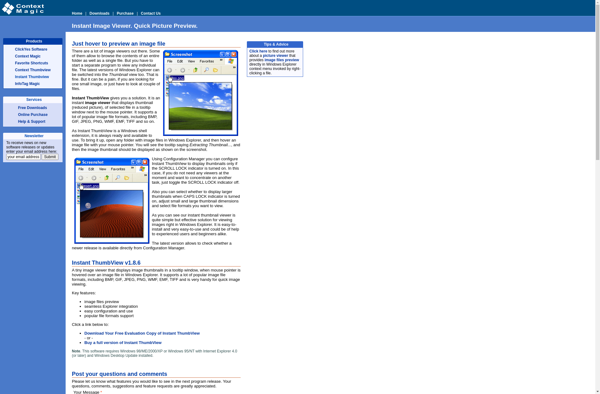
Image Detail
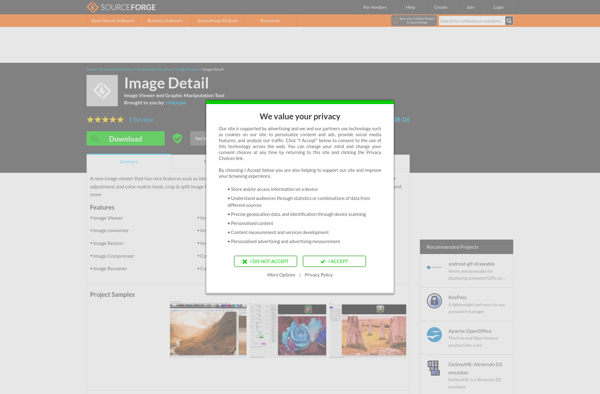
Emfplugin
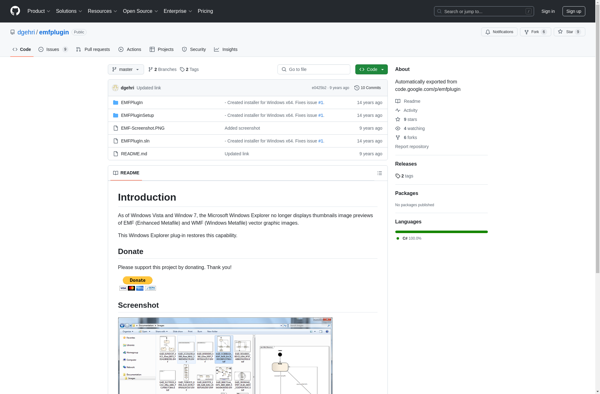
Renesis Player